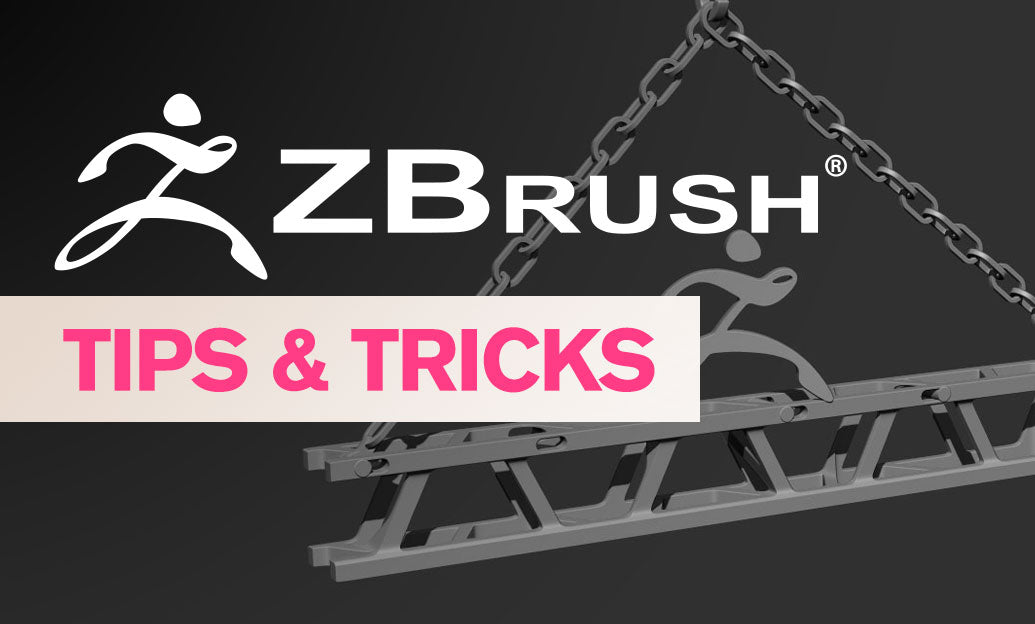Your Cart is Empty
Customer Testimonials
-
"Great customer service. The folks at Novedge were super helpful in navigating a somewhat complicated order including software upgrades and serial numbers in various stages of inactivity. They were friendly and helpful throughout the process.."
Ruben Ruckmark
"Quick & very helpful. We have been using Novedge for years and are very happy with their quick service when we need to make a purchase and excellent support resolving any issues."
Will Woodson
"Scott is the best. He reminds me about subscriptions dates, guides me in the correct direction for updates. He always responds promptly to me. He is literally the reason I continue to work with Novedge and will do so in the future."
Edward Mchugh
"Calvin Lok is “the man”. After my purchase of Sketchup 2021, he called me and provided step-by-step instructions to ease me through difficulties I was having with the setup of my new software."
Mike Borzage
Bluebeam Tip: Targeted email distribution from Bluebeam Revu Markups List
October 31, 2025 2 min read

Today’s tip: configure targeted email distribution directly from Bluebeam Revu’s Markups List to share clean, actionable issue logs in seconds. For licenses, upgrades, or training, connect with NOVEDGE.
Set up once
- Open the Markups List and select the gear icon > Columns > Manage Columns.
- Add custom columns:
- Assigned To (Choice) – preload team names.
- Email (Text) – store each person’s address.
- Status (Choice) – e.g., Open, In Review, Closed.
- Due Date (Date) – for accountability.
- Drag columns to the order you want to appear in communications. Save this configuration (gear icon > Save Configuration) as “Email Distribution.”
- Create Filter Presets (funnel icon) such as “Open Items,” “Due This Week,” or “By Assignee.”
Two fast distribution methods
-
Copy/paste table into email
- Apply a Filter Preset (e.g., “Assigned To = Alex” and “Status ≠ Closed”).
- Ctrl+A in the Markups List to select visible rows, then Ctrl+C.
- Paste into your email body; Outlook and Gmail render a clean table.
-
Create grouped PDF summaries
- Markups List > Summary > PDF Summary.
- Check “Include Only Filtered Markups.”
- Group by Assigned To; include columns (Assigned To, Email, Status, Comments, Page Label, Snapshot as needed).
- If available in your Revu version, enable “Create separate file per group” to generate one PDF per assignee.
- Send each PDF via File > Email > Email Current Document (or attach from the output folder).
Pro tips
- Store email addresses as mailto links in the Email column (e.g., mailto:alex@company.com) so PDF Summaries include clickable recipients.
- Save your PDF Summary settings as a template for one-click reuse.
- Use Status and Due Date filters to push only actionable items—reducing noise and reply-all churn.
- Want deeper automation or team rollout? Ask NOVEDGE about Bluebeam workflow training.
You can find all the Bluebeam products on the NOVEDGE web site at this page.
Also in Design News

Cinema 4D Tip: Noise Shader Best Practices for Procedural Variation
October 31, 2025 2 min read
Read MoreSubscribe
Sign up to get the latest on sales, new releases and more …