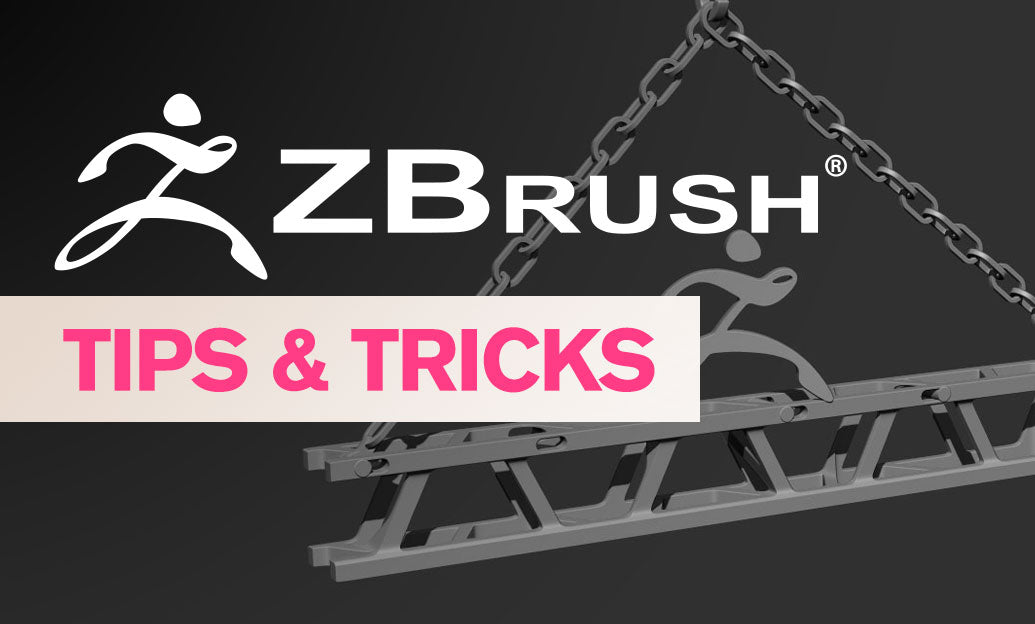Your Cart is Empty
Customer Testimonials
-
"Great customer service. The folks at Novedge were super helpful in navigating a somewhat complicated order including software upgrades and serial numbers in various stages of inactivity. They were friendly and helpful throughout the process.."
Ruben Ruckmark
"Quick & very helpful. We have been using Novedge for years and are very happy with their quick service when we need to make a purchase and excellent support resolving any issues."
Will Woodson
"Scott is the best. He reminds me about subscriptions dates, guides me in the correct direction for updates. He always responds promptly to me. He is literally the reason I continue to work with Novedge and will do so in the future."
Edward Mchugh
"Calvin Lok is “the man”. After my purchase of Sketchup 2021, he called me and provided step-by-step instructions to ease me through difficulties I was having with the setup of my new software."
Mike Borzage
V-Ray Tip: Production‑Safe ACEScg OCIO Workflow for V-Ray
October 31, 2025 2 min read

Adopt ACES or a strict linear workflow to keep lighting, materials, and grading predictable across DCCs and compositing. Here’s a concise, production‑safe setup for V-Ray.
-
Choose your pipeline
- Preferred: ACEScg (scene-linear, wide gamut) via OCIO for consistent look development and grading.
- Alternative: classic linear sRGB for legacy jobs; less headroom and less consistent cross‑app behavior.
-
Core V-Ray configuration (host-agnostic)
- Enable OCIO color management. Point to an ACES 1.2/1.3 config if your DCC doesn’t ship one.
- Rendering/Working color space: ACEScg.
- VFB Display/View: OCIO with ACES RRT+ODT (sRGB for web/Rec.709 monitors; P3-D65 for iOS displays; Rec.2020 for HDR deliverables).
- Use the VFB’s Display Correction set to OCIO; avoid stacking additional LUTs unless they’re ACES‑compatible LMTs.
-
Texture tagging rules (crucial for clean color)
- Albedo/BaseColor/Diffuse from JPG/PNG/TIFF: tag as “Utility – sRGB – Texture” so they convert to ACEScg.
- EXR HDRIs: usually “Utility – Linear – sRGB.” If the vendor specifies ACEScg, tag as ACEScg (no convert).
- Data maps (normal, roughness, metalness, displacement, masks): tag as Raw/Linear (no color transform).
- UDIM workflows: keep per‑map color space consistent; never auto‑convert normal maps.
-
Lighting and exposure
- Use the Physical Camera; control exposure with ISO/Shutter/Aperture, not with aggressive color mapping.
- Avoid legacy Reinhard/Burn settings; keep Color Mapping linear and rely on the ACES view transform for display tone mapping.
- HDRI lighting: ensure the HDRI is tagged correctly; mis‑tagging is a top cause of odd saturation or flat contrast.
-
Output and AOVs
- Deliver linear ACEScg multi‑layer EXRs for comp (half‑float for general stills/animation; 32‑bit float for heavy grades/VFX).
- Keep utility passes (Cryptomatte, Position, Velocity) in scene‑linear; don’t bake display transforms.
- For client previews, bake the sRGB ODT to 8‑bit PNG/JPG from the VFB; keep a separate linear EXR for finishing.
-
Pitfalls to avoid
- Double transforms: never apply both a display LUT and an ACES ODT unless the LUT is an ACES LMT intended for that chain.
- Mis‑tagged textures: a single “sRGB as Raw” or “Raw as sRGB” can skew your entire look.
- Over‑saturation: if highly saturated materials clip, use an ACES‑aware tonemap or hue‑preserving saturation in comp.
-
Collaboration and validation
- Share the same OCIO config with compositing (Nuke/Resolve/After Effects with OCIO). Version‑lock it per show.
- Use VFB scopes and region compare to check highlight roll‑off and noise before committing final settings.
- Test with a Macbeth chart to validate the IDT→RRT→ODT chain before production shots.
Pro tip: standardize an ACEScg scene template and a material/texture import checklist so every artist tags inputs correctly. For licensing, upgrades, and pipeline guidance on V-Ray and ACES workflows, consult NOVEDGE. If you’re building a studio‑wide color pipeline, partnering with NOVEDGE can streamline procurement and support.
You can find all the V-Ray products on the NOVEDGE web site at this page.
Also in Design News

Cinema 4D Tip: Noise Shader Best Practices for Procedural Variation
October 31, 2025 2 min read
Read More
Bluebeam Tip: Targeted email distribution from Bluebeam Revu Markups List
October 31, 2025 2 min read
Read MoreSubscribe
Sign up to get the latest on sales, new releases and more …