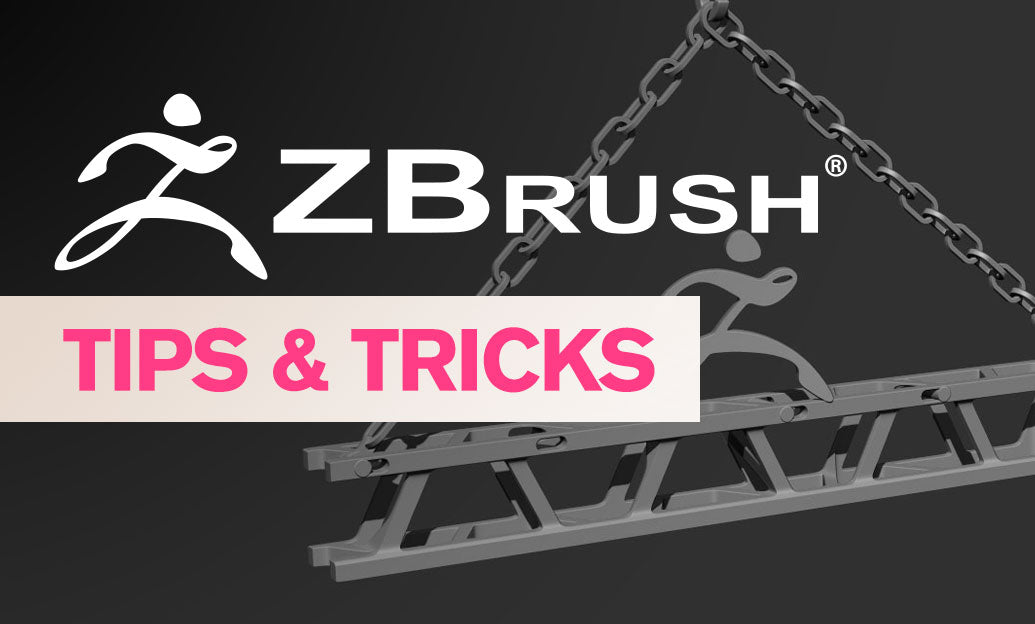Your Cart is Empty
Customer Testimonials
-
"Great customer service. The folks at Novedge were super helpful in navigating a somewhat complicated order including software upgrades and serial numbers in various stages of inactivity. They were friendly and helpful throughout the process.."
Ruben Ruckmark
"Quick & very helpful. We have been using Novedge for years and are very happy with their quick service when we need to make a purchase and excellent support resolving any issues."
Will Woodson
"Scott is the best. He reminds me about subscriptions dates, guides me in the correct direction for updates. He always responds promptly to me. He is literally the reason I continue to work with Novedge and will do so in the future."
Edward Mchugh
"Calvin Lok is “the man”. After my purchase of Sketchup 2021, he called me and provided step-by-step instructions to ease me through difficulties I was having with the setup of my new software."
Mike Borzage
Cinema 4D Tip: Noise Shader Best Practices for Procedural Variation
October 31, 2025 2 min read

The Noise shader is your fastest route to natural variation—surface breakup, motion, and procedural detail—without painting textures. Here’s how to dial it in with confidence.
-
Choose the right noise type
- Organic surfaces: FBM, Luka, Buya for soft, natural breakup.
- Rock/terrain: Voronoi, Pezo, Stupl for fractured patterns and striations.
- Skin/soft materials: Naki, Wavy Turbulence for subtle micro-variation.
- Tech/abstract: Cell/Voronoi for clean, graphic structures.
-
Control scale and space
- Global Scale defines feature size—set it relative to real-world scene scale.
- Space: World for camera-locked textures and stable displacements across moving objects.
- Space: Object to keep noise stuck to a moving/rotating object.
- Space: UV for deformed meshes with reliable UVs (prevents “swimming”).
-
Shape the profile
- Octaves add detail; keep 4–6 for balance. Higher = slower renders.
- Contrast and Brightness quickly push the pattern into readable masks.
- Low/High Clip for precise thresholding—great for dirt masks and spotty coatings.
- Hard vs Soft turbulence changes edge crispness; use Hard for chipping/peeling effects.
-
Animate with intent
- Animation Speed creates continuous evolution—keep values small for realism.
- For loopable motion, use a Shader Field with a looped noise in Fields and set a Loop Period.
- Avoid scale changes mid-shot; instead animate offset to create drift without popping.
-
Build layered looks
- Layer/Node materials: stack multiple noises (Multiply for detail, Add for volume, Overlay for contrast).
- Use Colorizer/Gradient to map grayscale noise into art-directed color ramps.
- Distorter shader (or node-based vector distortion) to “warp” one noise with another for richer complexity.
-
Drive effects across the pipeline
- Shading: Bump/Normal for fast microdetail; Displacement for silhouette changes (match Height to scene units, enable Subpolygon Displacement or use your renderer’s true displacement).
- MoGraph: Feed a Noise into a Shader Field to modulate clone scale, color, and visibility; remap with Field Layers and Curves.
- Masks: Combine curvature/AO with Noise for grounded dirt, edge wear, and puddle breakup.
-
Performance best practices
- Use Render Instances/Multi-Instances when noise-driven materials are repeated.
- Limit Octaves, reduce Global Scale detail beyond camera resolution, and prefer Bump over Displacement where possible.
- Cache dynamics first; evaluate material noise afterward to keep lookdev responsive.
-
Quick troubleshooting
- “Swimming” noise: switch Space to Object/UV, or freeze deformation via a stable UV workflow.
- Noisy renders: lower Contrast or clamp with Clips; add a subtle Blur in the shader stack.
- Flat look: add a second, larger-scale noise for macro breakup and mix via Multiply.
Need to expand your toolkit or upgrade your Maxon workflow? Explore solutions and expert resources at NOVEDGE. For Cinema 4D, plugins, and training bundles, NOVEDGE can help you build a production-ready stack.
You can find all the Cinema 4D products on the NOVEDGE web site at this page.
Also in Design News

Bluebeam Tip: Targeted email distribution from Bluebeam Revu Markups List
October 31, 2025 2 min read
Read MoreSubscribe
Sign up to get the latest on sales, new releases and more …