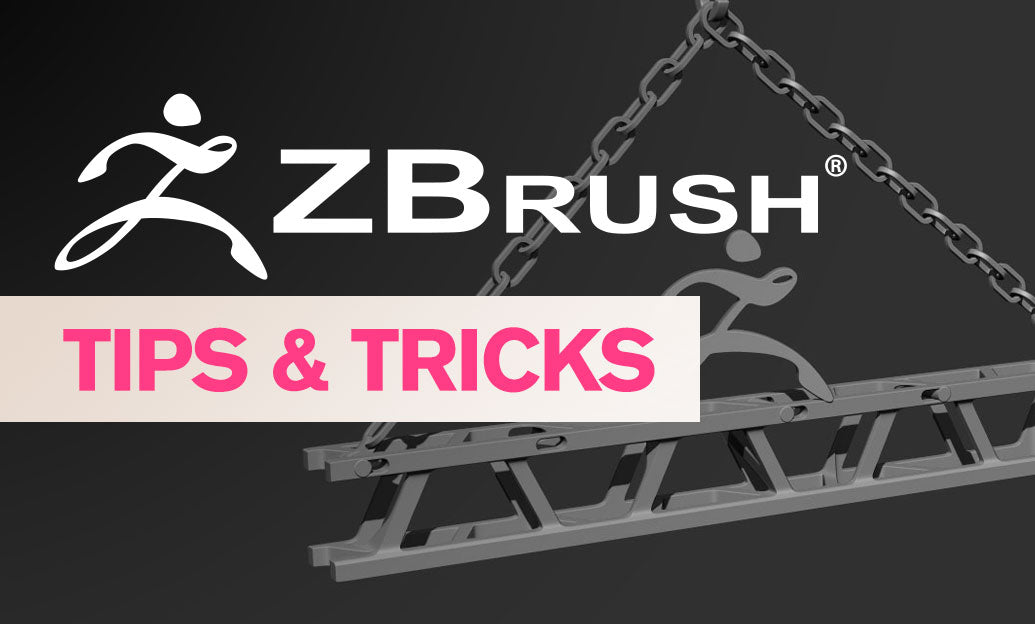Your Cart is Empty
Customer Testimonials
-
"Great customer service. The folks at Novedge were super helpful in navigating a somewhat complicated order including software upgrades and serial numbers in various stages of inactivity. They were friendly and helpful throughout the process.."
Ruben Ruckmark
"Quick & very helpful. We have been using Novedge for years and are very happy with their quick service when we need to make a purchase and excellent support resolving any issues."
Will Woodson
"Scott is the best. He reminds me about subscriptions dates, guides me in the correct direction for updates. He always responds promptly to me. He is literally the reason I continue to work with Novedge and will do so in the future."
Edward Mchugh
"Calvin Lok is “the man”. After my purchase of Sketchup 2021, he called me and provided step-by-step instructions to ease me through difficulties I was having with the setup of my new software."
Mike Borzage
Bluebeam Tip: Pre- and Post-Redaction Summaries for Audit-Ready Redaction Workflows
November 22, 2025 2 min read

Turn sensitive data handling into a repeatable, auditable process by generating a Redaction Summary before and after you apply redactions.
- Identify sensitive content:
- Use Search (text or pattern) to locate PII, financials, or legal references and Mark for Redaction.
- Add a clear note in the Comments field (for example: “GDPR – phone number”).
- Standardize metadata for audits:
- In the Markups List, add Custom Columns such as “Redaction Reason,” “Policy,” and “Ticket/Case #.”
- Use Status values like Proposed, Approved, and Applied to track progress.
- Filter to just redactions:
- In the Markups List, filter by Type = Redaction (or Subject contains “Redaction”).
- Create the Redaction Summary (pre-apply):
- Markups List > Summary > choose PDF Summary (with snapshots) or CSV for spreadsheets.
- Include columns for Page, Author, Date, Status, and your custom fields for complete traceability.
- Apply redactions:
- Use Apply Redactions to permanently remove underlying content (don’t rely on Flatten to hide data).
- Create the Redaction Summary (post-apply):
- Generate a second Summary to document final outcomes and any unresolved items.
- Digitally sign the Summary PDF to seal the record.
Best practices:
- Save a “Redaction Review” Profile and share it across teams for consistent columns, filters, and statuses. If you’re scaling across departments, consult NOVEDGE for deployment guidance.
- Store both pre- and post-apply summaries with your project records to satisfy internal controls and external audits. For procurement and licensing options, see NOVEDGE.
- Use CSV exports to reconcile redactions against policy checklists or case IDs. Need help building standardized templates? Reach out to NOVEDGE.
Result: a defensible, end-to-end redaction trail that proves what was found, why it was removed, who approved it, and when it was finalized—ready for compliance audits at any time.
You can find all the Bluebeam products on the NOVEDGE web site at this page.
Also in Design News

Cinema 4D Tip: Cinema 4D Sculpting Workflow: Layered Low-to-High Detail and Baking
November 22, 2025 2 min read
Read More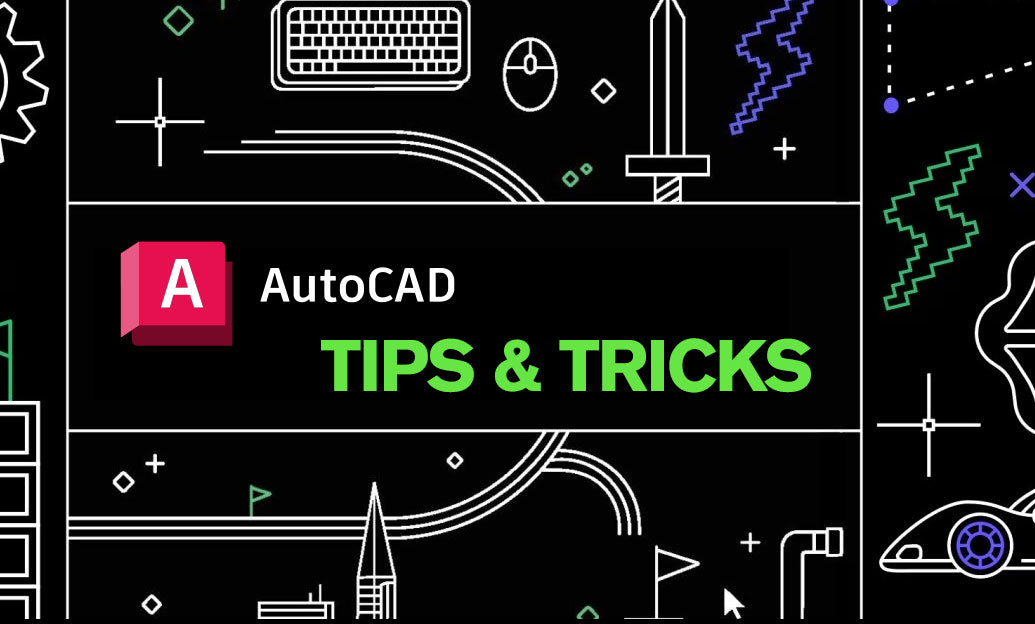
AutoCAD Tip: Manage XREF Nesting to Prevent Circular References
November 22, 2025 2 min read
Read MoreSubscribe
Sign up to get the latest on sales, new releases and more …