Your Cart is Empty
Customer Testimonials
-
"Great customer service. The folks at Novedge were super helpful in navigating a somewhat complicated order including software upgrades and serial numbers in various stages of inactivity. They were friendly and helpful throughout the process.."
Ruben Ruckmark
"Quick & very helpful. We have been using Novedge for years and are very happy with their quick service when we need to make a purchase and excellent support resolving any issues."
Will Woodson
"Scott is the best. He reminds me about subscriptions dates, guides me in the correct direction for updates. He always responds promptly to me. He is literally the reason I continue to work with Novedge and will do so in the future."
Edward Mchugh
"Calvin Lok is “the man”. After my purchase of Sketchup 2021, he called me and provided step-by-step instructions to ease me through difficulties I was having with the setup of my new software."
Mike Borzage
Bluebeam Tip: Optimizing Markups List Data Export in Bluebeam Revu for Enhanced Reporting and Collaboration
May 30, 2025 2 min read

The Markups List in Bluebeam Revu is an essential tool for tracking and managing all annotations in your PDF documents. By effectively utilizing the Markups List, you can streamline your workflow, enhance collaboration, and easily export data for reporting or analysis.
Exporting Data from the Markups List
Exporting data from the Markups List allows you to create custom reports, share information with stakeholders, and integrate data into other applications such as Microsoft Excel. Here's how to make the most of this feature:
-
Open the Markups List:
- Ensure your PDF document is open in Bluebeam Revu.
- Click on the Markups List icon at the bottom of the interface, or press
Alt+Lto toggle it.
-
Customize the Data View:
- Sort and Filter: Click on column headers to sort data, or use the filter icon to display specific markups.
- Show/Hide Columns: Right-click on any column header to select which columns are displayed.
- Create Custom Columns: Add custom data fields by right-clicking a column header and choosing Columns > Manage Columns.
-
Export the Markups List:
- Click on the Summary button located at the bottom right of the Markups List.
- Choose your preferred export format:
- CSV or XML for data analysis.
- PDF Summary to generate a report with visual references.
- Print to create a hard copy.
- Configure settings such as including thumbnails, hyperlinks, and layer data.
- Click OK to save the export.
Benefits of Using Data Export:
- Enhanced Reporting: Generate detailed reports for project documentation.
- Data Analysis: Import data into Excel for quantity takeoffs, cost estimation, or progress tracking.
- Collaboration: Share markup data with team members who may not have access to Bluebeam Revu.
Streamline Your Workflow with Bluebeam Revu and NOVEDGE
By mastering the Markups List and its data export capabilities, you can significantly improve your project management and communication. For more advanced tips and professional solutions, visit NOVEDGE to explore resources and software options that best fit your needs.
You can find all the Bluebeam products on the NOVEDGE web site at this page.
Also in Design News

Cinema 4D Tip: Look At (Aim) Constraint — Orient Objects Toward Targets Without Keyframes
November 04, 2025 2 min read
Read More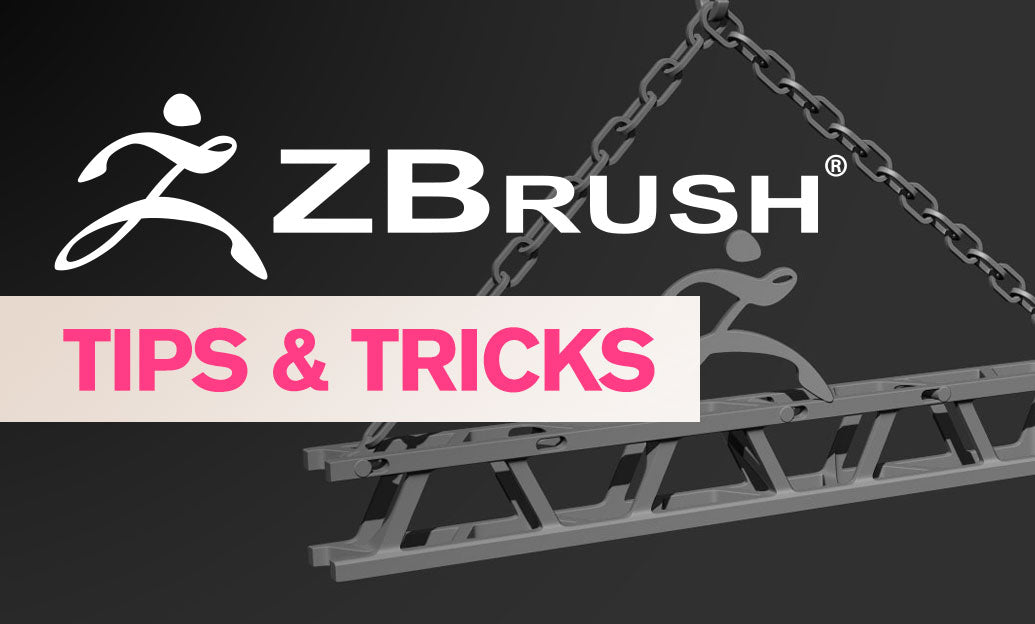
ZBrush Tip: FiberMesh to Export-Ready Geometry: Optimized Low-Poly Workflow
November 04, 2025 2 min read
Read More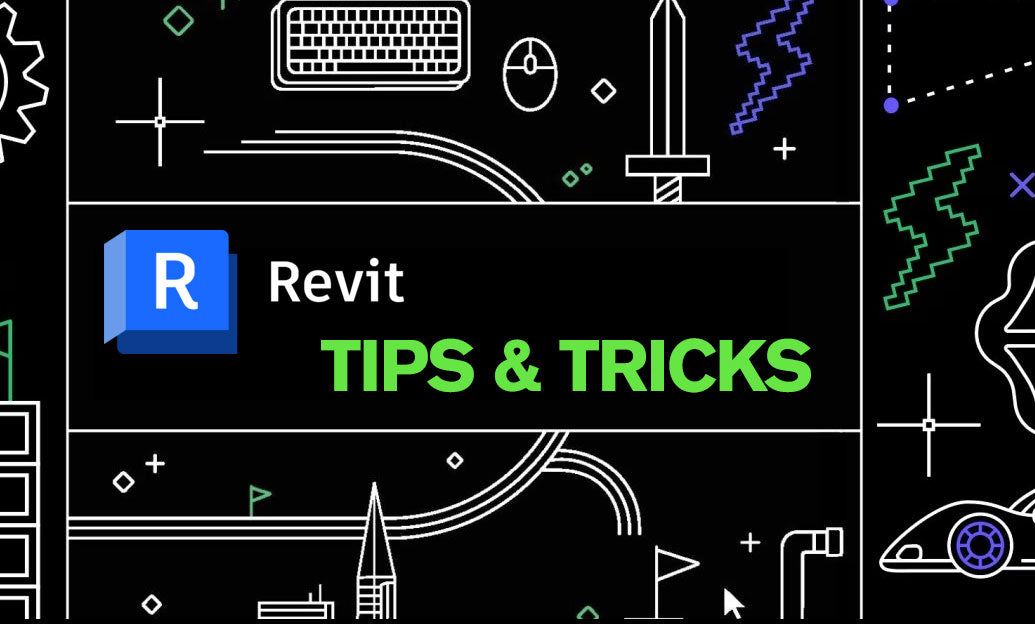
Revit Tip: Control View-Specific Annotations with Visibility/Graphics (VV/VG)
November 04, 2025 2 min read
Read MoreSubscribe
Sign up to get the latest on sales, new releases and more …


