Your Cart is Empty
Customer Testimonials
-
"Great customer service. The folks at Novedge were super helpful in navigating a somewhat complicated order including software upgrades and serial numbers in various stages of inactivity. They were friendly and helpful throughout the process.."
Ruben Ruckmark
"Quick & very helpful. We have been using Novedge for years and are very happy with their quick service when we need to make a purchase and excellent support resolving any issues."
Will Woodson
"Scott is the best. He reminds me about subscriptions dates, guides me in the correct direction for updates. He always responds promptly to me. He is literally the reason I continue to work with Novedge and will do so in the future."
Edward Mchugh
"Calvin Lok is “the man”. After my purchase of Sketchup 2021, he called me and provided step-by-step instructions to ease me through difficulties I was having with the setup of my new software."
Mike Borzage
Bluebeam Tip: Maximizing Productivity with Bluebeam Revu: Advanced Data Extraction Techniques
April 03, 2024 1 min read

Welcome to today’s tip focusing on Bluebeam Revu's Advanced Data Extraction Techniques, an essential feature for professionals seeking to expedite reporting and analysis. Data extraction can transform the way you gather and utilize information from your project documents. Here’s how to make the most of it:
- Begin by opening the Extract Data feature under the Tools menu. Select the Markups or Forms you want to extract data from.
- Use the Filter options to refine the selection, choosing specific markup types or statuses for targeted data extraction.
- Customize the Columns to extract by checking the desired properties. This allows for tailored datasets, including information like author, date, label, or any custom columns you’ve added.
- Consider using the Sort and Group functions to organize your data logically, enhancing readability and analysis.
- Preview your data extraction results to ensure accuracy before exporting. This step is crucial for quality control.
- Export the extracted data into a CSV or PDF format, which can then be used in other applications such as Excel for further analysis or reporting.
Implementing these advanced techniques can significantly improve your workflow’s efficiency, turning extensive and cumbersome data handling into a streamlined process.
For purchasing Bluebeam licenses or exploring more about Bluebeam Revu’s capabilities, visit NOVEDGE, an authorized reseller, offering expert advice and support.
Stay tuned for more tips to maximize your productivity with Bluebeam Revu!
You can find all the Bluebeam products on the NOVEDGE web site at this page.
Also in Design News

Animating your first walk cycle - Part 3: Keyframing major upper body poses
February 05, 2025 1 min read
Read More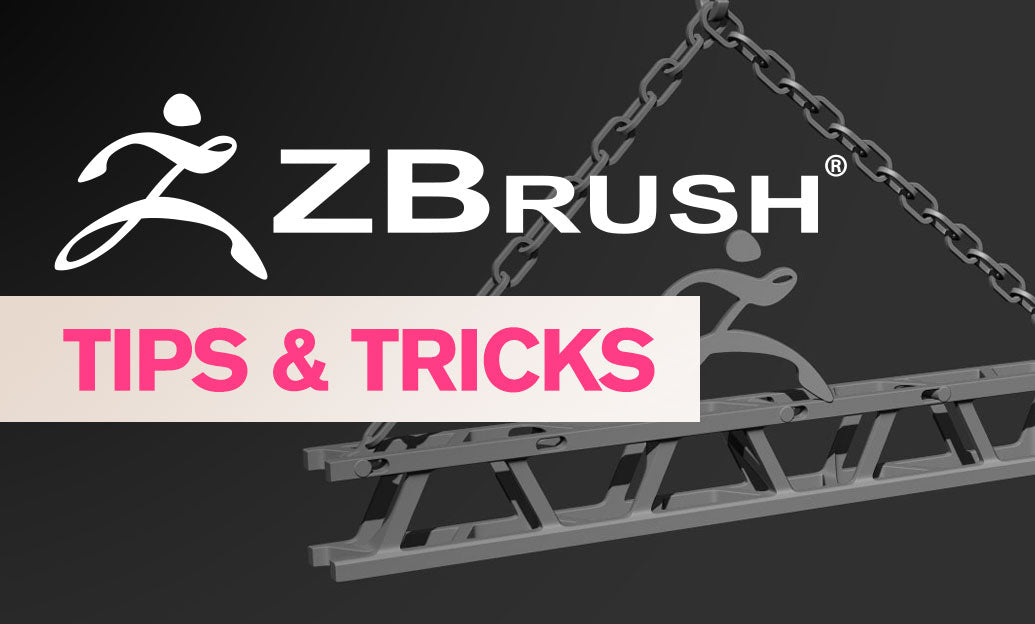
ZBrush Tip: Optimizing ZBrush and Maxwell Render Integration for Enhanced 3D Visualization
February 05, 2025 3 min read
Read More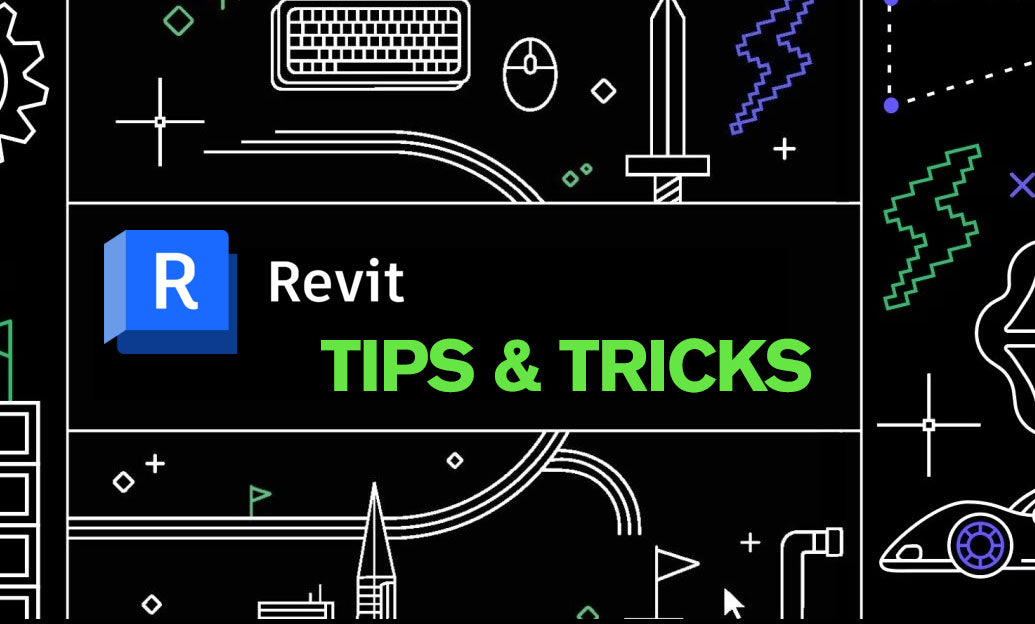
Revit Tip: Creating Custom Plumbing Fixtures in Revit: Tips for Enhanced Functionality and Design
February 05, 2025 2 min read
Read MoreSubscribe
Sign up to get the latest on sales, new releases and more …


