Your Cart is Empty
Customer Testimonials
-
"Great customer service. The folks at Novedge were super helpful in navigating a somewhat complicated order including software upgrades and serial numbers in various stages of inactivity. They were friendly and helpful throughout the process.."
Ruben Ruckmark
"Quick & very helpful. We have been using Novedge for years and are very happy with their quick service when we need to make a purchase and excellent support resolving any issues."
Will Woodson
"Scott is the best. He reminds me about subscriptions dates, guides me in the correct direction for updates. He always responds promptly to me. He is literally the reason I continue to work with Novedge and will do so in the future."
Edward Mchugh
"Calvin Lok is “the man”. After my purchase of Sketchup 2021, he called me and provided step-by-step instructions to ease me through difficulties I was having with the setup of my new software."
Mike Borzage
Bluebeam Tip: Maximize Presentation Impact with Bluebeam's Presentation Mode Features
October 06, 2024 2 min read

Elevate your presentation skills with Bluebeam's Presentation Mode, a feature designed to streamline the display of your content and engage your audience effectively. Whether you're showcasing designs, reviewing plans, or leading a team meeting, utilizing Presentation Mode can significantly enhance the clarity and impact of your presentations. Here’s how you can make the most of this powerful tool:
- Clean and Focused Display: Presentation Mode removes all toolbar distractions, allowing your audience to focus solely on the content. Activate it by simply pressing
F11or selecting View > Presentation Mode. - Seamless Navigation: Utilize intuitive keyboard shortcuts to move through pages smoothly. Use the
Arrowkeys to navigate, providing a fluid experience that keeps the audience engaged. - Markup Visibility: Control what your audience sees by toggling markups on and off. This feature is ideal for emphasizing specific points without distraction, ensuring your presentation remains impactful.
- Zoom and Pan: Zoom into details or pan across your document effortlessly during your presentation. The
Ctrl + Scrollaction allows for quick zoom adjustments, giving you the flexibility to highlight intricate details. - Enhanced Audience Interaction: Engage your audience by utilizing Bluebeam’s markup tools in real-time. Annotate directly on the document to highlight areas of interest or record notes, fostering a collaborative and interactive session.
Incorporating Bluebeam’s Presentation Mode into your workflow can lead to more productive meetings and clearer communication. Streamline your presentation experience today and explore how these features can transform your next project review. For more tips and tools, be sure to check out NOVEDGE's extensive range of software solutions tailored to your professional needs.
You can find all the Bluebeam products on the NOVEDGE web site at this page.
Also in Design News

Cinema 4D Tip: Maximizing Efficiency in Cinema 4D with XPresso: Essential Tips for Node-Based Workflow
October 26, 2025 3 min read
Read More
Bluebeam Tip: Optimize Collaborative Workflows with Bluebeam Revu's PDF Studio Manager
October 26, 2025 2 min read
Read More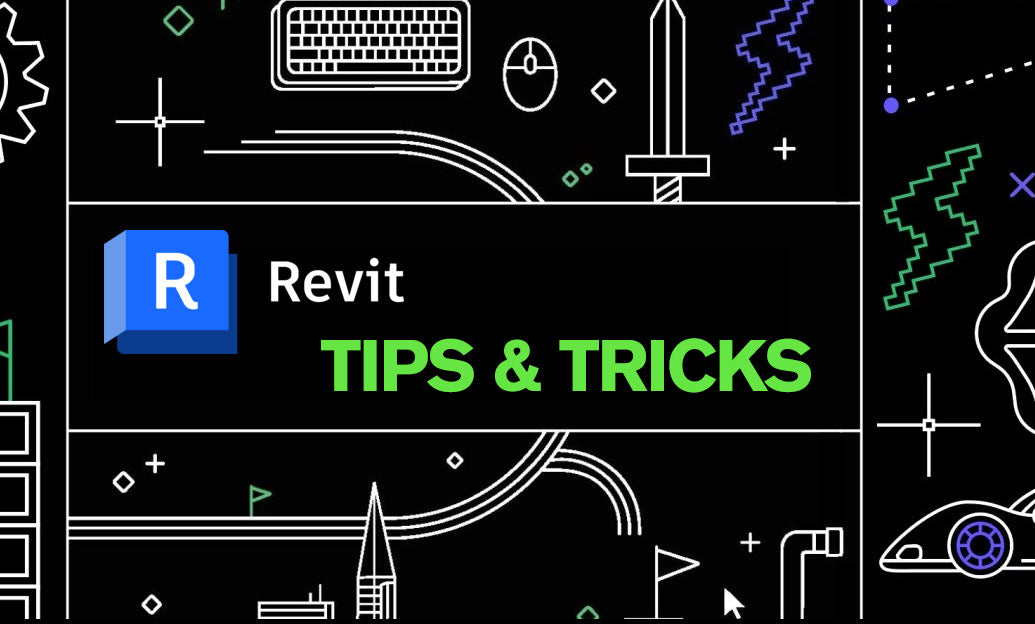
Revit Tip: Optimizing Project Browser Organization in Revit for Enhanced Workflow and Management
October 26, 2025 2 min read
Read MoreSubscribe
Sign up to get the latest on sales, new releases and more …


