Your Cart is Empty
Customer Testimonials
-
"Great customer service. The folks at Novedge were super helpful in navigating a somewhat complicated order including software upgrades and serial numbers in various stages of inactivity. They were friendly and helpful throughout the process.."
Ruben Ruckmark
"Quick & very helpful. We have been using Novedge for years and are very happy with their quick service when we need to make a purchase and excellent support resolving any issues."
Will Woodson
"Scott is the best. He reminds me about subscriptions dates, guides me in the correct direction for updates. He always responds promptly to me. He is literally the reason I continue to work with Novedge and will do so in the future."
Edward Mchugh
"Calvin Lok is “the man”. After my purchase of Sketchup 2021, he called me and provided step-by-step instructions to ease me through difficulties I was having with the setup of my new software."
Mike Borzage
Revit Tip: Best Practices for Creating Custom Revit Families to Enhance Workflow Efficiency
October 06, 2024 2 min read

Creating custom Revit families is an essential skill for designers and architects who aim to streamline their workflow and produce tailored, high-quality models. Custom families allow users to create reusable components, ensuring consistency and precision across projects. Here are some tips and best practices when setting up custom Revit families:
- Understand the Basics: Before diving into creating custom families, familiarize yourself with Revit’s Family Editor. This will provide you with a solid foundation for understanding how families work, including the different categories, family types, and parameters.
- Plan Your Family: Carefully plan the family you intend to create. Consider the purpose, required parameters, and how it will interact with other elements in the project. This preparation will save you time and potential rework.
- Use Reference Planes: Leverage reference planes to control various aspects of your family’s geometry. They act as guides for dimensions and constraints, ensuring your family remains flexible and adaptable to different scenarios.
- Define Parameters Wisely: Parameters are crucial for customizing and controlling families. Use instance parameters for elements that will vary frequently, and type parameters for consistent attributes. This approach will enhance the flexibility and usability of your family.
- Test Flexibility: Regularly test your family’s flexibility by adjusting parameters and ensuring it behaves as expected. This step is vital to ensure your family adapts properly to different project requirements.
- Optimize Geometry: Avoid overly complex geometry to maintain performance efficiency. Simplified geometry will speed up the model and reduce file size, which is especially important in large projects.
- Leverage Nested Families: For complex assemblies, consider using nested families. This technique allows you to build complex components from simpler parts, enhancing control and organization.
- Consider Shared Parameters: Use shared parameters for elements that need to be consistent across multiple families. They enable data consistency and integration with schedules and tags throughout the project.
By mastering the creation of custom Revit families, you can significantly enhance your modeling efficiency and project outcomes. This practice not only improves the quality and consistency of your designs but also reduces repetitive tasks, allowing you to focus on more creative aspects of your work. For more insights and resources on Revit, visit NOVEDGE and explore their extensive offerings.
You can find all the Revit products on the NOVEDGE web site at this page.
Also in Design News
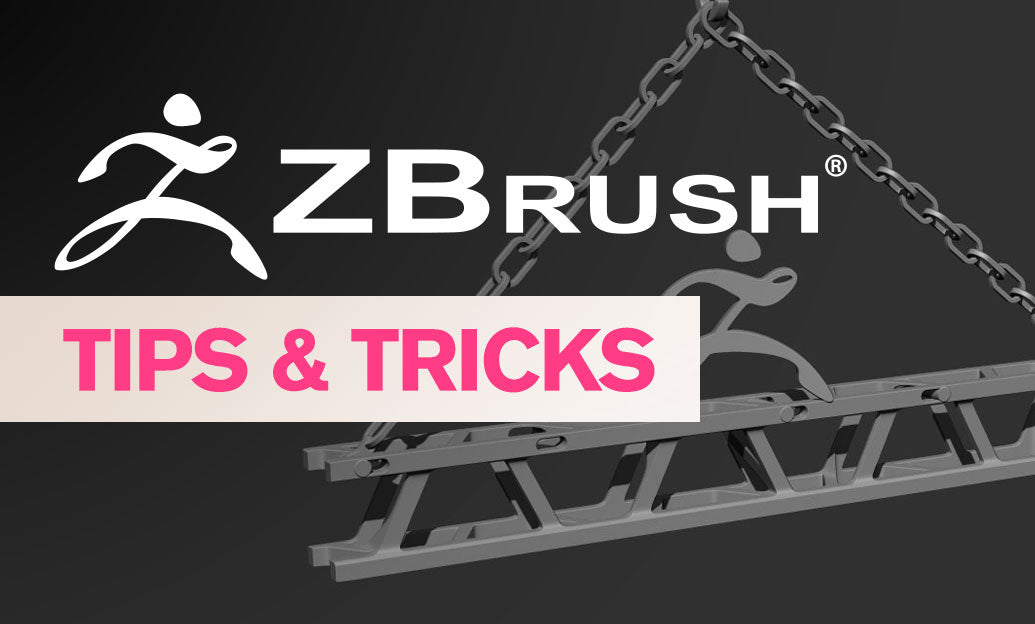
ZBrush Tip: Optimizing Workflow Efficiency Through Custom Hotkeys in ZBrush
January 02, 2025 2 min read
Read More
Revit Tip: Enhancing Project Consistency and Efficiency with Custom Revit View Templates
January 02, 2025 2 min read
Read More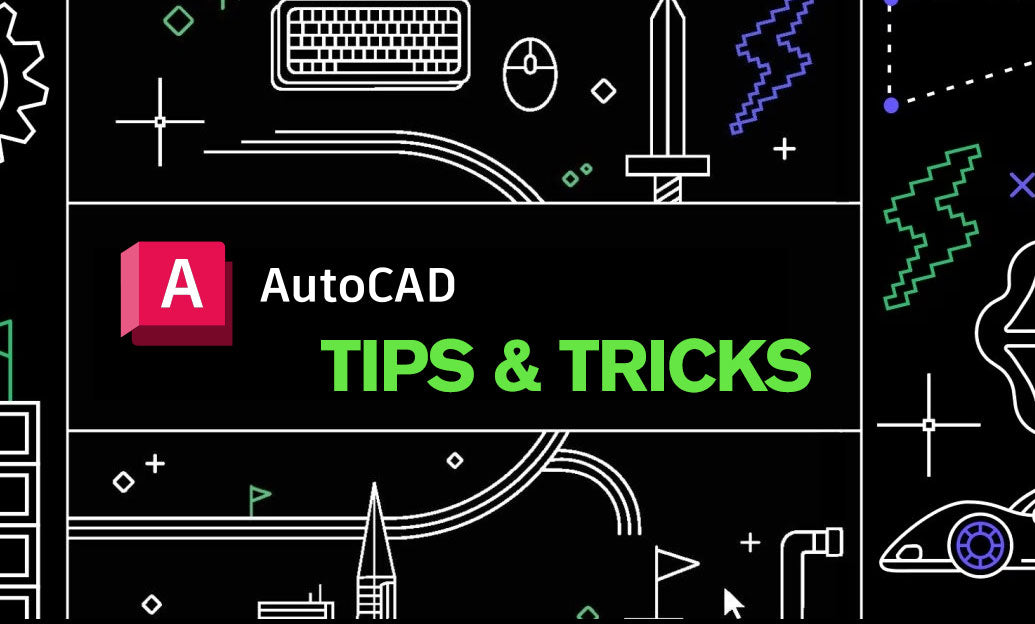
AutoCAD Tip: Enhance Precision with AutoCAD Align Command Techniques
January 02, 2025 2 min read
Read MoreSubscribe
Sign up to get the latest on sales, new releases and more …


