Your Cart is Empty
Customer Testimonials
-
"Great customer service. The folks at Novedge were super helpful in navigating a somewhat complicated order including software upgrades and serial numbers in various stages of inactivity. They were friendly and helpful throughout the process.."
Ruben Ruckmark
"Quick & very helpful. We have been using Novedge for years and are very happy with their quick service when we need to make a purchase and excellent support resolving any issues."
Will Woodson
"Scott is the best. He reminds me about subscriptions dates, guides me in the correct direction for updates. He always responds promptly to me. He is literally the reason I continue to work with Novedge and will do so in the future."
Edward Mchugh
"Calvin Lok is “the man”. After my purchase of Sketchup 2021, he called me and provided step-by-step instructions to ease me through difficulties I was having with the setup of my new software."
Mike Borzage
Revit Tip: Optimizing Project Browser Organization in Revit for Enhanced Workflow and Management
October 26, 2025 2 min read
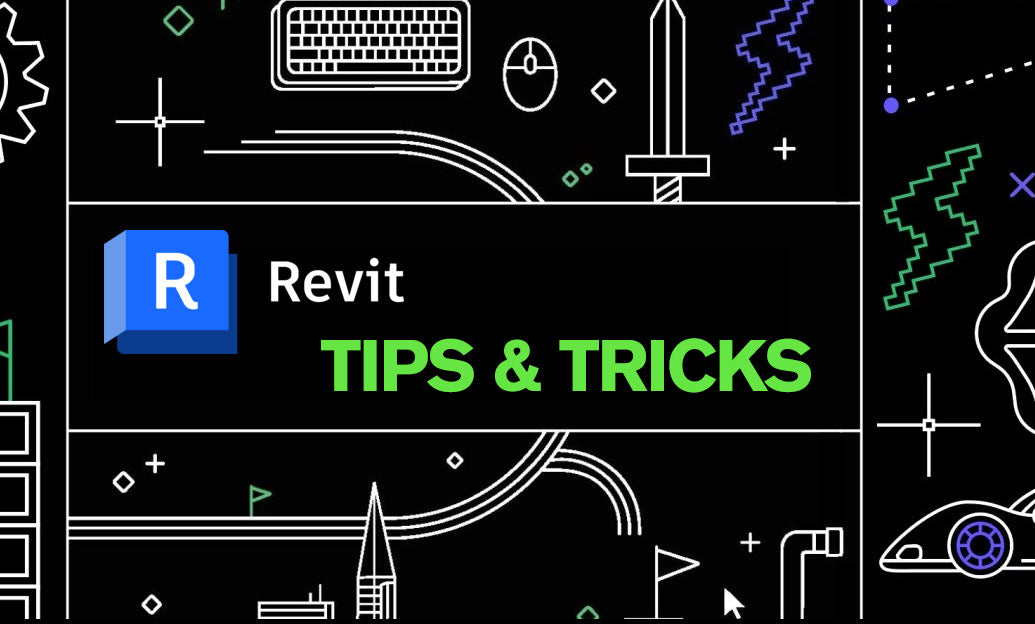
Efficient organization of the Project Browser in Revit is essential for streamlined workflow and improved project management. Proper structuring not only enhances productivity but also ensures that all team members can navigate the project with ease. Here are some best practices to manage your Project Browser effectively:
-
Use Consistent Naming Conventions:
- Adopt a standardized naming system for views, schedules, and sheets.
- Include key information such as level, discipline, and view type in the names.
- Refer to resources like NOVEDGE for naming templates and guidelines.
-
Create Custom Browser Folders:
- Organize views into folders based on categories like floor plans, elevations, sections, and details.
- Use subfolders for more granular organization, such as separating by discipline or building level.
- Custom folders can be managed efficiently with tools and tips available on NOVEDGE.
-
Leverage View Templates:
- Apply view templates to standardize the appearance and settings of multiple views.
- Ensure consistency across projects by using predefined templates.
- Explore templates provided by NOVEDGE to enhance your project browser organization.
-
Utilize Filters and Sorting:
- Sort views alphabetically, by discipline, or by creation date to find them quickly.
- Use filters to display only relevant views when needed.
- Advanced filtering techniques can be learned through tutorials on NOVEDGE.
-
Regularly Audit and Clean Up:
- Periodically review the Project Browser to remove outdated or unnecessary views.
- Consolidate duplicate views to reduce clutter.
- Maintain an organized project environment by following best practices from NOVEDGE.
-
Implement Worksharing Strategies:
- Coordinate with team members to ensure that Project Browser organization aligns with collaborative workflows.
- Use shared views and standards to maintain consistency across the project.
- Access collaborative tools and strategies through NOVEDGE resources.
By implementing these strategies, you can maintain a well-organized Project Browser that enhances efficiency and collaboration within your Revit projects. For more detailed guides and advanced tips on managing your Revit projects, visit NOVEDGE.
```You can find all the Revit products on the NOVEDGE web site at this page.
Also in Design News

Cinema 4D Tip: Maximizing Efficiency in Cinema 4D with XPresso: Essential Tips for Node-Based Workflow
October 26, 2025 3 min read
Read More
Bluebeam Tip: Optimize Collaborative Workflows with Bluebeam Revu's PDF Studio Manager
October 26, 2025 2 min read
Read More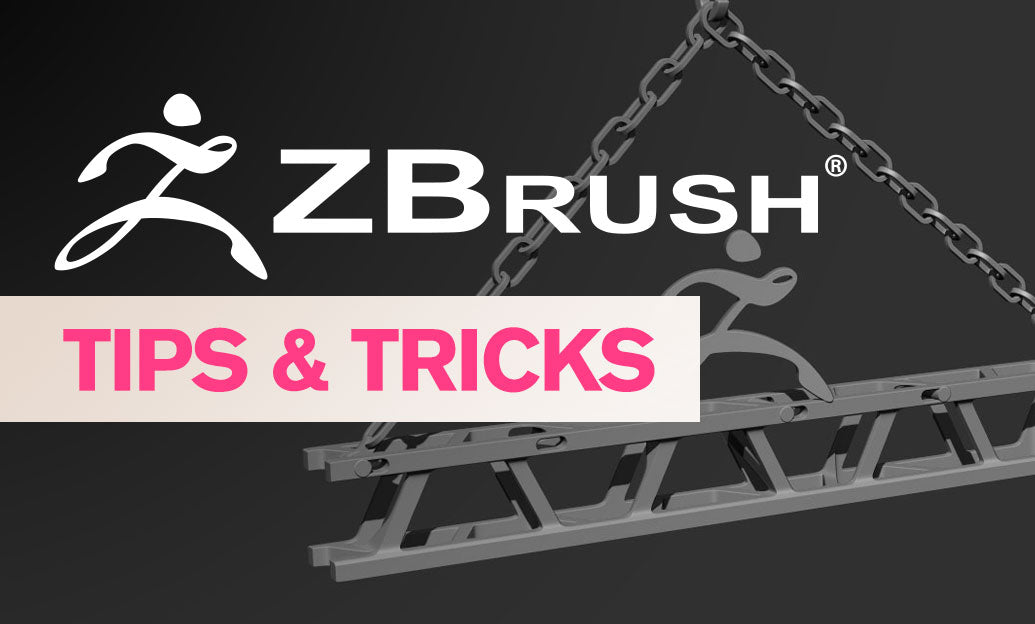
ZBrush Tip: Mastering Realistic Alien Detail Techniques in ZBrush
October 26, 2025 2 min read
Read MoreSubscribe
Sign up to get the latest on sales, new releases and more …


