Your Cart is Empty
Customer Testimonials
-
"Great customer service. The folks at Novedge were super helpful in navigating a somewhat complicated order including software upgrades and serial numbers in various stages of inactivity. They were friendly and helpful throughout the process.."
Ruben Ruckmark
"Quick & very helpful. We have been using Novedge for years and are very happy with their quick service when we need to make a purchase and excellent support resolving any issues."
Will Woodson
"Scott is the best. He reminds me about subscriptions dates, guides me in the correct direction for updates. He always responds promptly to me. He is literally the reason I continue to work with Novedge and will do so in the future."
Edward Mchugh
"Calvin Lok is “the man”. After my purchase of Sketchup 2021, he called me and provided step-by-step instructions to ease me through difficulties I was having with the setup of my new software."
Mike Borzage
Cinema 4D Tip: Maximizing Efficiency in Cinema 4D with XPresso: Essential Tips for Node-Based Workflow
October 26, 2025 3 min read

XPresso in Cinema 4D is a powerful node-based system that creates direct connections between parameters, objects, and external data, giving you unprecedented control over your projects. These connections let you automate repetitive tasks and simplify complex processes, saving you time and boosting your creative output. Whether you’re linking object attributes or adding logical operations, XPresso unlocks limitless possibilities for procedural animation, dynamic rigs, and intricate behaviors without the need for advanced scripting. Here’s a concise look at how to make the most of XPresso in your everyday Cinema 4D work:
- Familiarize Yourself with the XPresso Editor: Start by opening the XPresso Editor through the context menu or from the menu bar. You’ll see a canvas where you can add, organize, and connect nodes representing everything from object attributes to mathematical functions. Navigating this workspace efficiently is key to building smooth, robust setups.
- Use Nodes Intuitively: Each node represents a component of your project. For instance, an Object Node can reference transformations or material properties, while a Math Node helps you process numeric values. Explore available nodes to see which ones align with your project requirements. The more you practice, the easier it will become to combine different node types logically.
- Master Ports and Data Types: Nodes in XPresso rely on input and output ports, which define how data is transferred. Make sure you match the correct port types—such as real, vector, or boolean—to maintain stable data flow. This attention to data consistency keeps your node setups clean and helps prevent unpredictable results.
- Use Hierarchies to Your Advantage: Place objects in dedicated hierarchies if you plan to merge multiple XPresso tags. Doing this ensures a neat and organized workflow, making it easier to reuse setups across scenes. With clear hierarchies, you’ll spend less time searching for nodes when making refinements or troubleshooting issues.
- Take Advantage of Range Mapper: The Range Mapper Node is an essential tool. It allows you to convert one range of values into another, facilitating tasks such as clamping an object’s rotation to a specific range of motion. By adjusting the input and output ranges, you can automate complex behaviors using just a few nodes.
- Combine User Data and Drivers: If you’re aiming for a flexible rig, consider adding User Data (custom sliders or settings) to your objects. These user-driven parameters can be wired through XPresso to control various parts of your setup. As a result, any artist can easily tweak the rig’s behavior through intuitive controls that hook into the underlying node network.
- Optimize for Performance: While XPresso is efficient, large node networks can still impact your scene’s responsiveness. Keep an eye on unnecessary nodes or complex calculations. Consolidate logic when possible, or consider switching to a Python node if specialized scripting can reduce the number of separate nodes.
Once you’ve grasped the basics, try building your own custom rigs and processes that harness the power of XPresso for procedural animations, automated transformations, and interactive behaviors. Through calculated connections and strategic node usage, you can rapidly prototype creative concepts. Take time to experiment with user data, math nodes, range mappers, and other advanced functionalities to combine multiple ideas into one seamless workflow.
For more Cinema 4D insights and professional deals, check out NOVEDGE. It’s an excellent resource for discovering the latest in software, upgrades, and hardware solutions to enhance your 3D toolkit. By staying updated and well-equipped, you’ll continue pushing your Cinema 4D skills to new heights.
Embrace the flexibility of XPresso and remember that small, incremental improvements in your node setups can have a significant impact on your overall workflow. By following these essential tips and keeping your rigging strategies organized, you set the stage for sophisticated projects that balance artistry and efficiency. Explore, iterate, and connect your world with the power of XPresso.
You can find all the Cinema 4D products on the NOVEDGE web site at this page.
Also in Design News

Bluebeam Tip: Optimize Collaborative Workflows with Bluebeam Revu's PDF Studio Manager
October 26, 2025 2 min read
Read More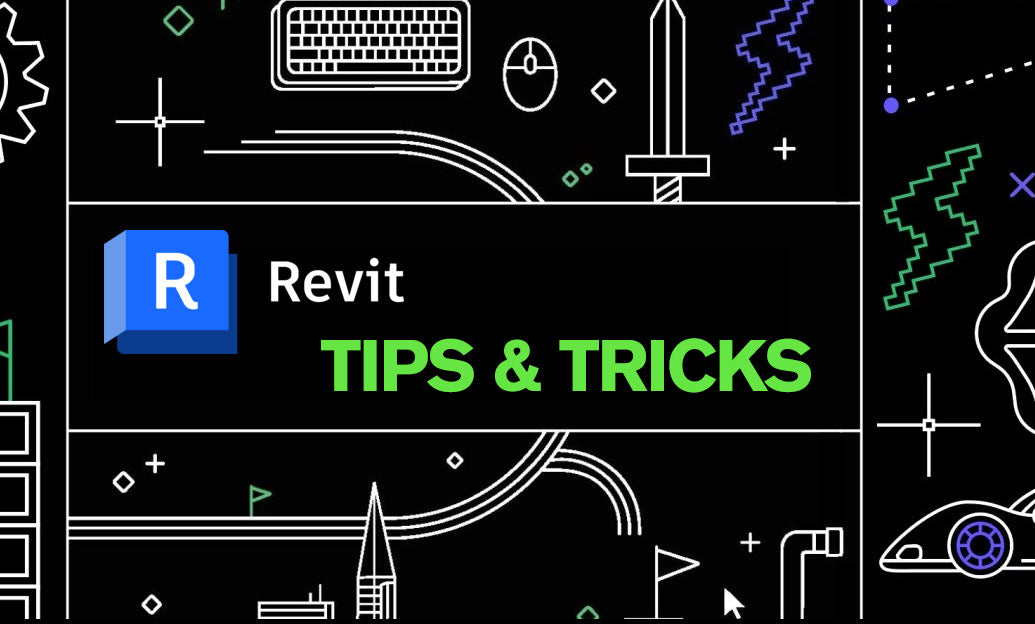
Revit Tip: Optimizing Project Browser Organization in Revit for Enhanced Workflow and Management
October 26, 2025 2 min read
Read More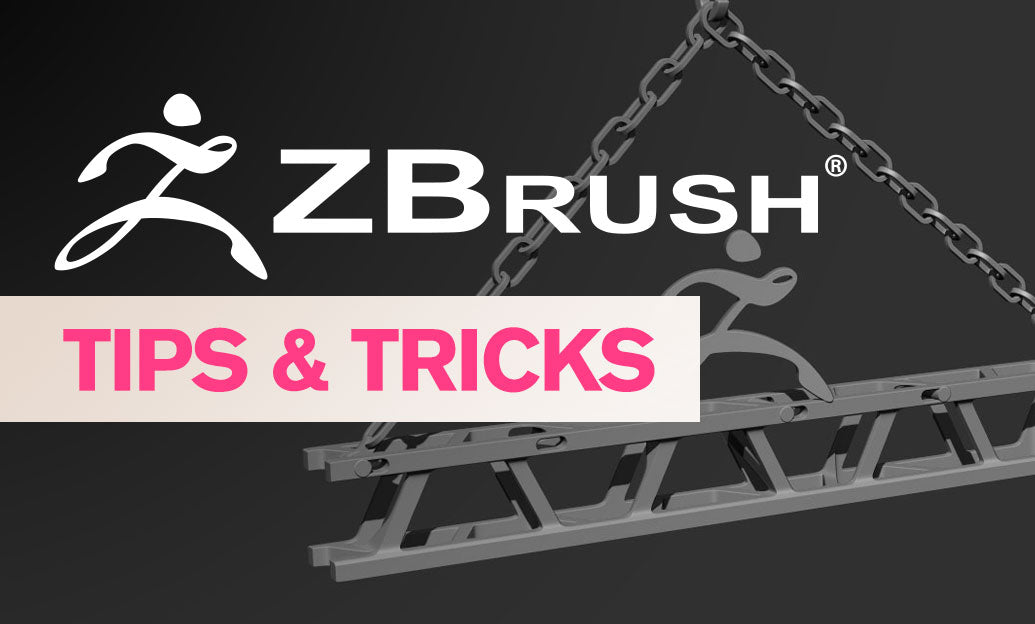
ZBrush Tip: Mastering Realistic Alien Detail Techniques in ZBrush
October 26, 2025 2 min read
Read MoreSubscribe
Sign up to get the latest on sales, new releases and more …


