Your Cart is Empty
Customer Testimonials
-
"Great customer service. The folks at Novedge were super helpful in navigating a somewhat complicated order including software upgrades and serial numbers in various stages of inactivity. They were friendly and helpful throughout the process.."
Ruben Ruckmark
"Quick & very helpful. We have been using Novedge for years and are very happy with their quick service when we need to make a purchase and excellent support resolving any issues."
Will Woodson
"Scott is the best. He reminds me about subscriptions dates, guides me in the correct direction for updates. He always responds promptly to me. He is literally the reason I continue to work with Novedge and will do so in the future."
Edward Mchugh
"Calvin Lok is “the man”. After my purchase of Sketchup 2021, he called me and provided step-by-step instructions to ease me through difficulties I was having with the setup of my new software."
Mike Borzage
Bluebeam Tip: Mastering Document Clarity with Bluebeam Revu's Advanced Color Processing Tools
March 08, 2024 2 min read

- Understand the power of Color Processing in Bluebeam Revu by familiarizing yourself with the Color Processing tool. This feature allows you to adjust colors in your document, which can be particularly useful when working with scanned plans or documents with poor color distinction. You'll find it under the "Document" tab.
- Utilize the Color Processing tool to convert colors within your document. You can change specific colors to others, or even to grayscale, to make details stand out or to differentiate between various elements of your project.
- Apply color changes to multiple pages by selecting the desired page range. This batch processing capability saves you time when working with large documents or multi-page PDFs.
- Before applying changes, use the preview option to see how your adjustments will look. This helps you avoid multiple iterations and ensures that the final output is exactly what you need.
- Remember to save your settings. Bluebeam allows you to save custom color processing settings so you can apply the same adjustments to other documents or future projects without having to redo the setup process.
- Use the "Compare Documents" feature alongside color processing to highlight differences between document versions. By adjusting colors to differentiate between documents, you can make it easier to spot changes.
- For advanced users, dive into the intricacies of Blend Modes which can be used in conjunction with color changes to manage how overlapping colors interact with each other.
Mastering color processing is essential for professionals who rely on precise document presentation and clarity. Whether you're an architect, engineer, or construction professional, the ability to manipulate and manage color in your PDFs can greatly enhance your ability to communicate design intentions and details.
For more resources and to purchase Bluebeam software, visit NOVEDGE.
You can find all the Bluebeam products on the NOVEDGE web site at this page.
Also in Design News

Rhino 3D Tip: Configure Document Units and Tolerances Before Modeling
February 19, 2026 2 min read
Read More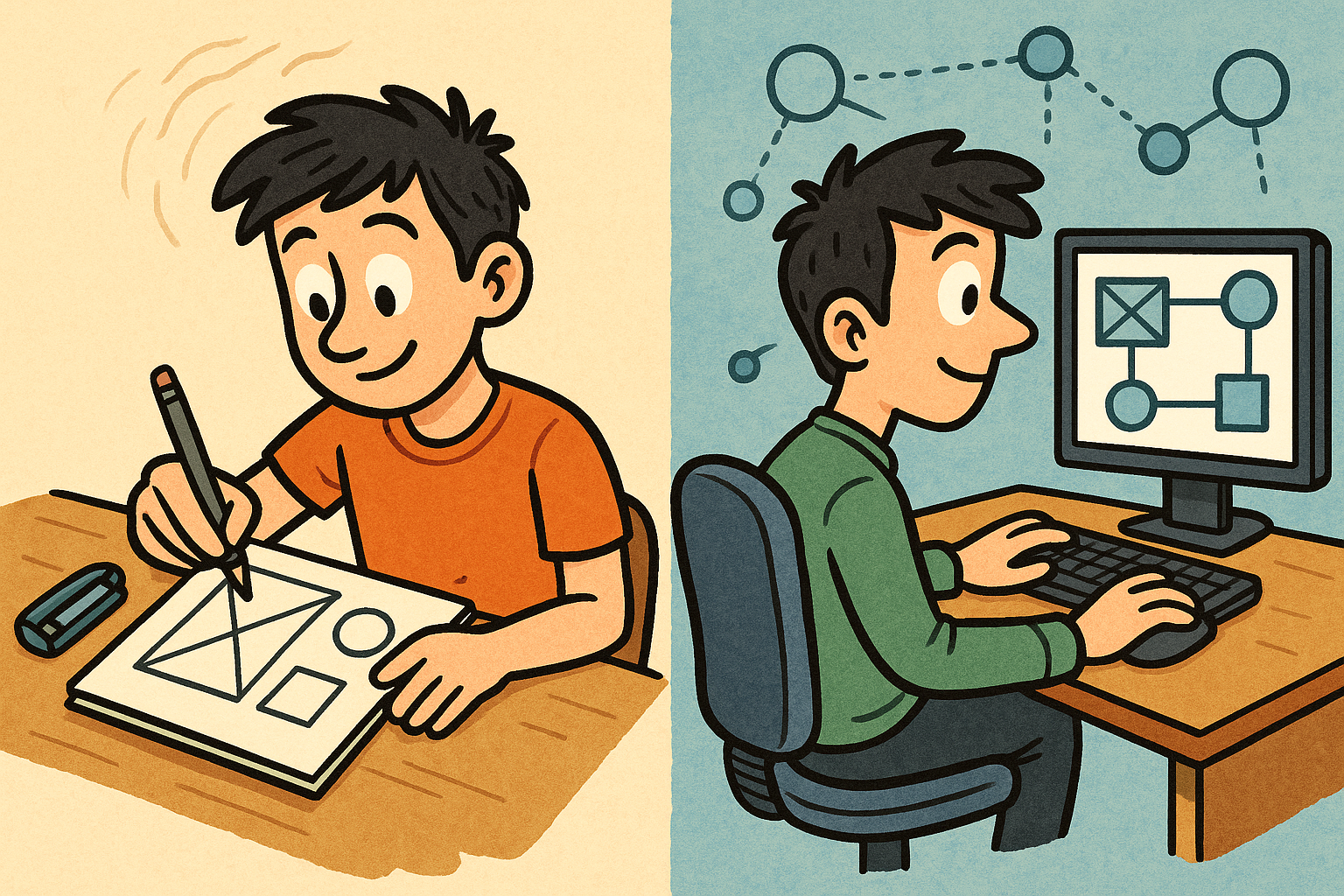
Design Software History: From Sketchpad to Node Graphs: A Technical History of Constraint and Visual Design Software
February 19, 2026 15 min read
Read More
Unified Structural, Thermal, and Cost Optimization: MDO Architecture, Algorithms, and Governance
February 19, 2026 12 min read
Read MoreSubscribe
Sign up to get the latest on sales, new releases and more …


