Your Cart is Empty
Customer Testimonials
-
"Great customer service. The folks at Novedge were super helpful in navigating a somewhat complicated order including software upgrades and serial numbers in various stages of inactivity. They were friendly and helpful throughout the process.."
Ruben Ruckmark
"Quick & very helpful. We have been using Novedge for years and are very happy with their quick service when we need to make a purchase and excellent support resolving any issues."
Will Woodson
"Scott is the best. He reminds me about subscriptions dates, guides me in the correct direction for updates. He always responds promptly to me. He is literally the reason I continue to work with Novedge and will do so in the future."
Edward Mchugh
"Calvin Lok is “the man”. After my purchase of Sketchup 2021, he called me and provided step-by-step instructions to ease me through difficulties I was having with the setup of my new software."
Mike Borzage
Bluebeam Tip: Enhancing Project Visualization with 3D PDF Capabilities in Bluebeam Revu
July 31, 2024 2 min read

Today's tip explores the powerful capabilities of 3D PDFs in Bluebeam Revu, a feature that can significantly enhance your project visualization and collaboration. Bluebeam Revu is a sophisticated tool that allows users to interact with complex 3D models within a PDF, providing a dynamic way to navigate and understand the intricacies of architectural designs, engineering models, and construction plans.
Here are some ways to unlock the potential of 3D PDFs in Bluebeam Revu:
- Rotating, Panning, and Zooming: Utilize the 3D Model Tree to easily rotate, pan, and zoom within the 3D PDF to examine different angles and details of your model.
- Creating Views: Save specific orientations and zoom levels as Views to quickly return to them or to guide project stakeholders through important aspects of the design.
- Markup 3D Models: Apply markups directly on 3D models, which can be rotated to view the markup from different perspectives, ensuring clear communication within project teams.
- Sectioning the Model: Use the Section Box tool to cut through parts of the model to gain a better understanding of its inner details, which is particularly useful for complex structures.
- Linking to 2D Sheets: Connect parts of your 3D model to corresponding 2D sheets for a seamless transition between different views, enhancing the understanding of how various elements relate to each other.
- Exporting Snapshots: Export high-resolution images of your 3D model directly from your PDF to include in reports or presentations.
By integrating Bluebeam Revu's 3D PDF functionality into your workflow, you enhance your ability to communicate complex details and ensure all project participants are on the same page. For more in-depth tutorials and assistance, consider checking out resources from NOVEDGE, an authorized reseller, where you can find a wealth of knowledge and software solutions to support your projects.
Visit NOVEDGE for more information on Bluebeam Revu and to enhance your project efficiency with their expert software offerings.
You can find all the Bluebeam products on the NOVEDGE web site at this page.
Also in Design News
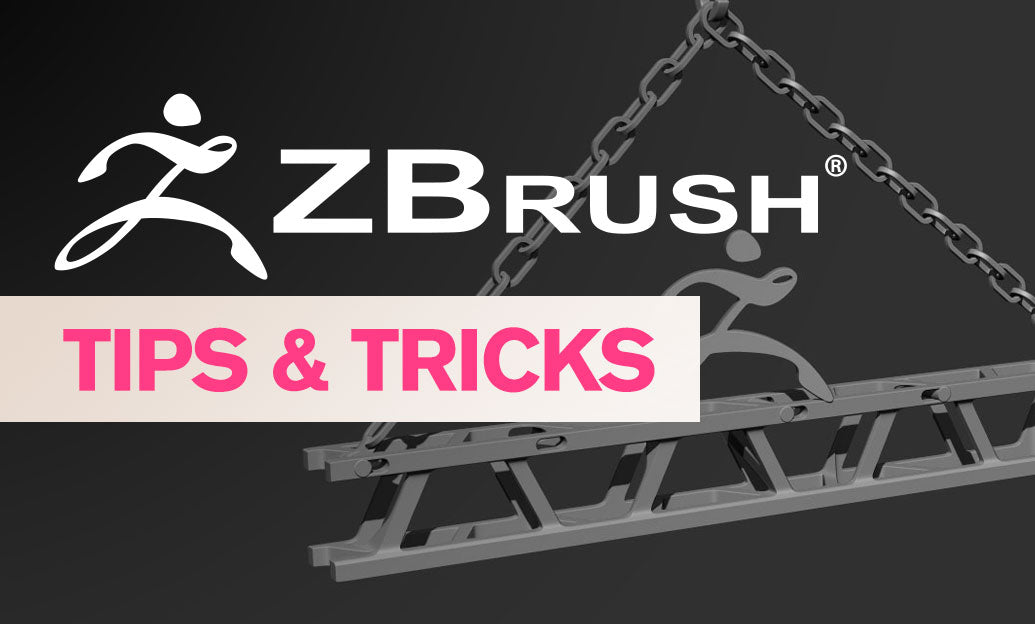
ZBrush Tip: Optimizing ZBrush Models with the Curve Bridge Brush Technique
January 15, 2025 2 min read
Read More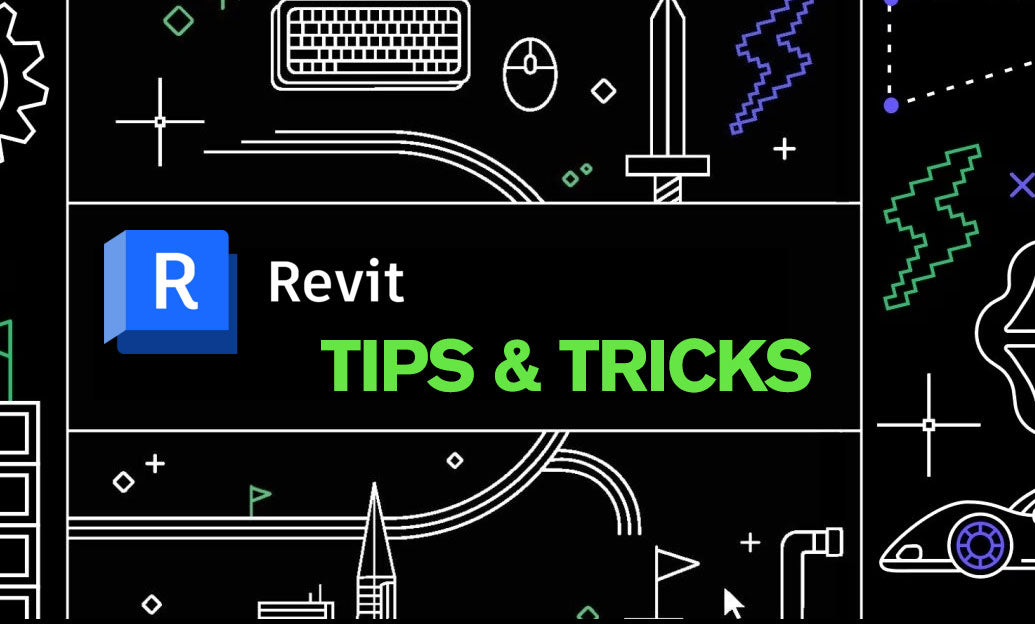
Revit Tip: Enhance Design Precision with Revit's Radial Array Tool
January 15, 2025 2 min read
Read More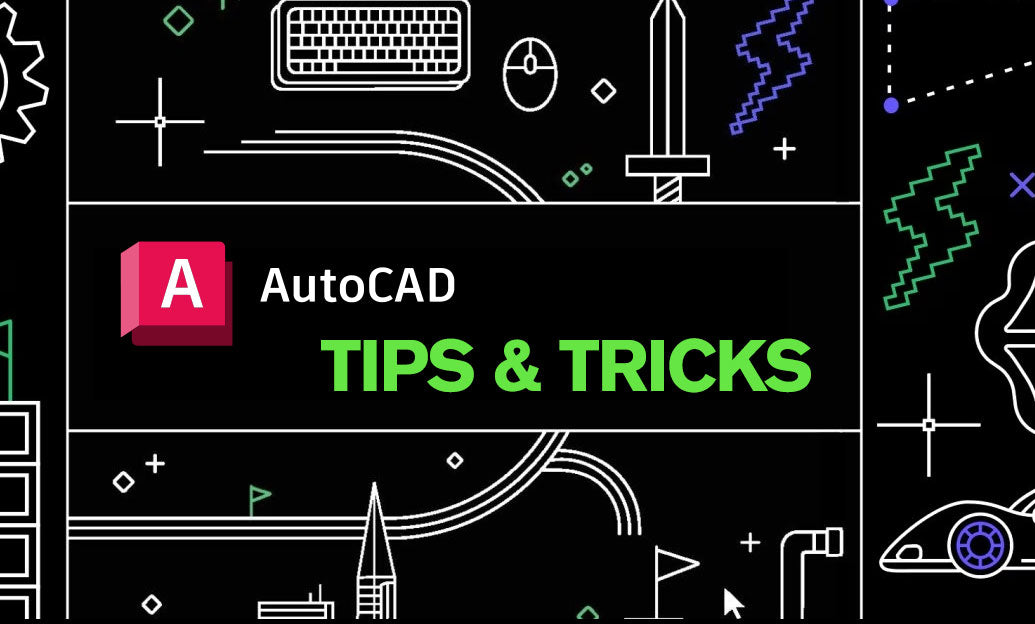
AutoCAD Tip: Mastering AutoCAD's Revolve and Sweep Tools for Advanced 3D Modeling
January 15, 2025 2 min read
Read MoreSubscribe
Sign up to get the latest on sales, new releases and more …


