Your Cart is Empty
Customer Testimonials
-
"Great customer service. The folks at Novedge were super helpful in navigating a somewhat complicated order including software upgrades and serial numbers in various stages of inactivity. They were friendly and helpful throughout the process.."
Ruben Ruckmark
"Quick & very helpful. We have been using Novedge for years and are very happy with their quick service when we need to make a purchase and excellent support resolving any issues."
Will Woodson
"Scott is the best. He reminds me about subscriptions dates, guides me in the correct direction for updates. He always responds promptly to me. He is literally the reason I continue to work with Novedge and will do so in the future."
Edward Mchugh
"Calvin Lok is “the man”. After my purchase of Sketchup 2021, he called me and provided step-by-step instructions to ease me through difficulties I was having with the setup of my new software."
Mike Borzage
Rhino 3D Tip: Enhancing 3D Modeling in Rhino with Advanced Bend, Twist, and Taper Techniques
July 31, 2024 2 min read
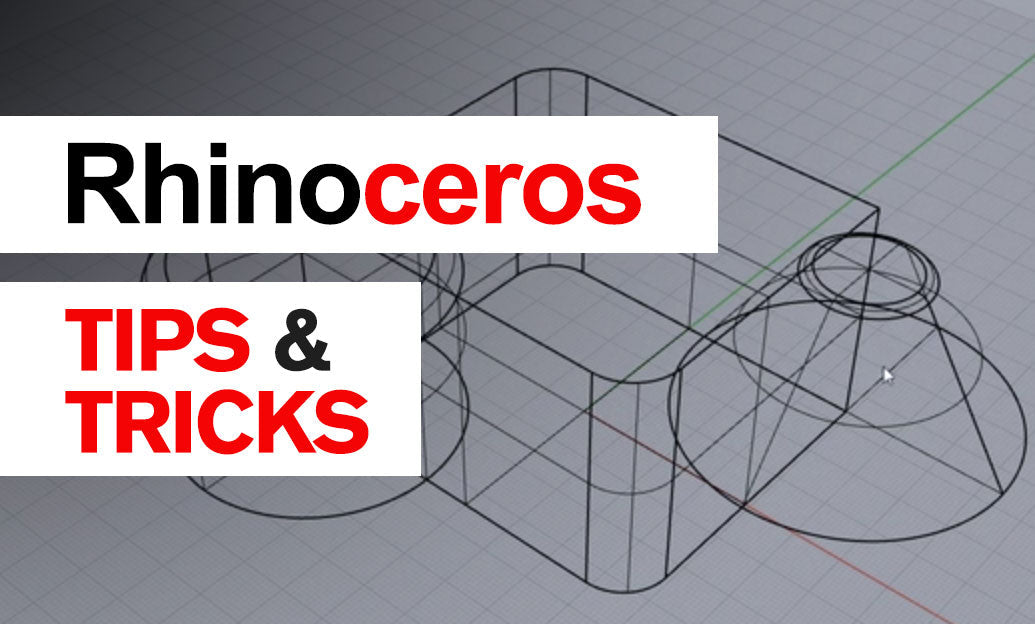
Transforming simple 3D shapes into complex, organic models can be a challenging task in any 3D modeling software. However, Rhino 3D provides a set of powerful deformation commands—Bend, Twist, and Taper—that offer a versatile approach to reshaping objects in a non-destructive manner. Mastering these commands can significantly enhance the way you approach modeling in Rhino.
-
Bend: This command allows you to bend objects smoothly along a curve. To use it effectively:
- Select the object you wish to bend.
- Specify the start and end points of the bend axis.
- Choose the angle of deformation.
-
Twist: The Twist command lets you apply a rotational deformation around a specified axis. Here’s how to use it:
- Choose the object for twisting.
- Determine the axis of twist by setting the start and end points.
- Set the twist angle to control the degree of rotation.
-
Taper: Use the Taper command to scale objects in one direction, creating a tapering effect. To do this:
- Select the object to taper.
- Indicate the start and end of the taper axis.
- Input the taper angle to define the extent of scaling.
While these commands are straightforward, their true potential is realized when you apply them to complex geometries. Here are some additional tips to get the most out of these tools:
- Combine these deformations with precision modeling techniques to fine-tune the final shape of your objects.
- Use the copy option to keep the original shape before applying deformations, allowing for easy comparison and revision.
- Experiment with the sequence of applying these commands. Sometimes bending an object before twisting can yield a different result than twisting it before bending.
- Remember that complex deformations might require rebuilding the object's control points to achieve smoother results.
Understanding and leveraging the nuances of Rhino's Bend, Twist, and Taper commands can greatly expand your modeling capabilities. For more advanced tips and tricks, visit NOVEDGE, a leading online store for design professionals. Learn from experts, explore a wide range of Rhino 3D products, and take your design projects to the next level.
```You can find all the Rhino products on the NOVEDGE web site at this page.
Also in Design News
Subscribe
Sign up to get the latest on sales, new releases and more …





