Your Cart is Empty
Customer Testimonials
-
"Great customer service. The folks at Novedge were super helpful in navigating a somewhat complicated order including software upgrades and serial numbers in various stages of inactivity. They were friendly and helpful throughout the process.."
Ruben Ruckmark
"Quick & very helpful. We have been using Novedge for years and are very happy with their quick service when we need to make a purchase and excellent support resolving any issues."
Will Woodson
"Scott is the best. He reminds me about subscriptions dates, guides me in the correct direction for updates. He always responds promptly to me. He is literally the reason I continue to work with Novedge and will do so in the future."
Edward Mchugh
"Calvin Lok is “the man”. After my purchase of Sketchup 2021, he called me and provided step-by-step instructions to ease me through difficulties I was having with the setup of my new software."
Mike Borzage
Bluebeam Tip: Enhancing Productivity with Custom Scripting in Bluebeam Revu
April 21, 2024 2 min read

Automating repetitive tasks in Bluebeam Revu can significantly enhance your productivity. By writing custom scripts, you can streamline your workflows and avoid manual, time-consuming processes. NOVEDGE, a leading online software store, offers Bluebeam products that support custom scripting.
Here’s how to use custom scripts effectively:
- Understand JavaScript: Bluebeam Revu uses JavaScript for scripting. Familiarize yourself with JavaScript basics to create custom scripts.
- Analyze Repetitive Tasks: Identify actions you frequently perform in Revu, such as stamping pages, flattening documents, or setting up layers.
- Access Scripting Interface: Go to Revu's 'Scripts' tab to start creating scripts. If you don't see the tab, enable it in the 'View' menu under 'Tabs'.
- Write the Script: Use the JavaScript Console Window in Bluebeam Revu to write and test your script. For complex tasks, consider consulting the Bluebeam API documentation or hiring a developer.
- Test Thoroughly: Before relying on a script for critical work, test it extensively to ensure it performs as expected.
- Assign to Buttons or Toolbars: After creating and testing your script, you can assign it to a button or toolbar for quick access.
Remember, custom scripts can interact with a variety of Bluebeam Revu features, from markups and measurements to document management. Take advantage of this powerful capability to tailor Bluebeam Revu to your specific needs. For more information and to purchase Bluebeam products, visit the NOVEDGE store at https://novedge.com/products/bluebeam.
By integrating custom scripts into your daily use of Bluebeam Revu, you'll find that the tasks that once took up a large portion of your time can now be completed with the click of a button, allowing you to focus on more critical aspects of your projects.
You can find all the Bluebeam products on the NOVEDGE web site at this page.
Also in Design News

Animating your first walk cycle - Part 3: Keyframing major upper body poses
February 05, 2025 1 min read
Read More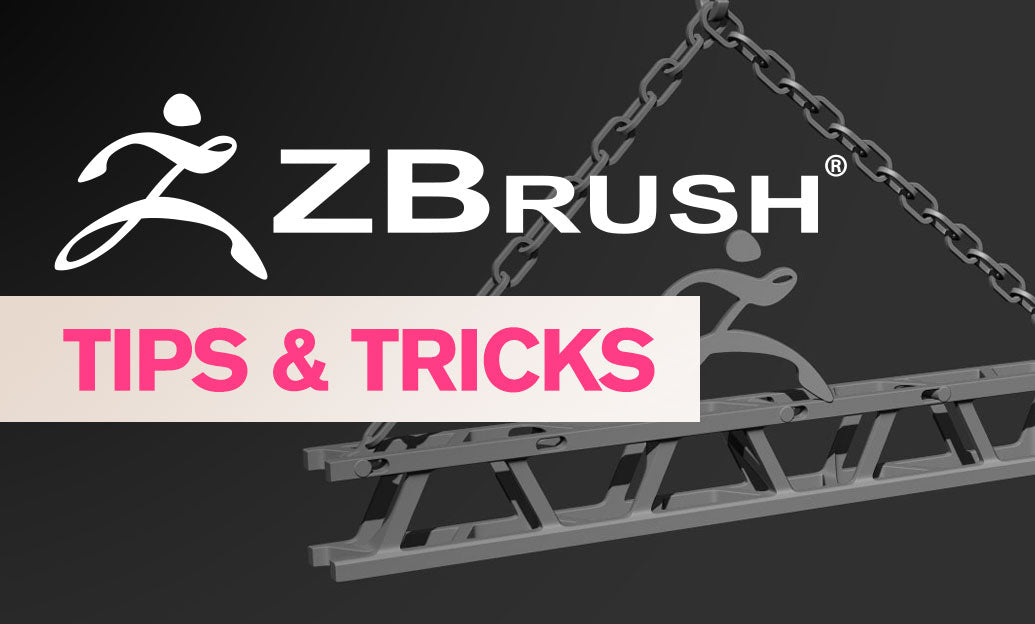
ZBrush Tip: Optimizing ZBrush and Maxwell Render Integration for Enhanced 3D Visualization
February 05, 2025 3 min read
Read More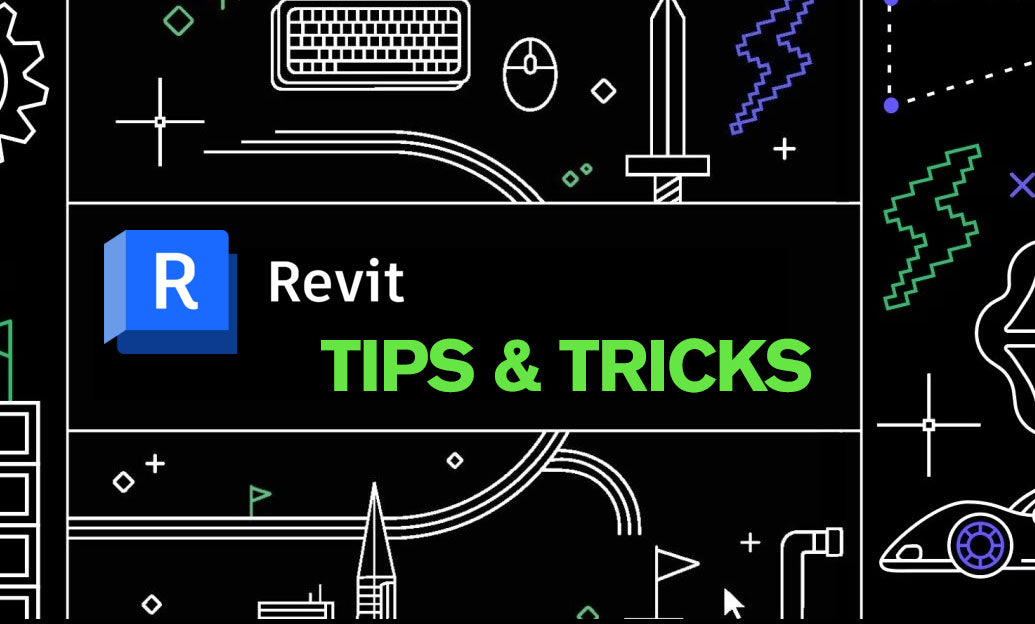
Revit Tip: Creating Custom Plumbing Fixtures in Revit: Tips for Enhanced Functionality and Design
February 05, 2025 2 min read
Read MoreSubscribe
Sign up to get the latest on sales, new releases and more …


