Your Cart is Empty
Customer Testimonials
-
"Great customer service. The folks at Novedge were super helpful in navigating a somewhat complicated order including software upgrades and serial numbers in various stages of inactivity. They were friendly and helpful throughout the process.."
Ruben Ruckmark
"Quick & very helpful. We have been using Novedge for years and are very happy with their quick service when we need to make a purchase and excellent support resolving any issues."
Will Woodson
"Scott is the best. He reminds me about subscriptions dates, guides me in the correct direction for updates. He always responds promptly to me. He is literally the reason I continue to work with Novedge and will do so in the future."
Edward Mchugh
"Calvin Lok is “the man”. After my purchase of Sketchup 2021, he called me and provided step-by-step instructions to ease me through difficulties I was having with the setup of my new software."
Mike Borzage
Bluebeam Tip: Enhancing PDFs with Images and Videos in Bluebeam Revu
October 29, 2024 1 min read

Incorporating images and videos into your PDFs with Bluebeam Revu can significantly enhance the way you present information, making your documents more engaging and informative. Here's how you can seamlessly integrate multimedia elements into your PDFs:
-
Adding Images:
- Use the Image Tool from the Edit menu to insert images directly into your PDF. This tool supports popular formats like JPEG, PNG, and TIFF.
- Simply drag and drop the image onto your PDF or use the Image from File option to select an image from your computer.
- Adjust the size and position of the image by clicking and dragging the corners, ensuring it fits perfectly within your document layout.
-
Embedding Videos:
- Navigate to the Media panel and select the Video Tool.
- Choose Insert Video and select the video file from your device. Bluebeam supports various video formats, including MP4 and MOV.
- Position the video window on your page and set properties like autoplay or loop to customize playback.
-
Benefits of Multimedia Integration:
- Enhances visual appeal and engagement, making complex information more accessible.
- Facilitates more dynamic presentations, especially useful in educational or training documents.
- Improves clarity in project communication, allowing for the inclusion of visual demonstrations and walkthroughs.
For further tips on optimizing your Bluebeam experience, check out NOVEDGE, a leading provider of design tools and software solutions. Their resources can help you maximize the potential of Bluebeam Revu in your workflows.
You can find all the Bluebeam products on the NOVEDGE web site at this page.
Also in Design News
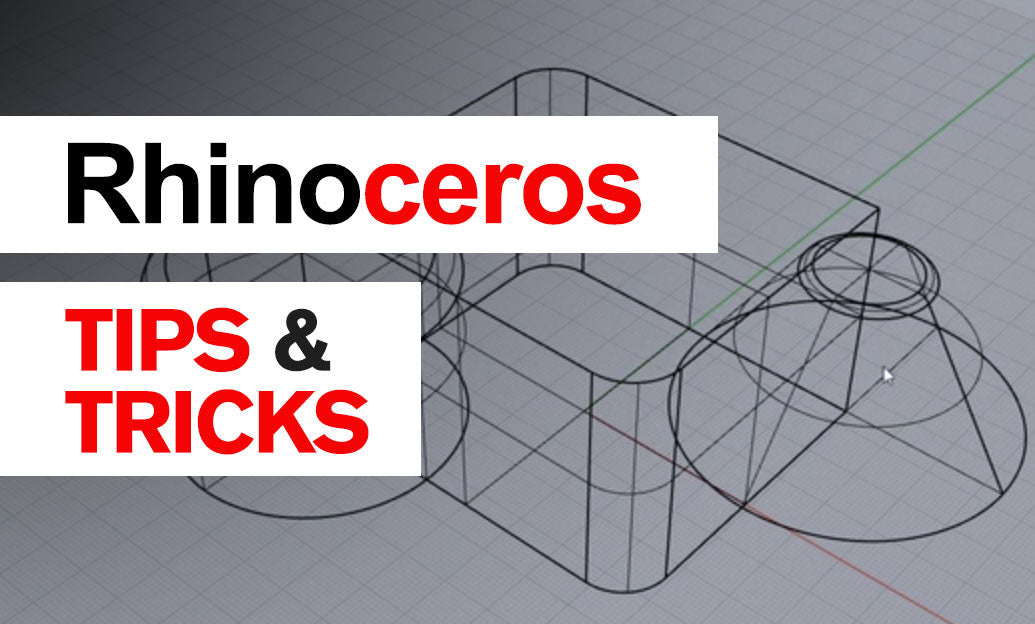
Rhino 3D Tip: Rhino Material Optimization: Nesting, Lightweighting, and Cut-Length Reduction
December 31, 2025 2 min read
Read More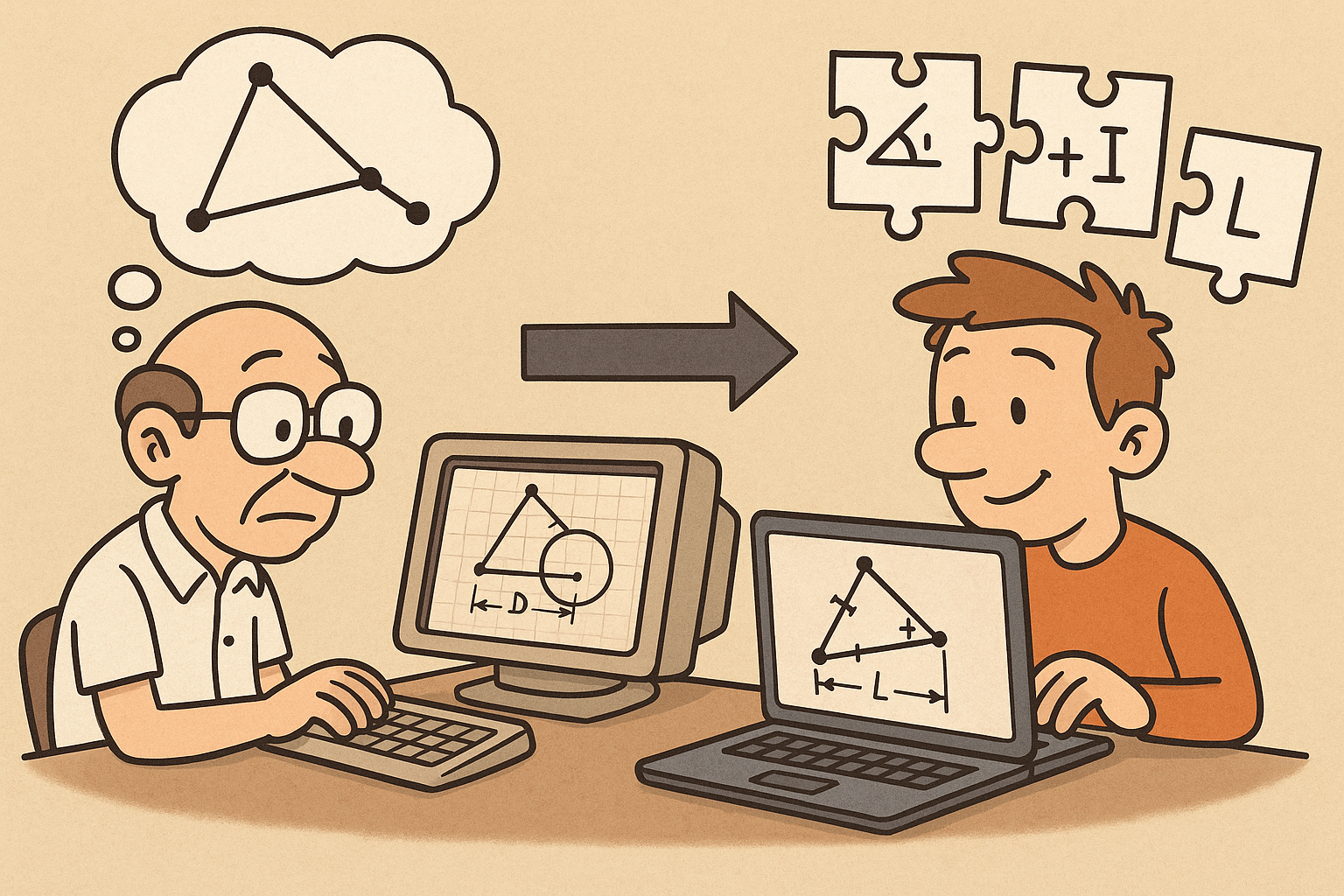
Design Software History: Constraint Solving in CAD: From Sketchpad to Modern Parametric Engines
December 31, 2025 12 min read
Read More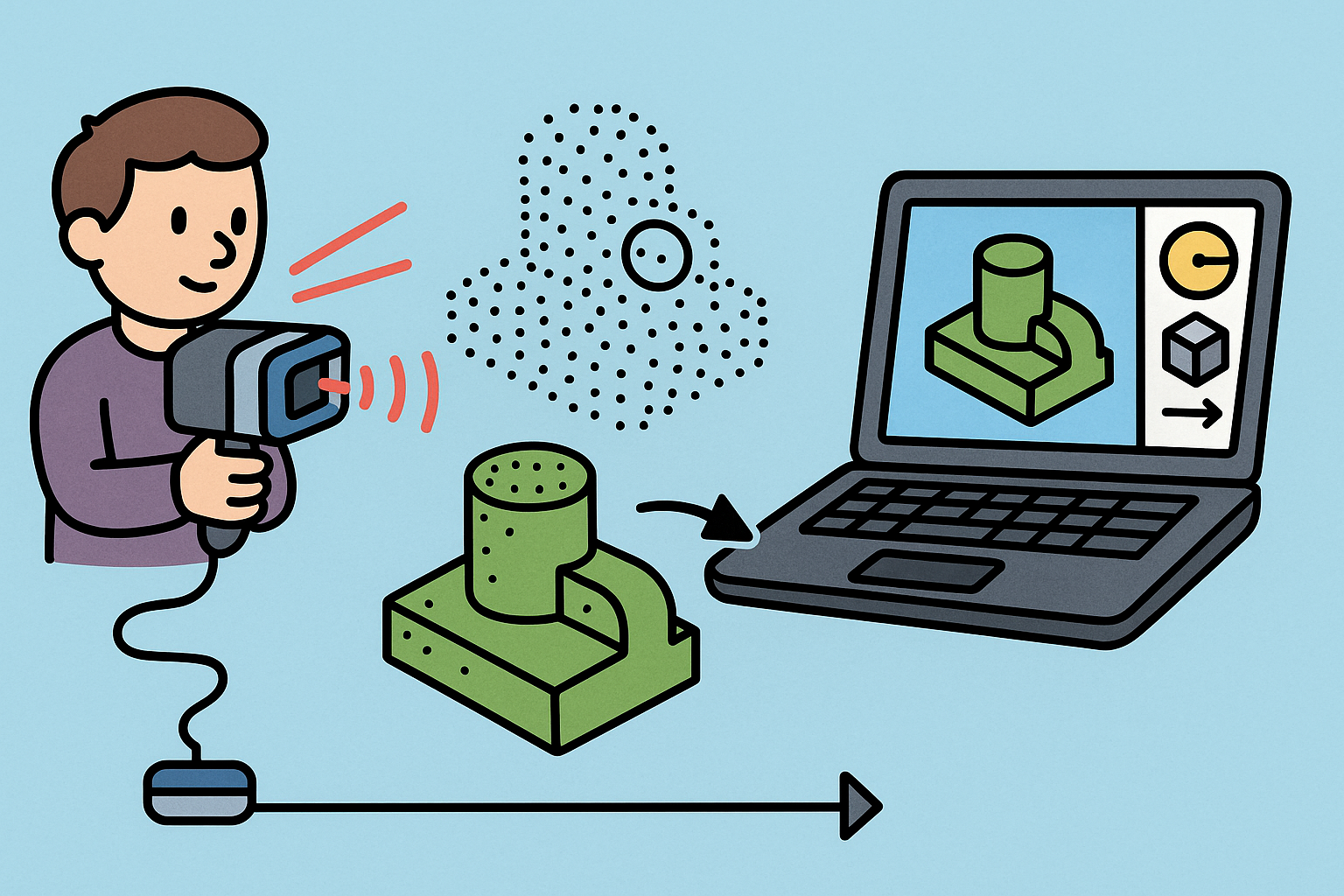
Intent-Aware Scan-to-BRep: Integrating LiDAR Point Clouds into Solid Modeling Pipelines
December 31, 2025 12 min read
Read MoreSubscribe
Sign up to get the latest on sales, new releases and more …


