Your Cart is Empty
Customer Testimonials
-
"Great customer service. The folks at Novedge were super helpful in navigating a somewhat complicated order including software upgrades and serial numbers in various stages of inactivity. They were friendly and helpful throughout the process.."
Ruben Ruckmark
"Quick & very helpful. We have been using Novedge for years and are very happy with their quick service when we need to make a purchase and excellent support resolving any issues."
Will Woodson
"Scott is the best. He reminds me about subscriptions dates, guides me in the correct direction for updates. He always responds promptly to me. He is literally the reason I continue to work with Novedge and will do so in the future."
Edward Mchugh
"Calvin Lok is “the man”. After my purchase of Sketchup 2021, he called me and provided step-by-step instructions to ease me through difficulties I was having with the setup of my new software."
Mike Borzage
Bluebeam Tip: Enhancing Navigation in Bluebeam Revu: Tips for Efficient Document Bookmarking
June 19, 2024 2 min read

Welcome to today's tip dedicated to helping users of Bluebeam software gain quick and efficient access to essential content in their documents. Today we're focusing on organizing bookmarks for quick reference, a feature that can significantly enhance your productivity when navigating complex PDF files.
Bookmarks in Bluebeam Revu are not just placeholders; they're powerful tools for organization and navigation. Here's how to leverage them:
- Create Intuitive Bookmarks: When you add bookmarks, ensure they have descriptive names. This makes it easier to understand the content at a glance without needing to click through each one.
- Nested Bookmarks: Utilize the hierarchy structure by creating nested bookmarks. This allows you to group related sections together under a single overarching bookmark, which can be collapsed or expanded as needed.
- Link Bookmarks to Viewports: If you're working with drawings, you can link bookmarks to specific viewports. This means that when you click on a bookmark, you'll be taken to a particular area of the drawing at the right scale and detail.
- Use Bookmarks to Organize Revisions: Clearly label bookmarks with revision numbers or dates. This can help you track changes over the course of a project.
- Exporting and Importing Bookmarks: If you're working with multiple documents or updating a document, you can export bookmarks to a file and then import them into another document, saving you the need to recreate them from scratch.
- Color Code Bookmarks: Apply color to bookmarks to categorize them visually. This can be particularly helpful when working on documents that cover various topics or disciplines.
Remember that well-organized bookmarks will save you time and ensure you can find the information you need quickly and efficiently. For those looking to further enhance their Bluebeam skills, consider checking out the resources and software options at NOVEDGE.
By taking advantage of these tips, you'll be navigating through complex documents with ease, making your workflow much smoother and more organized. Happy bookmarking!
You can find all the Bluebeam products on the NOVEDGE web site at this page.
Also in Design News
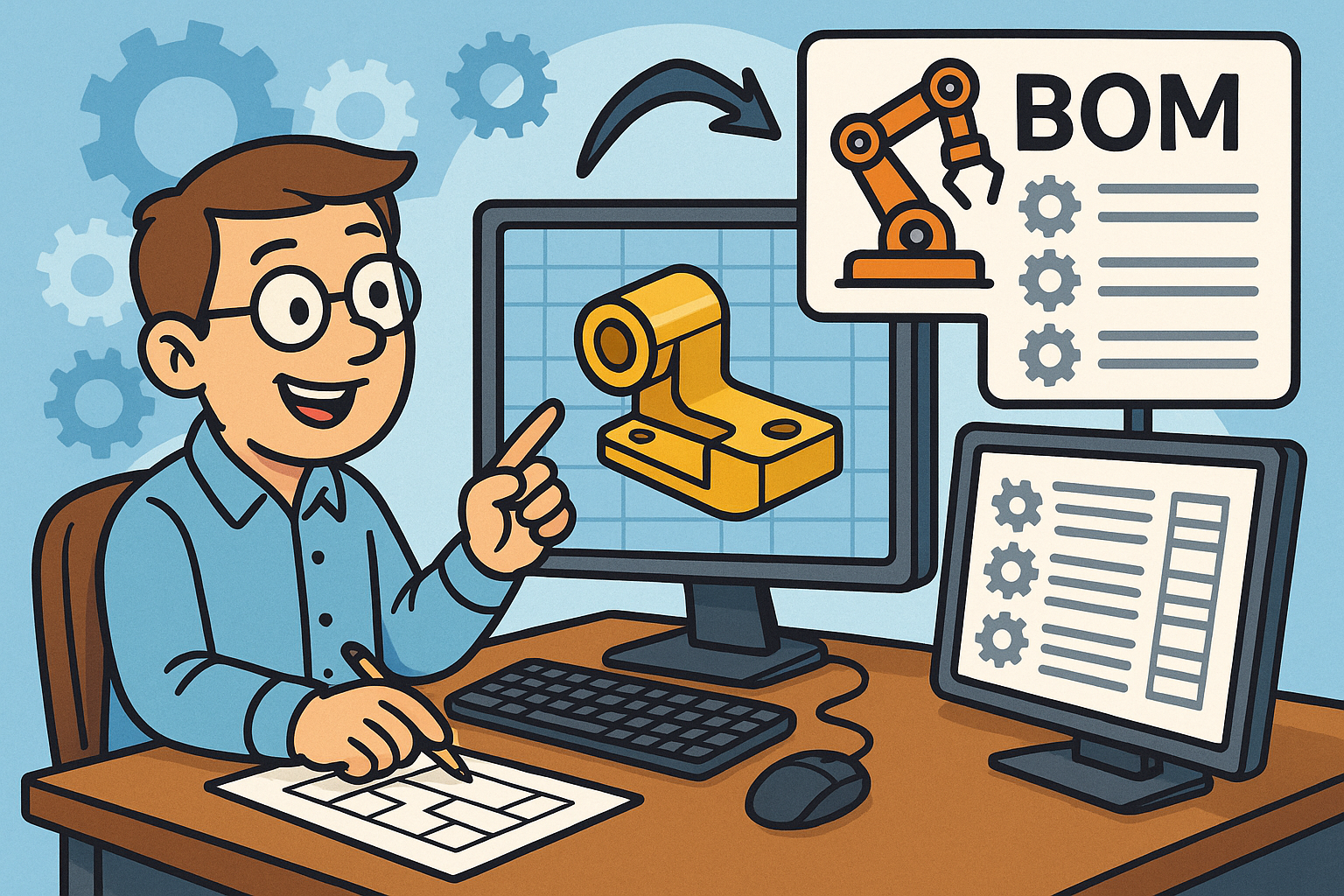
Revolutionizing CAD: Automated BOM Generation for Enhanced Precision and Efficiency
August 28, 2025 10 min read
Read More
Cinema 4D Tip: Effective Use of the Morph Tag in Cinema 4D for Smooth Shape Transitions
August 28, 2025 3 min read
Read MoreSubscribe
Sign up to get the latest on sales, new releases and more …



