Your Cart is Empty
Customer Testimonials
-
"Great customer service. The folks at Novedge were super helpful in navigating a somewhat complicated order including software upgrades and serial numbers in various stages of inactivity. They were friendly and helpful throughout the process.."
Ruben Ruckmark
"Quick & very helpful. We have been using Novedge for years and are very happy with their quick service when we need to make a purchase and excellent support resolving any issues."
Will Woodson
"Scott is the best. He reminds me about subscriptions dates, guides me in the correct direction for updates. He always responds promptly to me. He is literally the reason I continue to work with Novedge and will do so in the future."
Edward Mchugh
"Calvin Lok is “the man”. After my purchase of Sketchup 2021, he called me and provided step-by-step instructions to ease me through difficulties I was having with the setup of my new software."
Mike Borzage
Rhino 3D Tip: Optimizing Rhino 3D Models for Virtual Reality Export: A Comprehensive Guide
June 19, 2024 2 min read
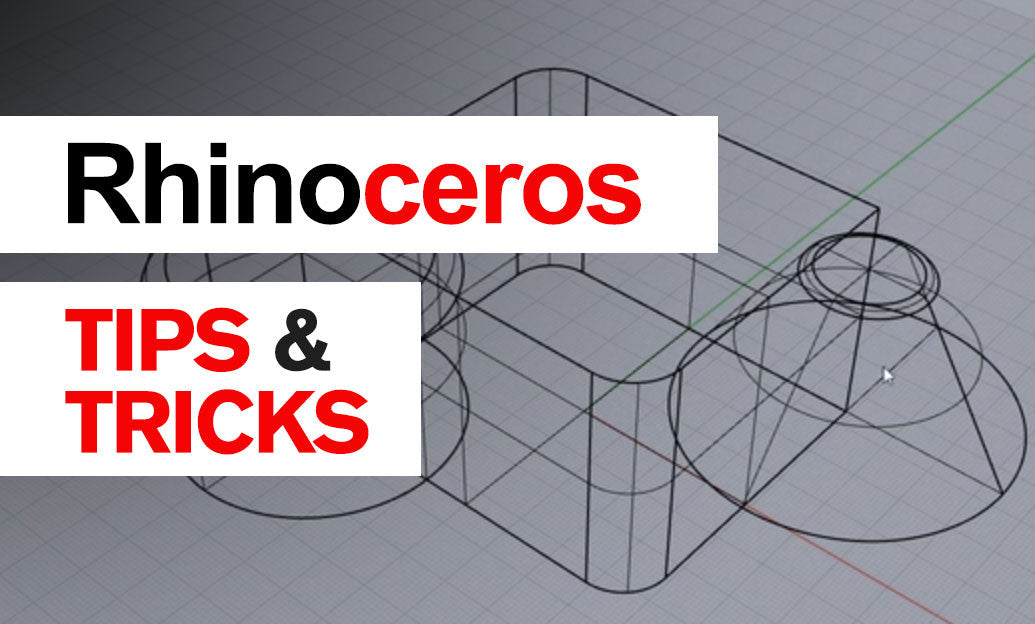
Taking your Rhino models to the realm of Virtual Reality (VR) can provide an immersive experience that's invaluable for design reviews, client presentations, and interactive simulations. Here's a concise guide to help you effectively export your Rhino models for use in VR platforms:
- Optimize Your Model: Before export, ensure your model is not overly complex. Simplify geometries where possible and remove any unnecessary elements to reduce file size and enhance performance in VR.
- Check the Scale: VR applications require models to be in real-world scale for a convincing experience. Double-check that your model units in Rhino correspond to the real-world dimensions.
- Manage Textures: High-resolution textures can dramatically improve the realism of your VR model, but they can also impact performance. Opt for the highest resolution that allows your model to perform smoothly in VR.
- Export Formats: Common file formats compatible with VR software include .FBX and .OBJ. Use the Rhino 'Export Selected' command to export your model in the appropriate format for your VR platform.
- Use Plugins: There are plugins available that can streamline the export process from Rhino to various VR platforms. Research and find one that suits your workflow and VR requirements.
- Scene Hierarchy: Organize your model into a clear hierarchy in Rhino using layers or groups. This will maintain the structure in VR and allow for easier manipulation and navigation.
- Lighting and Environment: Basic lighting will be exported with your model, but for a more sophisticated and engaging VR experience, consider enhancing the lighting within the VR platform itself.
- Interactivity: Consider the level of interactivity you require. Some VR platforms allow scripting and additional features that can make your VR model not just viewable but also interactive.
- Testing: Always test your exported model in the VR environment before the final presentation. This will allow you to catch any issues and make necessary adjustments for optimal performance.
For more tips and tricks on using Rhino 3D and other design tools, follow NOVEDGE on social media and check out their extensive product catalog for all your design software needs.
```You can find all the Rhino products on the NOVEDGE web site at this page.
Also in Design News

Cinema 4D Tip: Optimizing Geometry Cuts in Cinema 4D for Enhanced Model Efficiency
October 22, 2025 3 min read
Read More
Bluebeam Tip: Maximize PDF Security and Consistency with Bluebeam's Flatten Tool
October 22, 2025 2 min read
Read More
V-Ray Tip: Maximize Rendering Efficiency with V-Ray's Material Override Feature
October 22, 2025 2 min read
Read MoreSubscribe
Sign up to get the latest on sales, new releases and more …


