Your Cart is Empty
Customer Testimonials
-
"Great customer service. The folks at Novedge were super helpful in navigating a somewhat complicated order including software upgrades and serial numbers in various stages of inactivity. They were friendly and helpful throughout the process.."
Ruben Ruckmark
"Quick & very helpful. We have been using Novedge for years and are very happy with their quick service when we need to make a purchase and excellent support resolving any issues."
Will Woodson
"Scott is the best. He reminds me about subscriptions dates, guides me in the correct direction for updates. He always responds promptly to me. He is literally the reason I continue to work with Novedge and will do so in the future."
Edward Mchugh
"Calvin Lok is “the man”. After my purchase of Sketchup 2021, he called me and provided step-by-step instructions to ease me through difficulties I was having with the setup of my new software."
Mike Borzage
Revit Tip: Optimizing the Autodesk Revit Ribbon for Increased Productivity and Workflow Efficiency
June 19, 2024 2 min read

The ribbon in Autodesk Revit is a centralized interface where all the tools necessary for creating and editing a project are displayed. Customizing the ribbon can greatly enhance your workflow and productivity. Here are some tips on how to navigate the Revit ribbon effectively:
- Understanding the Ribbon: The ribbon in Revit is organized into tabs, panels, and tools. Familiarize yourself with its structure to locate commands quickly.
- Minimize the Ribbon: If screen real estate is important, use the small arrow on the far right of the tabs to minimize the ribbon. This can help you see more of your project without the ribbon taking up too much space.
- Double-click Shortcuts: Double-click a tab to expand it if the ribbon is minimized. This temporary expansion allows you to select a tool without permanently altering your ribbon view.
- Customize the Quick Access Toolbar: Add frequently used commands to the Quick Access Toolbar by right-clicking on a tool and selecting "Add to Quick Access Toolbar." This can save you time by keeping essential tools at your fingertips.
- Create Custom Tabs: Right-click on the ribbon and use the "Customize User Interface" option to create your own tabs. This is useful for grouping tools you commonly use together.
- Use Keyboard Shortcuts: Learn and use keyboard shortcuts for the commands you use the most. While this isn't a direct ribbon customization, it can speed up your workflow significantly.
- Export and Import Ribbon Customizations: After setting up the ribbon to your liking, export your settings to a file by using the "Export" option in the "Customize User Interface" dialog. This allows you to import your setup into other Revit instances.
Remember, a well-organized ribbon can reduce the time spent searching for tools, making your drafting or modeling tasks more efficient. For more in-depth tutorials, tips and tricks, and expert advice on Revit, be sure to check out NOVEDGE – an industry-leading online store for all your design software needs.
You can find all the Revit products on the NOVEDGE web site at this page.
Also in Design News
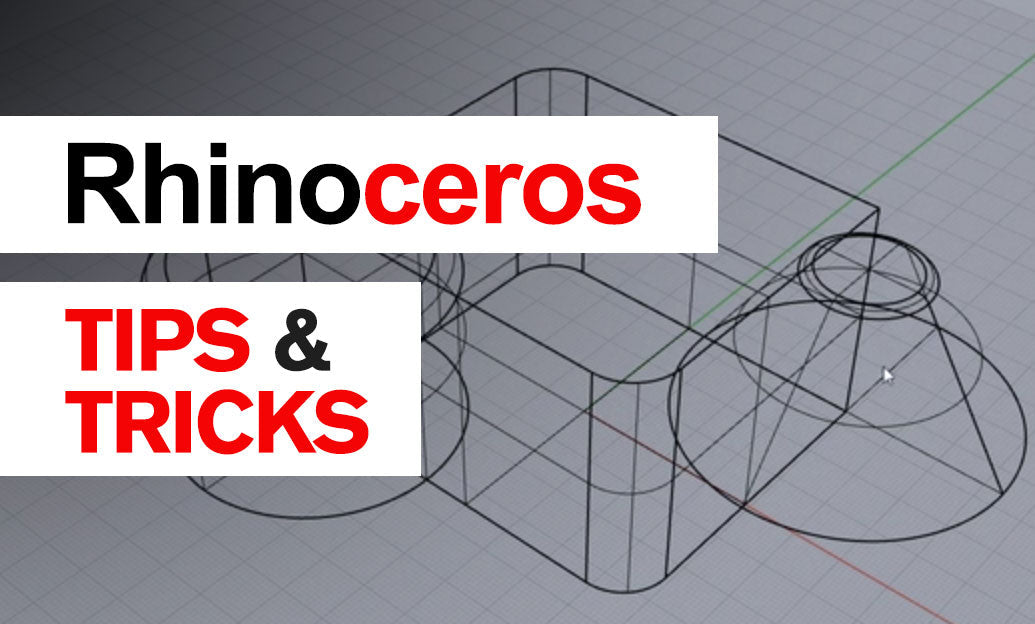
Rhino 3D Tip: Enhancing Rhino 3D Projects with Custom Materials for Realism and Professionalism
September 04, 2025 2 min read
Read More
Design Software History: Transformation of Design Software: Adapting to Remote Work Dynamics and Emerging Collaborative Technologies
September 04, 2025 7 min read
Read More
Automated Compliance: Revolutionizing Architectural Design with Advanced Software
September 04, 2025 8 min read
Read MoreSubscribe
Sign up to get the latest on sales, new releases and more …


