Your Cart is Empty
Customer Testimonials
-
"Great customer service. The folks at Novedge were super helpful in navigating a somewhat complicated order including software upgrades and serial numbers in various stages of inactivity. They were friendly and helpful throughout the process.."
Ruben Ruckmark
"Quick & very helpful. We have been using Novedge for years and are very happy with their quick service when we need to make a purchase and excellent support resolving any issues."
Will Woodson
"Scott is the best. He reminds me about subscriptions dates, guides me in the correct direction for updates. He always responds promptly to me. He is literally the reason I continue to work with Novedge and will do so in the future."
Edward Mchugh
"Calvin Lok is “the man”. After my purchase of Sketchup 2021, he called me and provided step-by-step instructions to ease me through difficulties I was having with the setup of my new software."
Mike Borzage
Bluebeam Tip: Enhancing Measurement Accuracy and Efficiency with Bluebeam Revu Tools and Features
July 19, 2024 2 min read

Ensuring precise measurements and takeoffs are crucial for any project's success. Bluebeam Revu is an indispensable tool for professionals seeking accuracy and efficiency in these tasks. Here's how you can leverage its capabilities to enhance your measuring and estimation processes:
- Begin by calibrating your PDF. Use a known measurement on the drawing to set the scale, ensuring all subsequent measurements will be accurate. Bluebeam Revu's calibration tool is straightforward—simply select two points and input the actual distance.
- Utilize the various measurement tools available in Bluebeam Revu. Whether you're measuring distances, areas, perimeters, or volumes, there's a tool designed to provide accurate results. You can access these tools from the 'Measure' tab or the toolbar.
- For repetitive tasks, consider using the 'Dynamic Fill' feature. This allows you to quickly measure complex areas by filling them with a dynamic fill, which can then be converted into an area measurement.
- Keep track of your measurements by assigning them to layers. This organization method not only helps in keeping your document clean but also makes it easier to show or hide different measurement types as needed.
- Take advantage of the 'Markups List' to manage and summarize all your measurements. You can even export this data to Excel for further analysis or reporting when necessary.
- Customize your measurements by changing their appearance—color, line style, label position—to make them easily distinguishable and readable on your document.
For industry professionals looking to enhance their Bluebeam skills and knowledge, consider reaching out to NOVEDGE, an authorized reseller offering a wide array of software options, including Bluebeam Revu. Their expertise can guide you in selecting the right tools for your specific needs.
You can find all the Bluebeam products on the NOVEDGE web site at this page.
Also in Design News
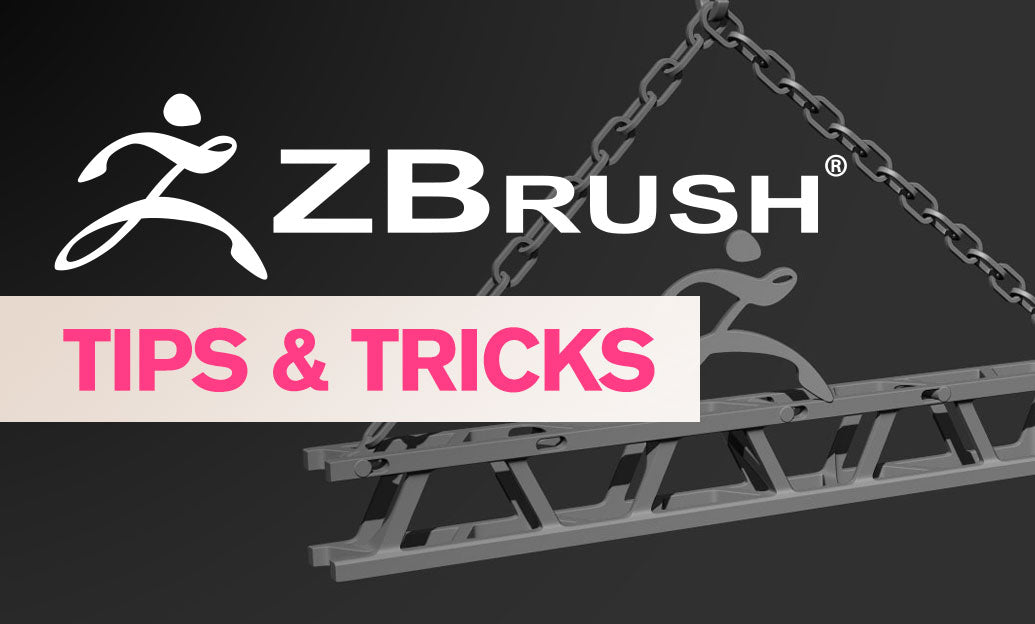
ZBrush Tip: Optimizing Sculpting Workflow with ZBrush Adaptive Skin
April 25, 2025 2 min read
Read More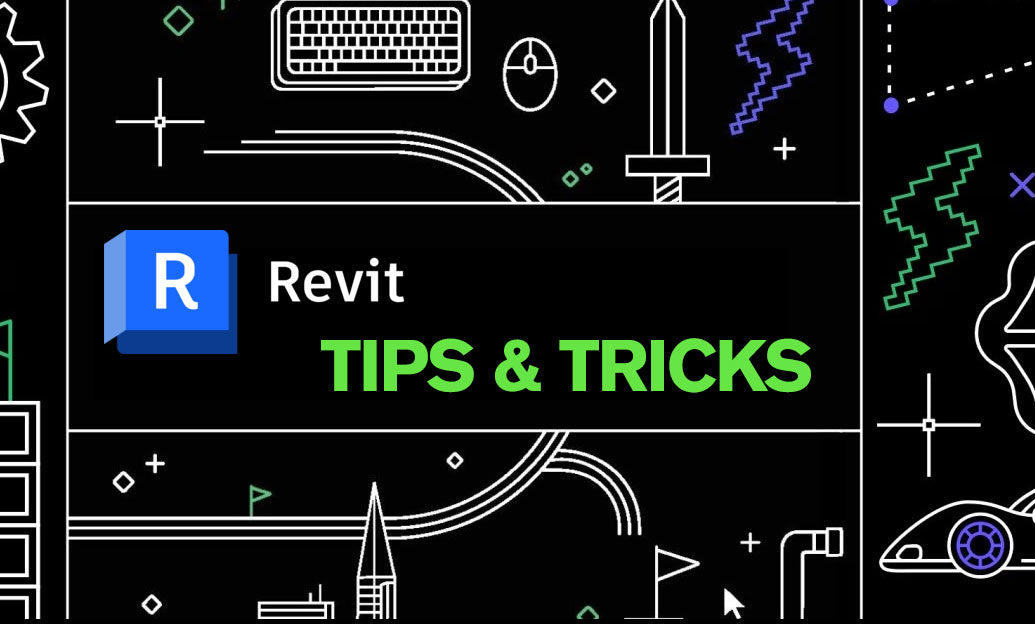
Revit Tip: Enhancing Revit Geometry Creation with Dynamo: Key Tips and Best Practices
April 25, 2025 2 min read
Read More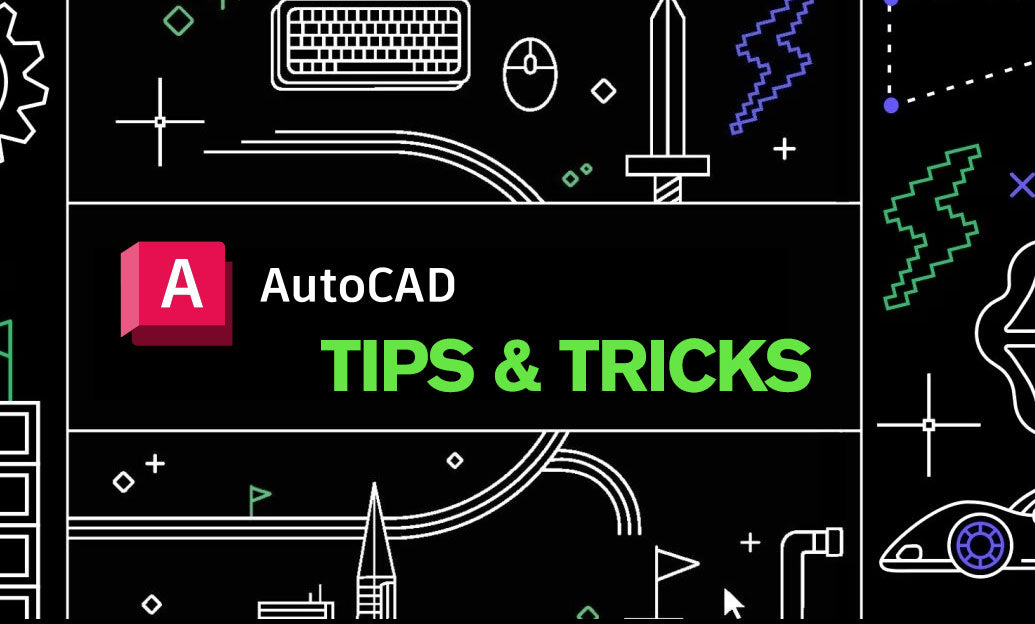
AutoCAD Tip: Optimizing AutoCAD Efficiency Through Status Bar Customization
April 25, 2025 2 min read
Read MoreSubscribe
Sign up to get the latest on sales, new releases and more …


