Your Cart is Empty
Customer Testimonials
-
"Great customer service. The folks at Novedge were super helpful in navigating a somewhat complicated order including software upgrades and serial numbers in various stages of inactivity. They were friendly and helpful throughout the process.."
Ruben Ruckmark
"Quick & very helpful. We have been using Novedge for years and are very happy with their quick service when we need to make a purchase and excellent support resolving any issues."
Will Woodson
"Scott is the best. He reminds me about subscriptions dates, guides me in the correct direction for updates. He always responds promptly to me. He is literally the reason I continue to work with Novedge and will do so in the future."
Edward Mchugh
"Calvin Lok is “the man”. After my purchase of Sketchup 2021, he called me and provided step-by-step instructions to ease me through difficulties I was having with the setup of my new software."
Mike Borzage
Bluebeam Tip: Enhancing Document Clarity and Workflow with Color Processing in Bluebeam Revu
September 17, 2024 2 min read

Applying color processing to PDFs in Bluebeam Revu is an invaluable tool for enhancing document clarity and organization. Whether you're looking to differentiate between various markup elements or streamline visual communication, color processing can significantly improve your workflow. Here are some key ways to leverage this feature effectively:
- Highlight Critical Information: Use color processing to highlight key areas or text within the document. This is especially useful in technical drawings or detailed plans where certain elements need to stand out.
- Differentiate Markup Categories: Assign different colors to various markup tools. For instance, use red for immediate corrections, green for approved changes, and blue for information purposes. This visual differentiation can help in quickly identifying the nature of each markup.
- Enhance Document Readability: If dealing with scanned documents or PDFs with low contrast, applying color processing can help to enhance readability. Adjust colors to improve contrast and make text more legible.
- Streamline Collaboration: When working in collaborative environments, different team members can use assigned colors for their comments and markups, making it easy to identify contributions and feedback from each participant.
To apply color processing in Bluebeam Revu, follow these steps:
- Open the document in Bluebeam Revu.
- Navigate to the Document menu and select Color Processing.
- In the Color Processing dialog, you can choose to convert the entire document or specific pages to grayscale, monochrome, or apply custom color settings.
- Adjust the settings as needed and click OK to apply the changes.
Integrating color processing into your workflow can make a significant impact on document management and clarity. By effectively utilizing this feature, you can enhance both individual productivity and team collaboration.
For more insightful tips on maximizing Bluebeam Revu capabilities, follow NOVEDGE on social media.
You can find all the Bluebeam products on the NOVEDGE web site at this page.
Also in Design News

Design Software History: From APT to Adaptive Toolpaths: A Technical History of CAM and the Digital Thread
January 08, 2026 12 min read
Read More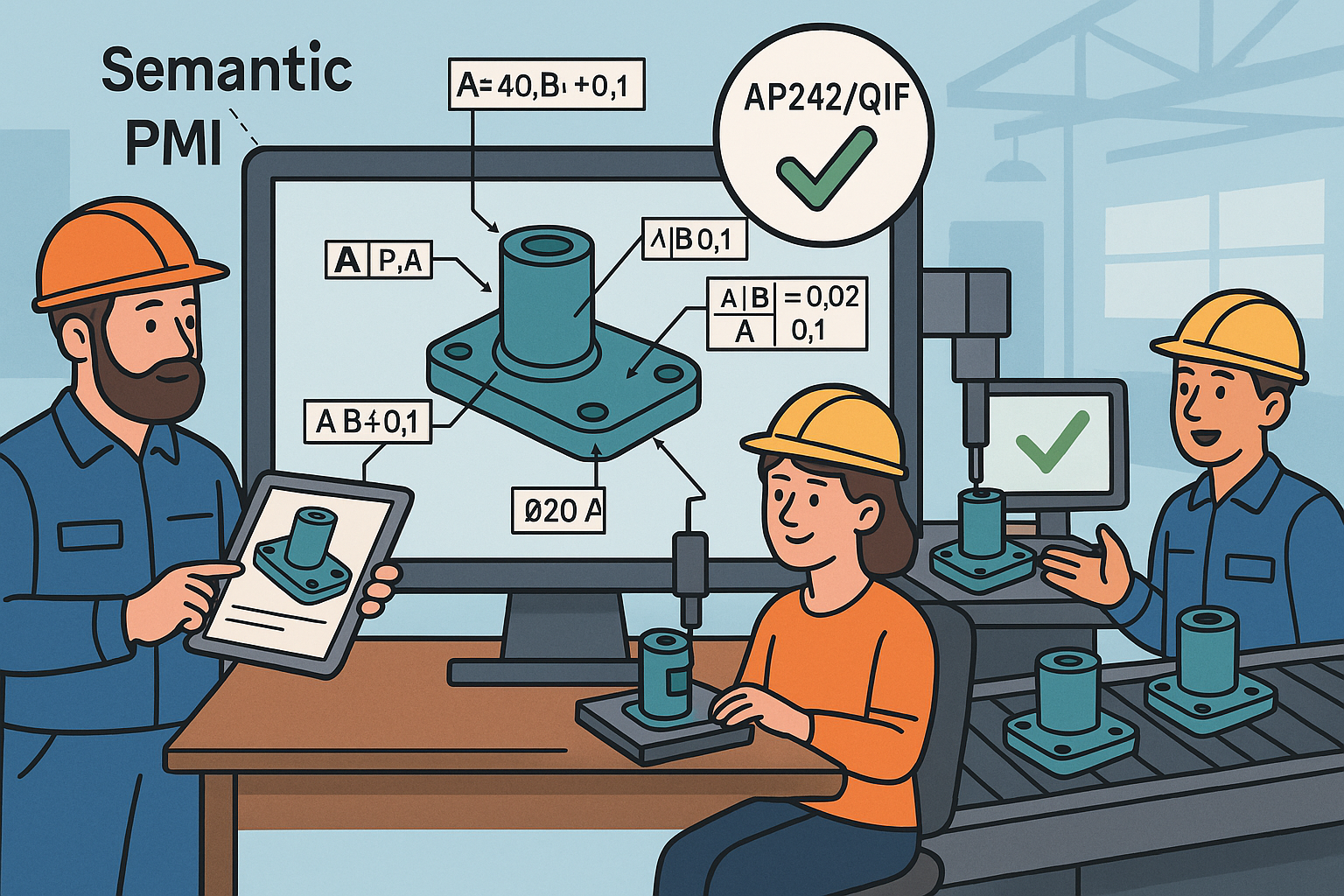
Model-Based Definition: Semantic PMI, AP242/QIF Validation, and Paperless Manufacturing
January 08, 2026 13 min read
Read More
Cinema 4D Tip: Cinema 4D Takes for Per‑Shot Material Overrides
January 08, 2026 2 min read
Read MoreSubscribe
Sign up to get the latest on sales, new releases and more …


