Your Cart is Empty
Customer Testimonials
-
"Great customer service. The folks at Novedge were super helpful in navigating a somewhat complicated order including software upgrades and serial numbers in various stages of inactivity. They were friendly and helpful throughout the process.."
Ruben Ruckmark
"Quick & very helpful. We have been using Novedge for years and are very happy with their quick service when we need to make a purchase and excellent support resolving any issues."
Will Woodson
"Scott is the best. He reminds me about subscriptions dates, guides me in the correct direction for updates. He always responds promptly to me. He is literally the reason I continue to work with Novedge and will do so in the future."
Edward Mchugh
"Calvin Lok is “the man”. After my purchase of Sketchup 2021, he called me and provided step-by-step instructions to ease me through difficulties I was having with the setup of my new software."
Mike Borzage
Revit Tip: Enhancing Revit Project Consistency with Shared Parameters Implementation
September 17, 2024 2 min read

Implementing Shared Parameters is a powerful feature in Revit that allows you to maintain consistency and accuracy across your project documents. Shared Parameters enable you to use the same data in multiple families or projects, ensuring that changes are reflected throughout. Here are some key points to consider when using Shared Parameters:
- Understanding Shared Parameters: These are parameters that can be used in multiple families and projects. They are stored in a text file (.txt) and can be accessed by different Revit projects.
- Creating Shared Parameters: Begin by accessing the Manage tab and selecting Shared Parameters. From there, you can create a new parameter file or add parameters to an existing file.
- Grouping Parameters: For better organization, group your parameters based on categories such as dimensions, materials, or identity data. This helps in maintaining a structured parameter file.
- Adding Parameters to Families: To use a shared parameter in a family, open the family editor, go to Family Types, and select Add Parameter. Choose Shared Parameter and select the appropriate parameter from your file.
- Using Parameters in Schedules: Shared parameters can be added to schedules, providing a consistent way to track and manage data across your project. This ensures that all elements are accounted for and updated throughout your documentation.
- Maintaining the Parameter File: Regularly update and back up your shared parameter file to prevent data loss and ensure that all team members are using the most current data. Keeping a well-maintained file reduces the risk of discrepancies and enhances project coordination.
By effectively implementing Shared Parameters in Revit, you can enhance your project's accuracy, consistency, and efficiency. For more tips and professional Revit resources, visit NOVEDGE.
You can find all the Revit products on the NOVEDGE web site at this page.
Also in Design News

Leveraging Predictive Design and Machine Learning for Future-Ready Solutions
November 26, 2024 10 min read
Read More
Design Software History: Advancements in Software for Disaster-Resilient Urban Planning: A Historical and Technological Perspective
November 26, 2024 7 min read
Read More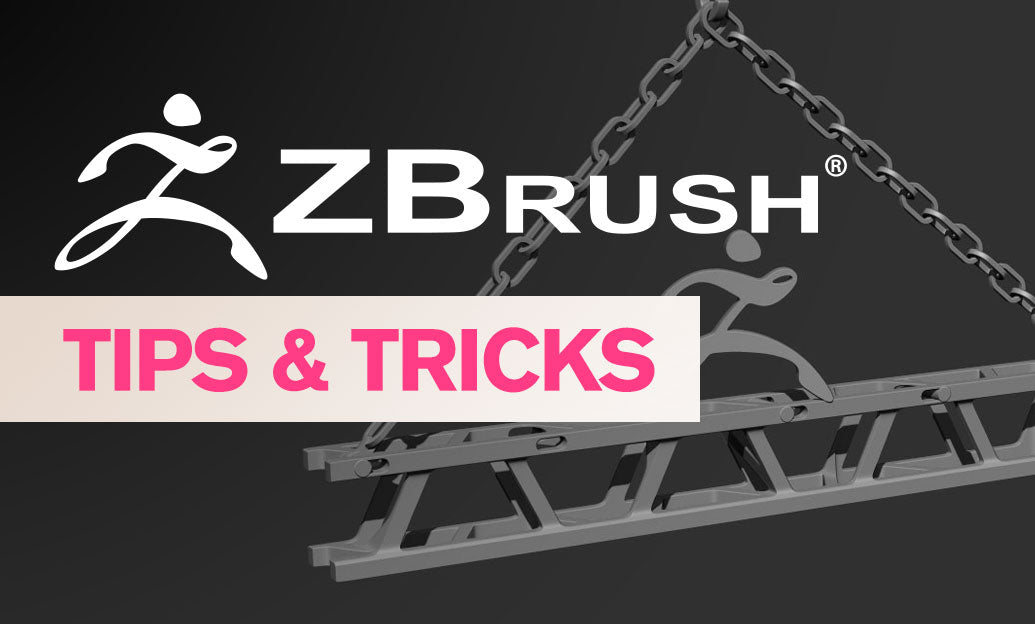
ZBrush Tip: Maximizing Sculpting Precision with ZBrush Morph Targets: Essential Tips and Techniques
November 25, 2024 2 min read
Read MoreSubscribe
Sign up to get the latest on sales, new releases and more …


