Your Cart is Empty
Customer Testimonials
-
"Great customer service. The folks at Novedge were super helpful in navigating a somewhat complicated order including software upgrades and serial numbers in various stages of inactivity. They were friendly and helpful throughout the process.."
Ruben Ruckmark
"Quick & very helpful. We have been using Novedge for years and are very happy with their quick service when we need to make a purchase and excellent support resolving any issues."
Will Woodson
"Scott is the best. He reminds me about subscriptions dates, guides me in the correct direction for updates. He always responds promptly to me. He is literally the reason I continue to work with Novedge and will do so in the future."
Edward Mchugh
"Calvin Lok is “the man”. After my purchase of Sketchup 2021, he called me and provided step-by-step instructions to ease me through difficulties I was having with the setup of my new software."
Mike Borzage
Bluebeam Tip: Enhance Efficiency with Advanced Search Techniques in Bluebeam Revu
April 20, 2025 2 min read

Maximize your efficiency in Bluebeam Revu by utilizing its advanced PDF search techniques. Beyond simple text search, Bluebeam offers powerful tools that allow you to locate content quickly and accurately across your documents.
Advanced Text Search Options
Bluebeam Revu's Search panel provides several options to refine your text searches:
- Case Sensitivity: Enable this to differentiate between uppercase and lowercase text.
- Whole Words: Search for exact word matches to eliminate partial matches.
- Pattern Search: Use advanced pattern recognition to find text strings like phone numbers, emails, or custom patterns.
Visual Search
Find graphical elements within your PDFs using the Visual Search feature:
- Search for symbols, shapes, or images by selecting an area of the document.
- Adjust sensitivity settings to fine-tune your search results.
- Use the Search Multiple PDFs option to expand your search across several documents at once.
Batch Search Across Documents
Accelerate your workflow by searching multiple PDFs simultaneously:
- Add entire folders or select individual files for your search scope.
- Combine text and visual searches in a single operation.
- Save your search queries for future use.
Managing Search Results
Effectively handle your search findings:
- Mark All: Apply highlights, underlines, or other markups to all search results at once.
- Replace Text: Globally replace text instances with the Search and Replace function.
- Export Results: Save your search results as a CSV file for reporting or record-keeping.
By mastering these advanced search techniques, you can significantly reduce the time spent finding information within your PDFs.
For more tips on getting the most out of Bluebeam Revu, visit NOVEDGE, your trusted source for software solutions.
You can find all the Bluebeam products on the NOVEDGE web site at this page.
Also in Design News

Cinema 4D Tip: Streamlining Model Exchange in Cinema 4D for Enhanced Workflow Efficiency
October 03, 2025 3 min read
Read More
Bluebeam Tip: Streamline Construction Reviews with the Bluebeam Revu Punch Key Tool
October 03, 2025 2 min read
Read More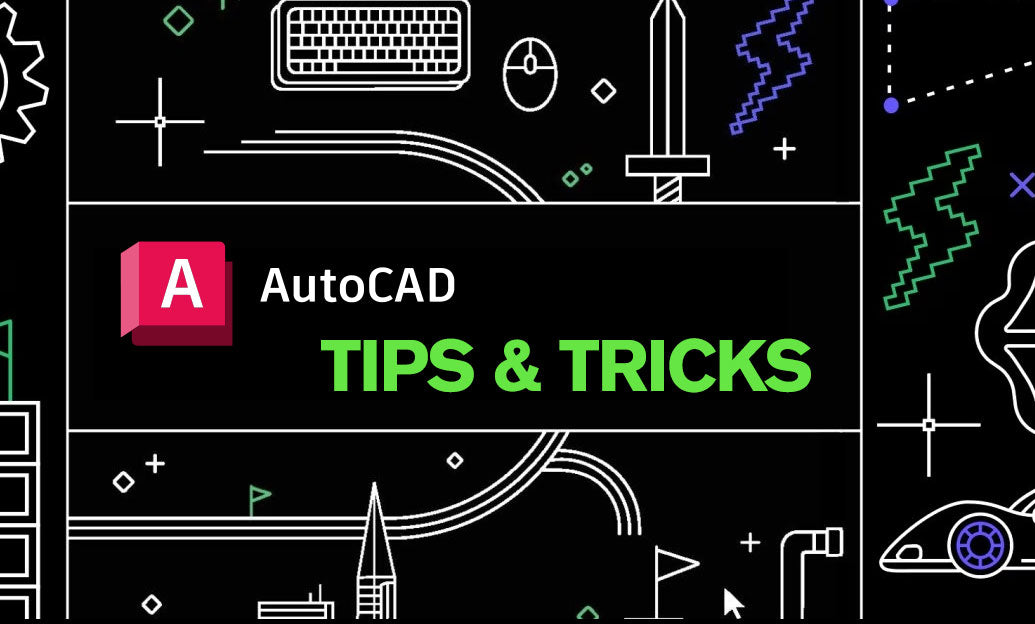
AutoCAD Tip: Advanced Hatching Techniques for Enhanced AutoCAD Designs
October 03, 2025 2 min read
Read MoreSubscribe
Sign up to get the latest on sales, new releases and more …


