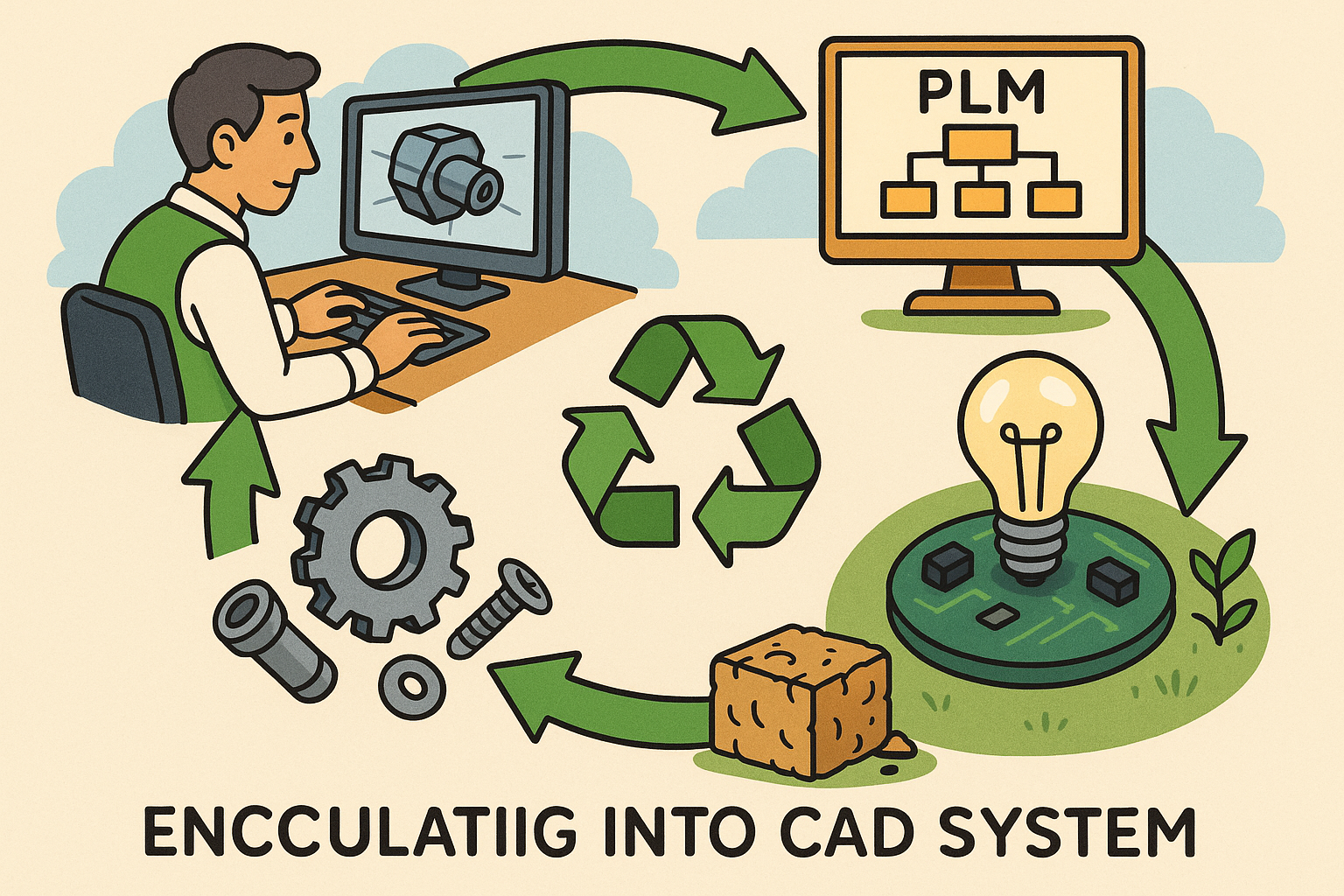Your Cart is Empty
Customer Testimonials
-
"Great customer service. The folks at Novedge were super helpful in navigating a somewhat complicated order including software upgrades and serial numbers in various stages of inactivity. They were friendly and helpful throughout the process.."
Ruben Ruckmark
"Quick & very helpful. We have been using Novedge for years and are very happy with their quick service when we need to make a purchase and excellent support resolving any issues."
Will Woodson
"Scott is the best. He reminds me about subscriptions dates, guides me in the correct direction for updates. He always responds promptly to me. He is literally the reason I continue to work with Novedge and will do so in the future."
Edward Mchugh
"Calvin Lok is “the man”. After my purchase of Sketchup 2021, he called me and provided step-by-step instructions to ease me through difficulties I was having with the setup of my new software."
Mike Borzage
Bluebeam Tip: Enhance Document Review with Bluebeam Revu Text Markup Tools
December 26, 2024 2 min read

In Bluebeam Revu, text markup tools are indispensable for efficient document review and collaboration. Mastering these tools enhances your ability to communicate edits, suggestions, and feedback directly on PDF documents.
Here are some effective ways to use the Text Markup Tools in Bluebeam Revu:
-
Highlight Important Passages
- Use the Highlight tool to draw attention to significant sections of text.
- Simply select the tool and drag over the desired text.
- Adjust the color and opacity to differentiate types of highlights.
-
Insert Comments with Callouts and Text Boxes
- The Callout tool allows you to point directly to a specific location while adding a note.
- The Text Box tool lets you place comments anywhere on the document.
- Customize font styles and sizes to match your project's needs.
-
Strike Through and Underline Text
- Indicate deletions with the Strikethrough tool by drawing a line through unwanted text.
- Emphasize important text with the Underline tool.
- Clearly convey modifications during the review process.
-
Redact Sensitive Information
- Use the Redaction tool to permanently remove confidential text.
- Apply redactions over text that must not be visible or accessible.
- Ensure compliance with privacy standards by securely handling sensitive data.
-
Add Replacement Text and Insertions
- The Insert Text tool marks where new text should be added.
- The Replace Text tool indicates text that should be substituted.
- Provide precise editing instructions without altering the original content.
-
Customize Markup Appearance
- Right-click on any markup to access Properties and modify colors, line styles, and fonts.
- Save customizations for consistency across documents and team members.
- Establish visual standards for easy identification of markup types.
-
Save to the Tool Chest for Reuse
- Drag frequently used markups into the Tool Chest.
- Organize tools into custom tool sets for quick access.
- Share tool sets with colleagues to standardize review processes.
-
Leverage the Markups List
- All text markups are recorded in the Markups List at the bottom of the interface.
- Filter, sort, and search markups to manage comments effectively.
- Export markup summaries to Excel or PDF for reporting and record-keeping.
Enhancing your proficiency with text markup tools in Bluebeam Revu not only streamlines your workflow but also ensures clear communication among team members. By effectively utilizing these tools, you can make the review process more efficient and accurate.
For more tips and professional guidance on maximizing Bluebeam Revu's capabilities, visit NOVEDGE, your source for industry-leading software solutions.
You can find all the Bluebeam products on the NOVEDGE web site at this page.
Also in Design News
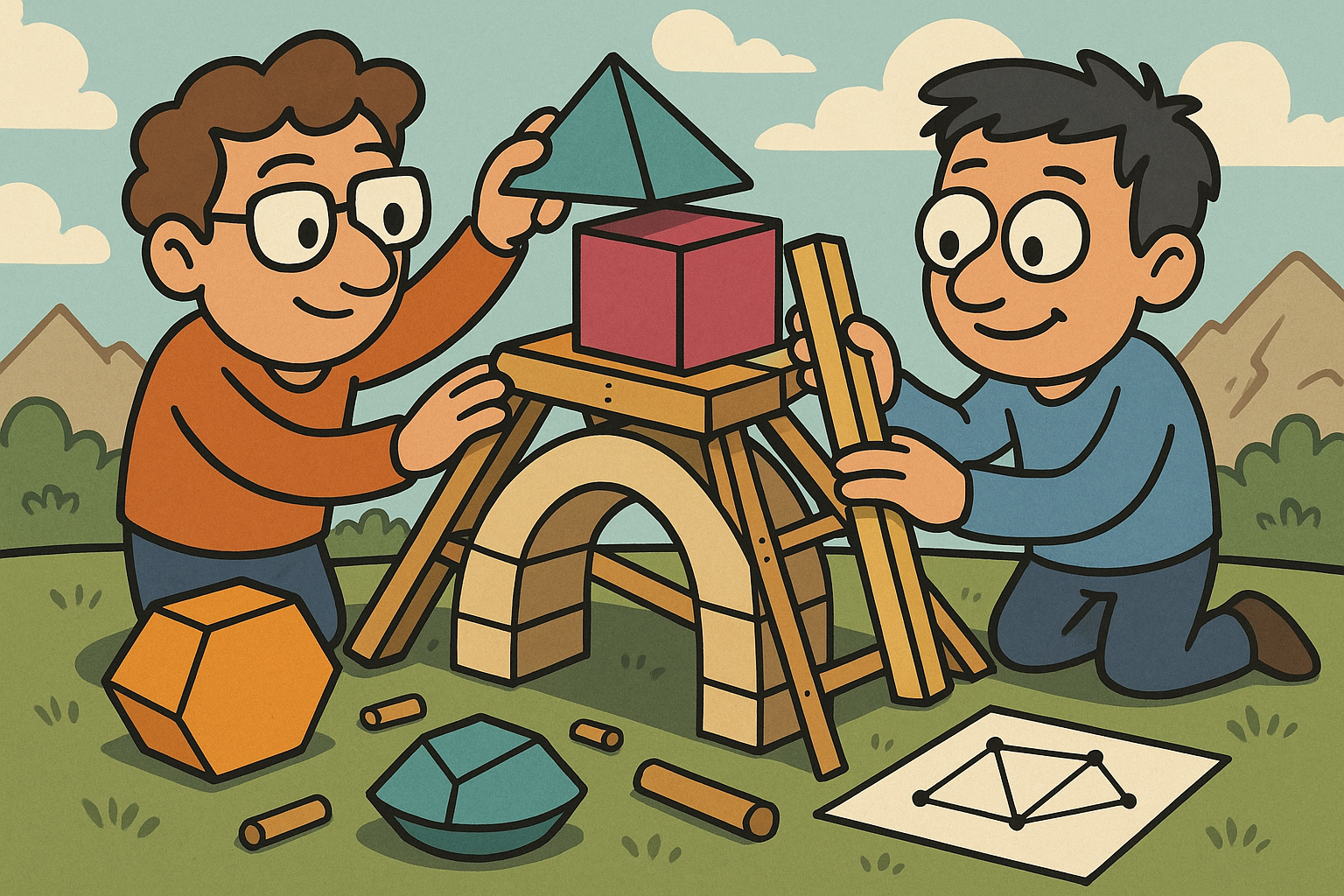
Design Software History: CGAL and libigl: Building Robust, Reproducible Geometry Processing Libraries
February 15, 2026 12 min read
Read MoreSubscribe
Sign up to get the latest on sales, new releases and more …