Your Cart is Empty
Customer Testimonials
-
"Great customer service. The folks at Novedge were super helpful in navigating a somewhat complicated order including software upgrades and serial numbers in various stages of inactivity. They were friendly and helpful throughout the process.."
Ruben Ruckmark
"Quick & very helpful. We have been using Novedge for years and are very happy with their quick service when we need to make a purchase and excellent support resolving any issues."
Will Woodson
"Scott is the best. He reminds me about subscriptions dates, guides me in the correct direction for updates. He always responds promptly to me. He is literally the reason I continue to work with Novedge and will do so in the future."
Edward Mchugh
"Calvin Lok is “the man”. After my purchase of Sketchup 2021, he called me and provided step-by-step instructions to ease me through difficulties I was having with the setup of my new software."
Mike Borzage
Bluebeam Tip: Efficient PDF Conversion Techniques in Bluebeam Software
October 21, 2024 2 min read

Converting files to PDF format is a fundamental task in Bluebeam Software, providing a versatile way to share and archive documents while maintaining their formatting and integrity. Here are some practical tips to make the most of this feature:
- Drag and Drop: Simply drag and drop your documents into Bluebeam Revu to instantly convert them to PDF. This is efficient for single or multiple files, streamlining your workflow.
- Batch Conversion: Utilize Bluebeam’s batch conversion feature to convert multiple files simultaneously. Navigate to File > Batch > Create and select your documents. This feature supports various file types, including Word, Excel, and image files, making it ideal for handling large projects.
- Plugins for Microsoft Office: Install Bluebeam plugins for Microsoft Office applications. These plugins allow you to convert Word, Excel, and PowerPoint files to PDFs directly from the application, preserving hyperlinks, bookmarks, and other interactive elements.
- Print to PDF: Use the Bluebeam PDF printer driver to convert any printable document into a PDF. This is particularly useful for software that doesn’t natively support PDF export. Select Bluebeam PDF as your printer and adjust settings as needed.
- Optimize PDFs: After conversion, use Bluebeam’s optimization tools to reduce file size without compromising quality. This ensures quicker uploads and downloads, especially beneficial for large projects. Navigate to Document > Process > Reduce File Size for optimization options.
Efficiently converting files to PDF using Bluebeam Software not only enhances document accessibility but also ensures consistency and professional quality. For more insights and tips, connect with NOVEDGE for expert advice and resources.
You can find all the Bluebeam products on the NOVEDGE web site at this page.
Also in Design News

Rhino 3D Tip: Standardize Annotation and Dimension Styles in Rhino
January 18, 2026 2 min read
Read More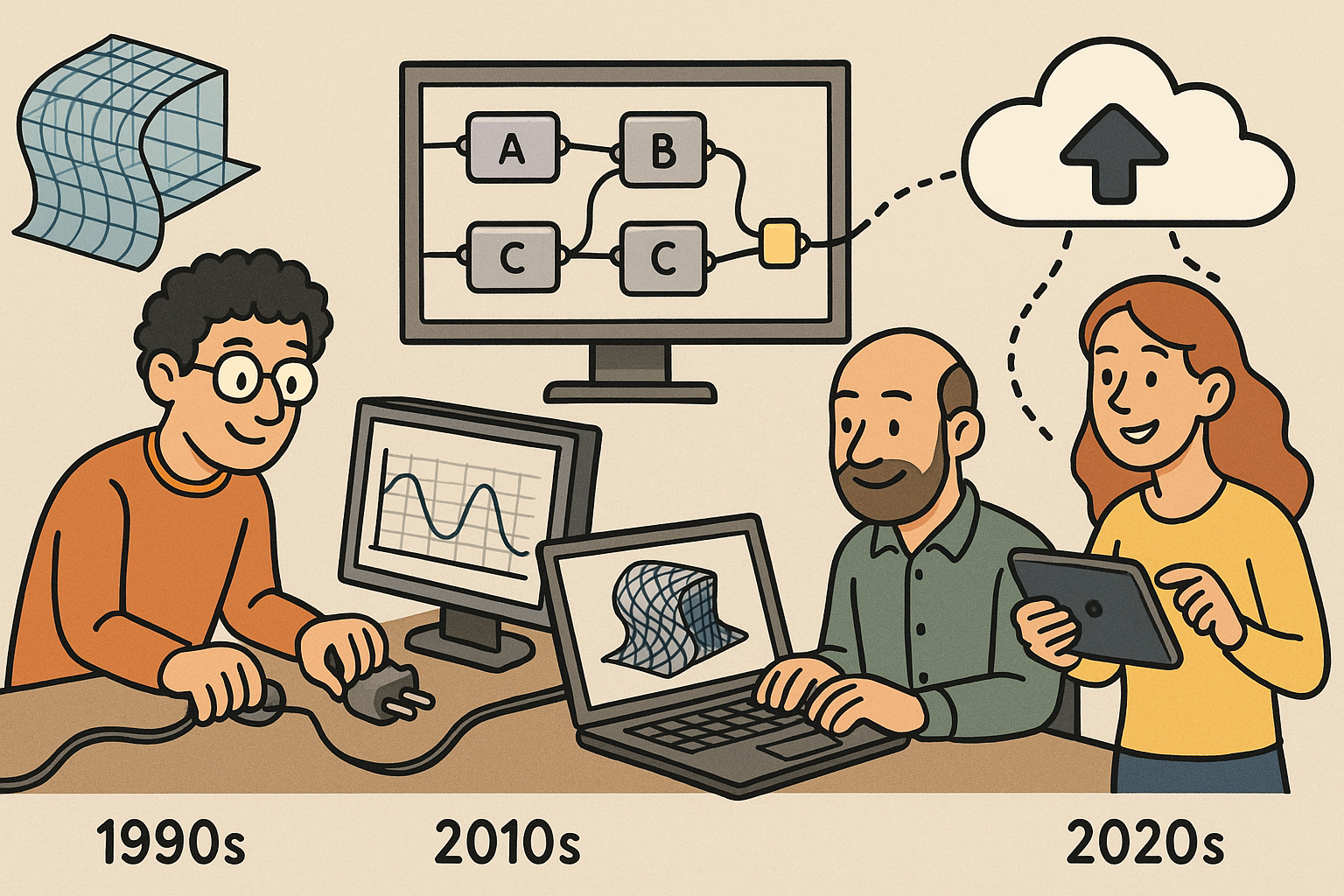
Design Software History: Parametric Platforms and Scripting Ecosystems in Architecture: From Plugins to Cloud-Native Design (1990s–2020s)
January 18, 2026 14 min read
Read More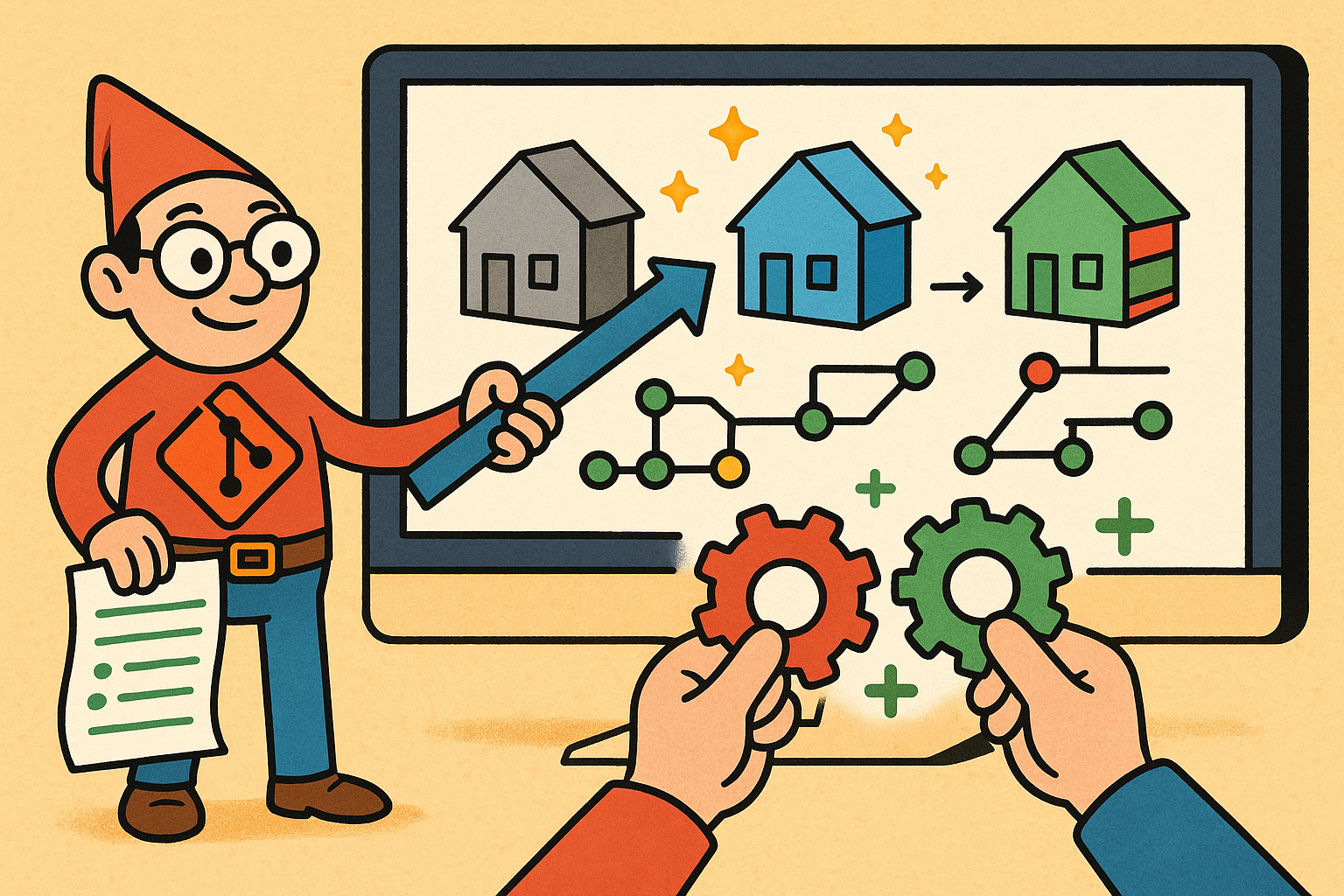
Git-Inspired CAD: Deterministic, Content-Addressed Geometry with Semantic Diffs and Merges
January 18, 2026 14 min read
Read MoreSubscribe
Sign up to get the latest on sales, new releases and more …


