Your Cart is Empty
Customer Testimonials
-
"Great customer service. The folks at Novedge were super helpful in navigating a somewhat complicated order including software upgrades and serial numbers in various stages of inactivity. They were friendly and helpful throughout the process.."
Ruben Ruckmark
"Quick & very helpful. We have been using Novedge for years and are very happy with their quick service when we need to make a purchase and excellent support resolving any issues."
Will Woodson
"Scott is the best. He reminds me about subscriptions dates, guides me in the correct direction for updates. He always responds promptly to me. He is literally the reason I continue to work with Novedge and will do so in the future."
Edward Mchugh
"Calvin Lok is “the man”. After my purchase of Sketchup 2021, he called me and provided step-by-step instructions to ease me through difficulties I was having with the setup of my new software."
Mike Borzage
Revit Tip: Boost Revit Workflow with Dynamo Integration and Automation Techniques
October 21, 2024 2 min read

To elevate your Revit workflow, integrating Dynamo can significantly enhance automation and efficiency. Dynamo is a visual programming tool that enables Revit users to build custom scripts for automating repetitive tasks, creating complex geometry, and extracting data. Here are some key tips for leveraging Dynamo within Revit:
- Getting Started with Dynamo:
- Begin by exploring Dynamo’s interface. Familiarize yourself with the workspace that includes the Node Library, Workspace, and Execution Bar.
- Experiment with basic operations like creating simple geometry or modifying parameters within Revit.
- Learn the Basics of Visual Scripting:
- Understand the concept of nodes and wires. Nodes are the building blocks of Dynamo scripts representing functions or operations.
- Use wires to connect nodes, allowing data to flow from one operation to the next.
- Utilize Dynamo for Parametric Design:
- Create complex parametric designs by leveraging loops and functions. This approach enhances flexibility in design iterations.
- Integrate mathematical formulas within nodes to drive parametric relationships.
- Automate Repetitive Tasks:
- Identify repetitive tasks such as data entry, copying elements, or organizing sheets that can be automated using Dynamo scripts.
- Save time and reduce errors by scripting these tasks, allowing you to focus on more critical design aspects.
- Expand Your Skills with Online Resources:
- Utilize online tutorials, forums, and resources to broaden your understanding of what Dynamo can achieve within Revit.
- Check out the NOVEDGE blog for additional insights and resources.
- Connect with the Community:
- Join user groups or online communities to share insights, scripts, and troubleshoot challenges you may encounter.
- Engaging with others can provide fresh ideas and solutions that you can apply to your projects.
- Keep Dynamo Updated:
- Regularly update your Dynamo version to access the latest features and improvements.
- Updates often include bug fixes and new functionality that can enhance your scripts.
Maximizing the use of Dynamo in Revit not only boosts productivity but also opens up a world of possibilities for innovative design solutions. Whether you're automating tasks or exploring new design parameters, integrating Dynamo is a step towards a more efficient and creative architectural process. For more tips and software options, visit NOVEDGE.
You can find all the Revit products on the NOVEDGE web site at this page.
Also in Design News

Seamless Integration of Additive Manufacturing Within CAD Systems: Enhancing Design Flexibility and Workflow Efficiency
November 24, 2024 8 min read
Read More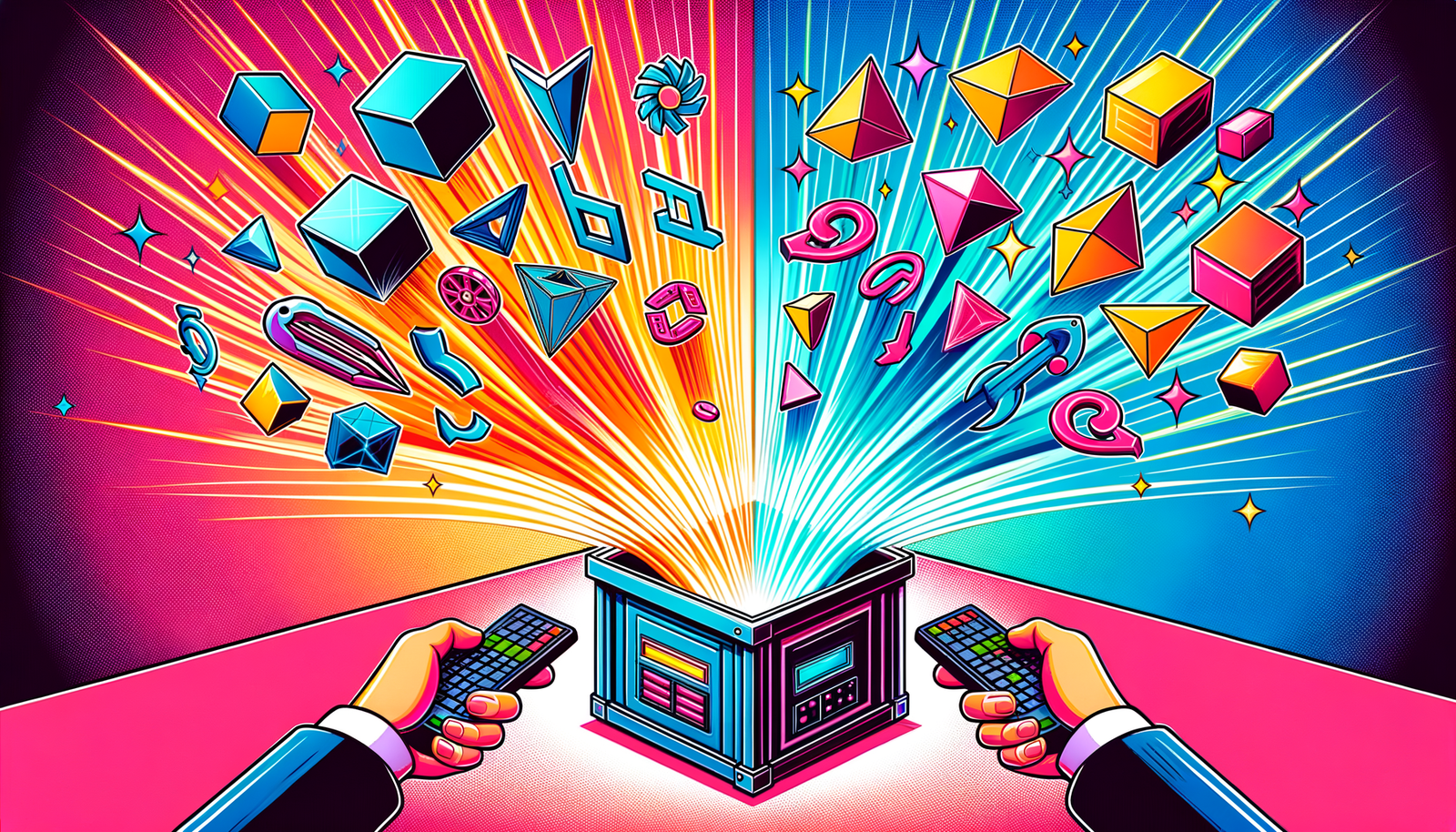
Design Software History: Bi-directional Associativity: Revolutionizing CAD with Seamless Synchronization and Parametric Modeling
November 24, 2024 4 min read
Read More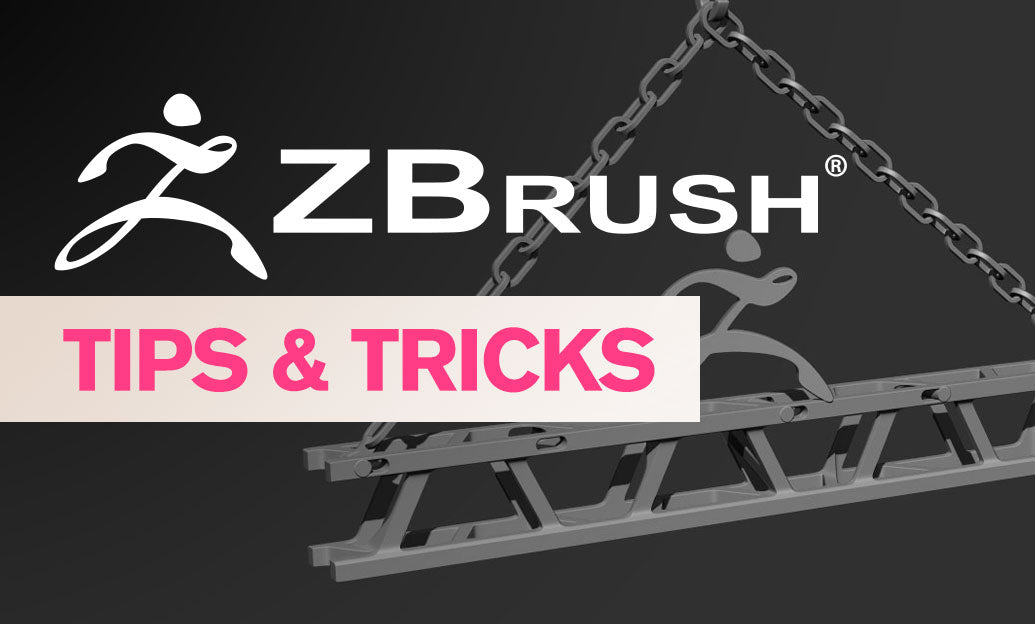
ZBrush Tip: Enhance Your Sculpting with Advanced ZBrush Brush Customization Techniques
November 23, 2024 2 min read
Read MoreSubscribe
Sign up to get the latest on sales, new releases and more …


