Your Cart is Empty
Customer Testimonials
-
"Great customer service. The folks at Novedge were super helpful in navigating a somewhat complicated order including software upgrades and serial numbers in various stages of inactivity. They were friendly and helpful throughout the process.."
Ruben Ruckmark
"Quick & very helpful. We have been using Novedge for years and are very happy with their quick service when we need to make a purchase and excellent support resolving any issues."
Will Woodson
"Scott is the best. He reminds me about subscriptions dates, guides me in the correct direction for updates. He always responds promptly to me. He is literally the reason I continue to work with Novedge and will do so in the future."
Edward Mchugh
"Calvin Lok is “the man”. After my purchase of Sketchup 2021, he called me and provided step-by-step instructions to ease me through difficulties I was having with the setup of my new software."
Mike Borzage
Bluebeam Tip: Efficient Document Management: Utilizing Bluebeam Revu's Split Document Feature for Large File Handling
April 05, 2024 2 min read

If your work in Bluebeam Revu involves handling large documents, you may often find the need to split these files into more manageable parts. Whether it’s for easier distribution, focused reviews, or organizing submissions, the Split Document feature is a powerful tool. Here’s how you can use it efficiently:
- Identify Split Points: Before splitting the document, determine the pages or bookmarks that will serve as split points. This will help you organize the resulting files logically.
- Using Bookmarks to Split: If your document has a detailed bookmark structure, use this to split the document. Under the "Split Documents" dialog, choose the option to split by bookmarks at a certain level. This way, each new document will correspond to a section or chapter.
- Split by Page Range: For documents without bookmarks or when you need custom sections, split the file by specifying page ranges. You can input single pages (e.g., 5) or ranges (e.g., 6-10) to create specific break points.
- Output Options: Customize the naming convention of the split files to maintain order and ease of identification. You can add prefixes or suffixes, which could include the original file name or custom text.
- File Organization: After splitting, ensure the new files are saved in an organized manner. Create a folder system that mirrors the document structure, making it easier to navigate through the split documents.
- Batch Splitting: If you have multiple documents to split, use the batch feature to apply your split settings across several files at once, saving time and effort.
Remember, having properly partitioned documents can improve the efficiency of your project workflows. By following these tips for using the Split Document feature in Bluebeam Revu, you can ensure that you and your team work with more focused and accessible sets of data.
For more professional insights and to acquire Bluebeam licenses, feel free to visit NOVEDGE, a leading online store for design and engineering software.
You can find all the Bluebeam products on the NOVEDGE web site at this page.
Also in Design News
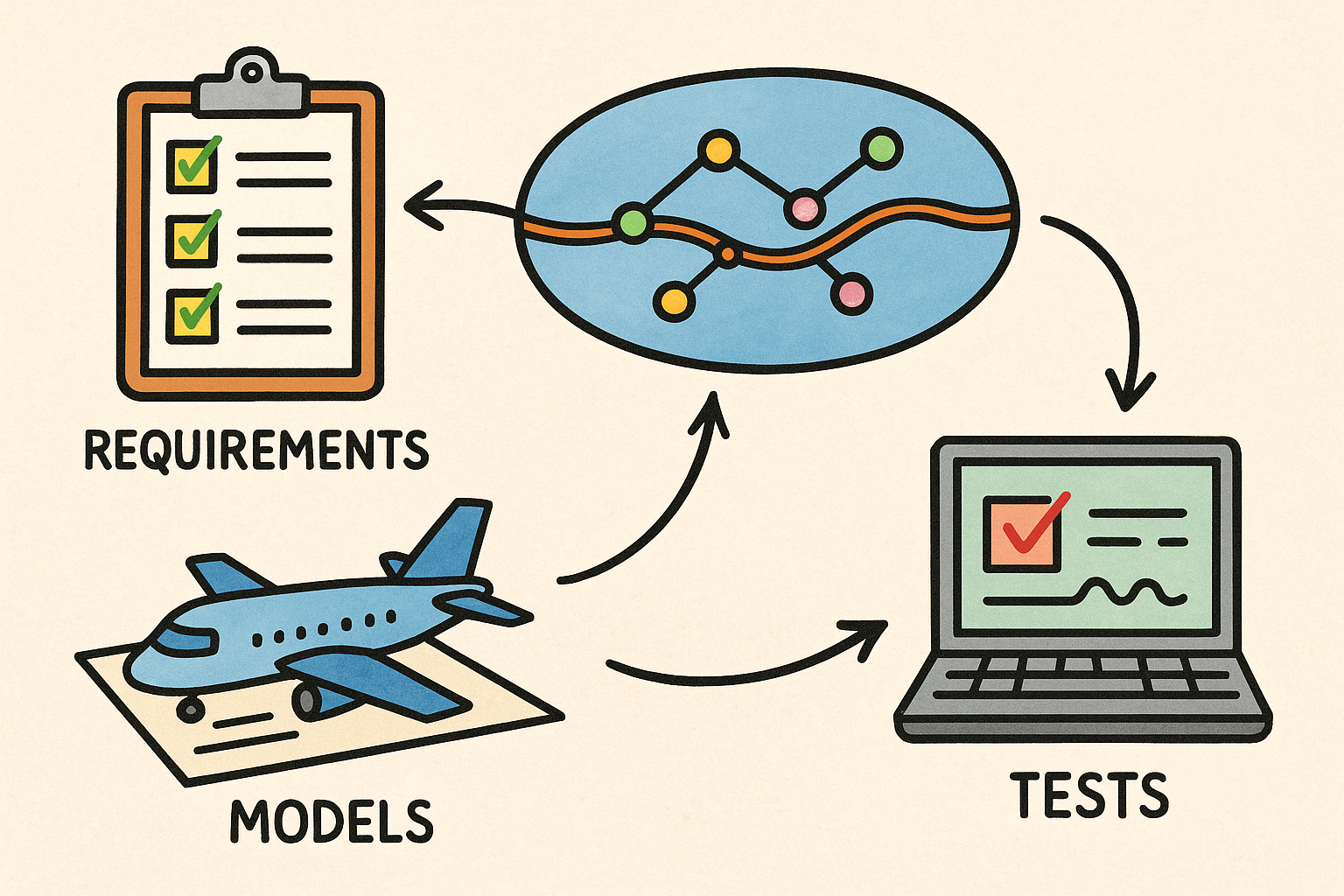
Semantics-First Digital Thread: Linking Requirements, Models, and Tests for Traceable Engineering
February 17, 2026 12 min read
Read More
Cinema 4D Tip: UV Tiling Best Practices for Cinema 4D and Redshift
February 17, 2026 2 min read
Read More
V-Ray Tip: Reflection Catcher Workflow for Photoreal Plate Integration
February 17, 2026 2 min read
Read MoreSubscribe
Sign up to get the latest on sales, new releases and more …


