Your Cart is Empty
Customer Testimonials
-
"Great customer service. The folks at Novedge were super helpful in navigating a somewhat complicated order including software upgrades and serial numbers in various stages of inactivity. They were friendly and helpful throughout the process.."
Ruben Ruckmark
"Quick & very helpful. We have been using Novedge for years and are very happy with their quick service when we need to make a purchase and excellent support resolving any issues."
Will Woodson
"Scott is the best. He reminds me about subscriptions dates, guides me in the correct direction for updates. He always responds promptly to me. He is literally the reason I continue to work with Novedge and will do so in the future."
Edward Mchugh
"Calvin Lok is “the man”. After my purchase of Sketchup 2021, he called me and provided step-by-step instructions to ease me through difficulties I was having with the setup of my new software."
Mike Borzage
Exploring the Latest Updates in AutoCAD for Mac 2025
April 05, 2024 3 min read

AutoCAD remains at the forefront of Computer-Aided Design (CAD) technology with regular updates and improvements that enhance the user experience for architects, engineers, and designers. The latest release of AutoCAD introduces several key features that aim to streamline workflows and provide deeper insights into your design activities. These updates include a revamped Start Tab, Activity Insights, and significant Hatch Enhancements.
The New Start Tab
Upon launching AutoCAD, the new Start Tab presents itself as the hub for all your drawing activities. The redesigned interface simplifies access to your projects with an Open button to quickly launch drawings or to manage sheet sets. Creating new drawings is expedited with convenient access to templates and sheet set creation tools.
Recent drawings are neatly organized, allowing you to sort and access them with ease. The Start Tab isn't just about opening and creating files; it's also a portal to a wealth of online learning resources. From tutorials to the latest updates, the Start Tab connects you directly to the content you need to enhance your AutoCAD skills.
Activity Insights
Understanding the history and usage patterns of your drawings is crucial for effective project management. Activity Insights in AutoCAD provide a visual history of how your drawings have been interacted with. It tracks when drawings are opened, worked on, as well as certain events outside the program, like file renaming or copying. This feature is invaluable when collaborating with teams, as it allows you to see a comprehensive activity log without needing to open the drawing.
When viewing the recent drawings list in the Start Tab, you can hover over a drawing to see a snapshot of these activities, keeping you informed of the latest changes or updates made to your projects.
Hatch Enhancements
Hatches are a critical component of many CAD drawings, used to denote different materials, spaces, or special areas. AutoCAD's new hatch enhancements empower users to create hatches without the need for pre-defined boundaries. With the updated hatch tools, you can now draw filled shapes such as rectangles or circles directly, or create hatches along a path using the polyline option. This update streamlines the process of adding hatches to your designs, making it more intuitive and efficient.
Whether you are sketching out a landscape plan or indicating material specifications in a floor plan, these new hatch capabilities significantly reduce the steps required to achieve the final visual effect. The product help is updated with a complete list of new commands and system variables related to these features, ensuring users can fully leverage the enhancements.
Integration and Compatibility
AutoCAD's updates are not just about the standalone features; they are also designed to work seamlessly with a suite of other software and tools. For instance, users can enhance their rendering capabilities by integrating V-Ray with AutoCAD, taking advantage of advanced visualization techniques to present their designs in the best light. Similarly, for projects that require advanced 3D modeling, compatibility with Rhino 3D can offer the precision and flexibility needed for complex geometries.
When it comes to documentation and project sharing, tools like Bluebeam can be utilized to streamline the process, providing a platform for efficient collaboration and review cycles. And for those in architectural design, plugins such as VisualARQ and Lands Design can expand AutoCAD's functionality with BIM features and landscape design tools.
Conclusion
The updates to AutoCAD's Start Tab, Activity Insights, and Hatch tools reflect the ongoing dedication to improving user experience, efficiency, and collaboration in the design process. These latest enhancements are designed to help professionals stay on top of project management and streamline the creative process, from conception to completion.
For those looking to stay ahead in the rapidly evolving field of design technology, it is crucial to have access to the latest tools and updates. At NOVEDGE, professionals can find a wide range of software solutions to meet their design needs. Whether you're in the market for the newest AutoCAD release or seeking complementary tools for your design workflow, NOVEDGE offers an extensive selection.
To explore the latest and most advanced design software technology, or for assistance in finding the right tools to complement your AutoCAD experience, do not hesitate to contact our sales team at NOVEDGE. Our experts are ready to provide personalized support to enhance your design capabilities and keep you at the cutting edge of your industry.
Also in Design News

Cinema 4D Tip: Maximizing Efficiency in Cinema 4D with XPresso: Essential Tips for Node-Based Workflow
October 26, 2025 3 min read
Read More
Bluebeam Tip: Optimize Collaborative Workflows with Bluebeam Revu's PDF Studio Manager
October 26, 2025 2 min read
Read More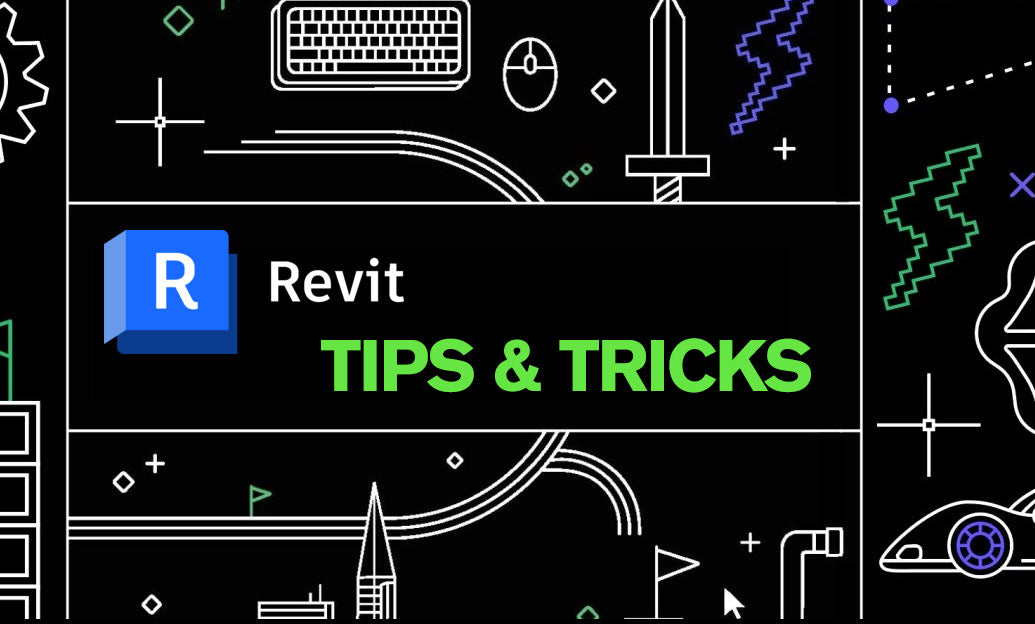
Revit Tip: Optimizing Project Browser Organization in Revit for Enhanced Workflow and Management
October 26, 2025 2 min read
Read MoreSubscribe
Sign up to get the latest on sales, new releases and more …


