Your Cart is Empty
Customer Testimonials
-
"Great customer service. The folks at Novedge were super helpful in navigating a somewhat complicated order including software upgrades and serial numbers in various stages of inactivity. They were friendly and helpful throughout the process.."
Ruben Ruckmark
"Quick & very helpful. We have been using Novedge for years and are very happy with their quick service when we need to make a purchase and excellent support resolving any issues."
Will Woodson
"Scott is the best. He reminds me about subscriptions dates, guides me in the correct direction for updates. He always responds promptly to me. He is literally the reason I continue to work with Novedge and will do so in the future."
Edward Mchugh
"Calvin Lok is “the man”. After my purchase of Sketchup 2021, he called me and provided step-by-step instructions to ease me through difficulties I was having with the setup of my new software."
Mike Borzage
Bluebeam Tip: Centralized, Versioned Bluebeam Tool Library
November 02, 2025 2 min read

Maintain a central, versioned library of approved Bluebeam tools to keep teams consistent, compliant, and fast—on every project and device.
- Define the scope: Include measurement tools, markup styles, custom statuses, legends, stamp PDFs, profiles, scripts, and template PDFs.
- Standardize naming: Use discipline_prefix + purpose + version (e.g., ARCH_Review_v2.1) and list an owner/maintainer.
- Set governance: Assign a curator, establish a review cadence (e.g., quarterly), and document a simple change-approval workflow.
- Build and package: Create Tool Chest sets with consistent Subjects, colors, layers, line styles, and hatch patterns; set measurement defaults and scale presets where needed.
- Bundle a Profile: Preload approved tool sets, custom Markups List columns, status sets, and keyboard shortcuts for one-click onboarding.
- Provide examples: Include a “Standards” PDF with legends that demonstrate appearance and usage by discipline.
- Centralize storage: Host the library in a read-only location: a Studio Project “Standards” folder, a secured network share, or integrated cloud (SharePoint, Box, OneDrive).
- Distribute by reference: Use Manage Tool Sets to add shared sets via path/reference instead of copies so updates propagate automatically.
- Version transparently: Put version/date in tool set names and Profile descriptions; keep a concise change log PDF alongside the library.
- Drive adoption: Roll out via a single Profile import; share a 5-minute microguide video and a one-page checklist for field teams.
- Audit and clean: Quarterly, retire superseded sets to an Archive folder, remove duplicates, and spot-check measurements against current codes/specs.
- Collect feedback: Provide a simple request form and test proposed changes in a Studio Session before releasing updates organization-wide.
Need licenses, upgrades, or expert guidance? Partner with NOVEDGE for Bluebeam solutions, training, and deployment support. Explore Bluebeam options at NOVEDGE | Bluebeam and align your standards with best-in-class tools.
You can find all the Bluebeam products on the NOVEDGE web site at this page.
Also in Design News

Cinema 4D Tip: Cinema 4D Constraint Tag — Precise LookAt and Aim Setups
November 03, 2025 2 min read
Read More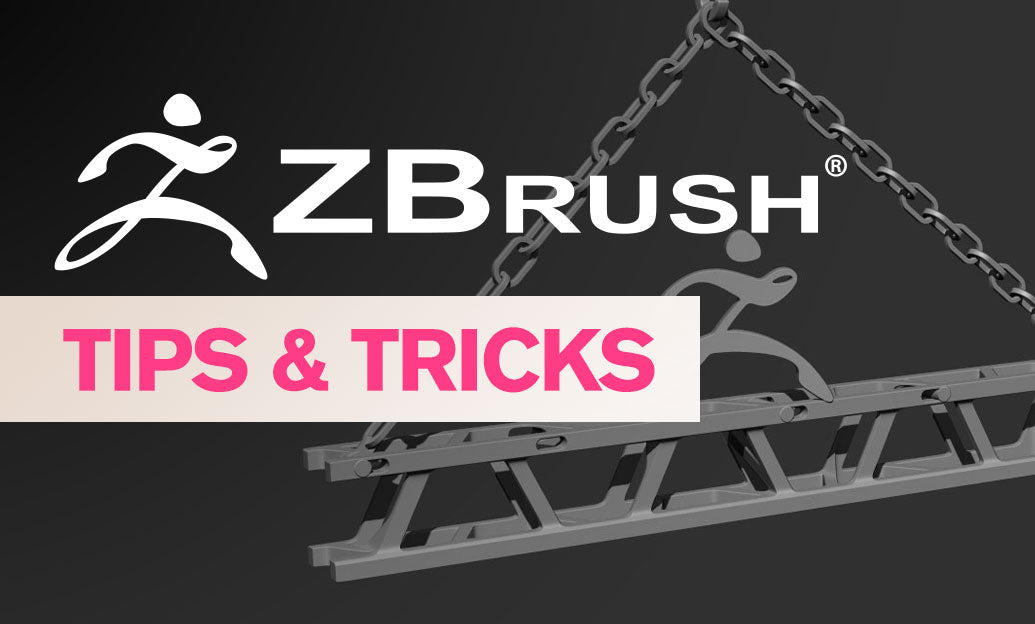
ZBrush Tip: Edge Sharpening Workflow with Pinch and CurvePinch
November 03, 2025 2 min read
Read More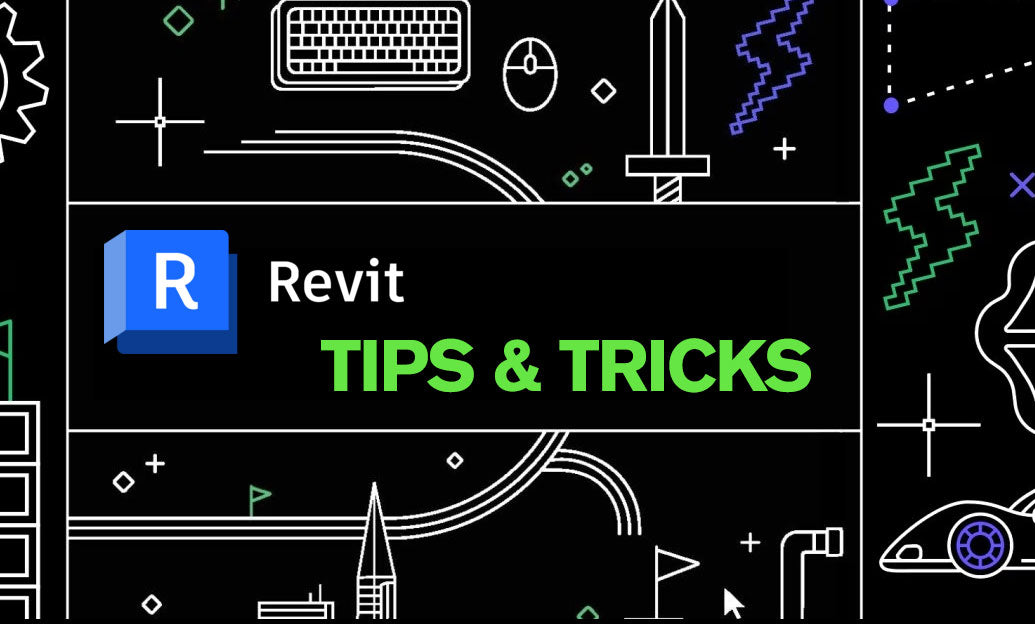
Revit Tip: Work Plane Best Practices for Hosting Non‑Level Geometry
November 03, 2025 2 min read
Read MoreSubscribe
Sign up to get the latest on sales, new releases and more …


