Your Cart is Empty
Customer Testimonials
-
"Great customer service. The folks at Novedge were super helpful in navigating a somewhat complicated order including software upgrades and serial numbers in various stages of inactivity. They were friendly and helpful throughout the process.."
Ruben Ruckmark
"Quick & very helpful. We have been using Novedge for years and are very happy with their quick service when we need to make a purchase and excellent support resolving any issues."
Will Woodson
"Scott is the best. He reminds me about subscriptions dates, guides me in the correct direction for updates. He always responds promptly to me. He is literally the reason I continue to work with Novedge and will do so in the future."
Edward Mchugh
"Calvin Lok is “the man”. After my purchase of Sketchup 2021, he called me and provided step-by-step instructions to ease me through difficulties I was having with the setup of my new software."
Mike Borzage
AutoCAD Tip: Optimizing Hardware for Enhanced AutoCAD Software Performance
April 23, 2024 2 min read
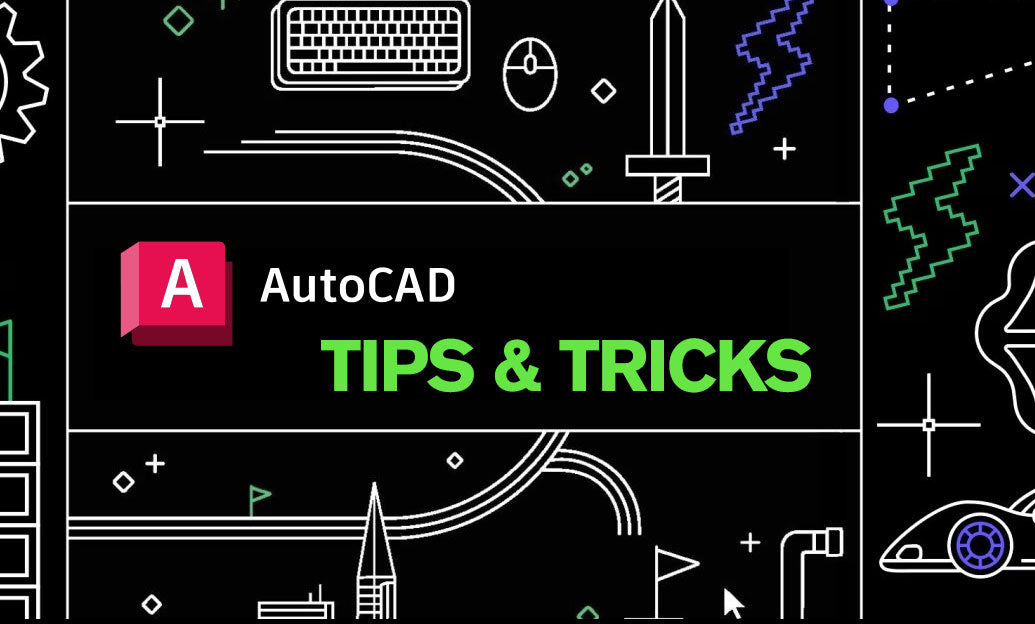
For professionals using AutoCAD Software, performance can significantly impact productivity. Here's how you can optimize your hardware to ensure AutoCAD runs smoothly, allowing you to work efficiently on your projects.
- Invest in a Dedicated Graphics Card: AutoCAD is a graphics-intensive application. A dedicated graphics card from NVIDIA or AMD can provide better rendering performance and handle larger drawings with ease.
- Utilize Certified Hardware: AutoCAD provides a list of certified drivers and hardware. Using recommended components ensures better stability and performance. Check out the Autodesk Certified Graphics Hardware list for guidance.
- Opt for SSD Storage: Solid State Drives (SSDs) offer faster data access speeds than traditional hard drives, which means quicker loading times for large CAD files and a more responsive experience.
- Maximize RAM: More RAM allows AutoCAD to process large files and perform complex tasks more effectively. Aim for at least 8 GB of RAM, though 16 GB or more is recommended for heavy users.
- Maintain an Updated System: Ensure that your operating system and drivers are up-to-date to take advantage of the latest performance improvements and bug fixes.
- Adjust AutoCAD's Performance Settings: Within AutoCAD, you can adjust the performance settings under the 'Options' dialog. Tweak these settings to balance between performance and quality.
- Turn Off Unnecessary Features: Features like high-quality graphics and smooth line display can slow down performance. If speed is more crucial than display quality, consider turning these features off.
- Regularly Clean Your System: Use the 'PURGE' and 'AUDIT' commands in AutoCAD to clean up your files, removing unused elements and repairing any errors that could slow down performance.
- Hardware Upgrade: In some cases, the best way to improve performance is to upgrade your hardware. This could mean a faster CPU, more RAM, or a better graphics card.
Remember that the right hardware for AutoCAD will depend on the complexity of your work. For those working on highly detailed 3D models, investing in better hardware will save time and frustration. Check with NOVEDGE, a reliable source for software and hardware, for options that are optimized for AutoCAD.
By following these tips, you can ensure that your hardware isn’t holding you back, allowing you to focus on creating precise and intricate designs with AutoCAD.
```You can find all the AutoCAD products on the NOVEDGE web site at this page.
Also in Design News

Cinema 4D Tip: Filmic OCIO Pipeline and Camera-Based Exposure
November 05, 2025 2 min read
Read More
Bluebeam Tip: Track accountability with the Owner field in Bluebeam Revu
November 05, 2025 2 min read
Read More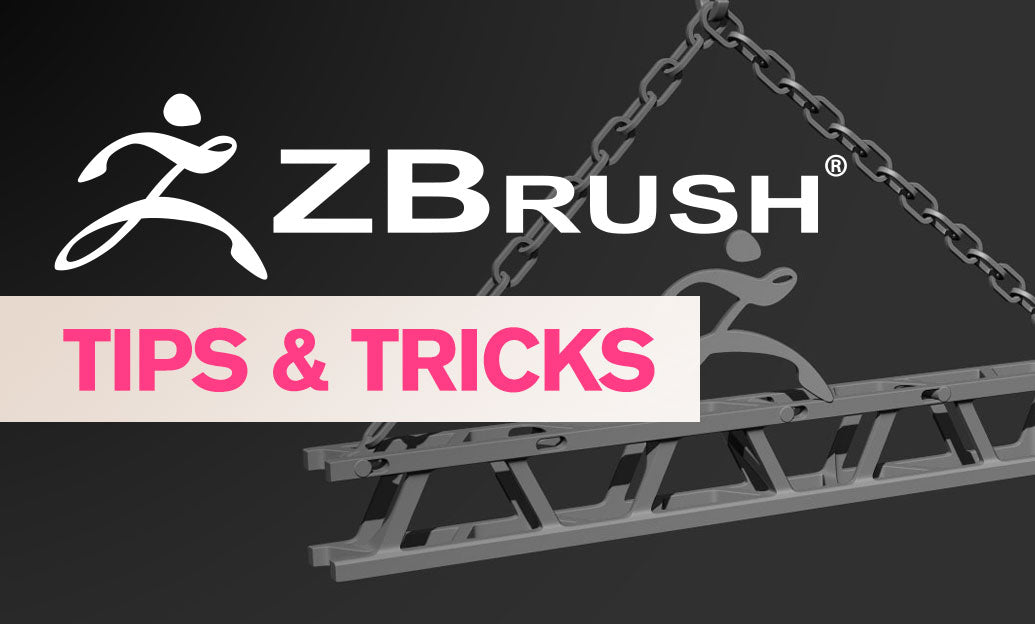
ZBrush Tip: IMM workflow for distortion‑free inserts and fast curve placement
November 05, 2025 2 min read
Read MoreSubscribe
Sign up to get the latest on sales, new releases and more …


