Your Cart is Empty
Customer Testimonials
-
"Great customer service. The folks at Novedge were super helpful in navigating a somewhat complicated order including software upgrades and serial numbers in various stages of inactivity. They were friendly and helpful throughout the process.."
Ruben Ruckmark
"Quick & very helpful. We have been using Novedge for years and are very happy with their quick service when we need to make a purchase and excellent support resolving any issues."
Will Woodson
"Scott is the best. He reminds me about subscriptions dates, guides me in the correct direction for updates. He always responds promptly to me. He is literally the reason I continue to work with Novedge and will do so in the future."
Edward Mchugh
"Calvin Lok is “the man”. After my purchase of Sketchup 2021, he called me and provided step-by-step instructions to ease me through difficulties I was having with the setup of my new software."
Mike Borzage
AutoCAD Tip: Maximize AutoCAD Efficiency with the Drawing Recovery Manager
April 26, 2025 2 min read
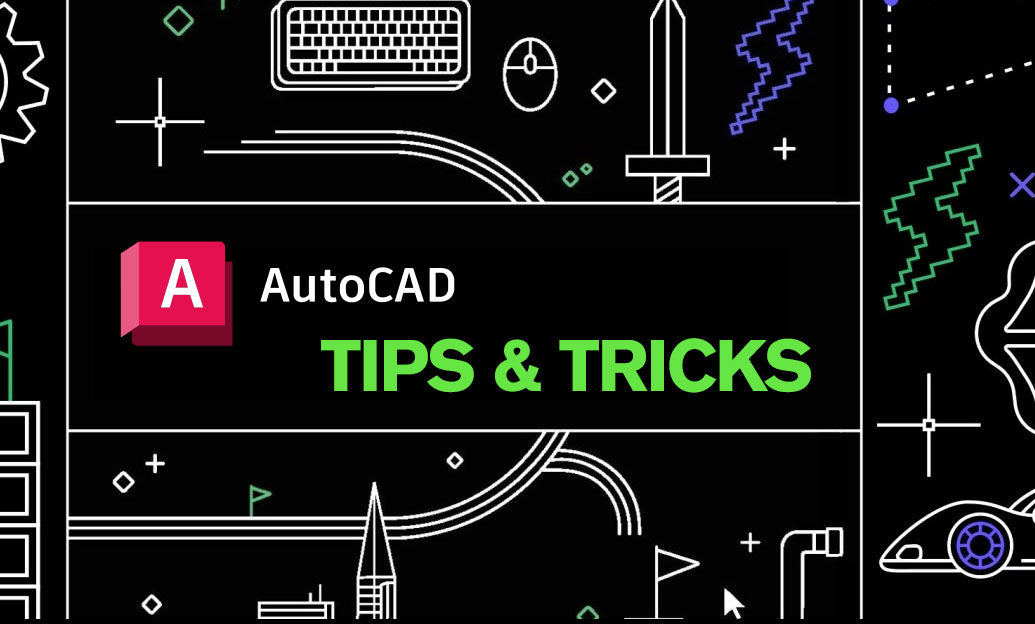
Efficiently managing unexpected interruptions in your AutoCAD projects is crucial. The Drawing Recovery Manager is an essential tool that helps you retrieve unsaved work and recover your progress after a crash or unexpected shutdown. Here's how you can make the most of it:
- Automatic Save Features: AutoCAD periodically saves your work using automatic save files. You can adjust the frequency of these saves by navigating to Options > Open and Save tab and setting the desired interval. This ensures minimal data loss in case of unexpected issues.
- Accessing Recovery Files: After a crash, AutoCAD will automatically launch the Drawing Recovery Manager upon restarting. It lists all available recovery files, allowing you to select and restore the most recent version of your work.
-
Manual Recovery: If the Drawing Recovery Manager doesn't appear automatically, you can manually access recovery files by typing
RECOVERin the command line. This command scans for and lists recoverable drawings, giving you control over which files to restore. - Review and Save: Once you select a recovery file, review the recovered drawing to ensure all critical changes are intact. Save the file immediately with a new name to prevent overwriting any existing files.
- Regular Backups: In addition to using the Drawing Recovery Manager, it's advisable to maintain regular backups of your projects. Services like NOVEDGE offer reliable backup solutions that complement AutoCAD's recovery tools.
- Optimize Recovery Settings: Tailor the recovery settings to your workflow by customizing the location and naming conventions of recovery files. This can be done in the Files tab under Options, enhancing the efficiency of your recovery process.
- Preventative Measures: To minimize the need for recovery, ensure that your system meets AutoCAD's hardware requirements, keep your software updated, and regularly perform system maintenance. Reliable solutions from NOVEDGE can help maintain your system's performance.
By leveraging the Drawing Recovery Manager effectively, you can safeguard your valuable designs against unexpected disruptions. Incorporating best practices for file management and using reliable backup services like NOVEDGE ensures that your AutoCAD projects are always secure and recoverable.
You can find all the AutoCAD products on the NOVEDGE web site at this page.
Also in Design News

Design Software History: Evolution of Geospatial Data Integration in Design Software: Historical Milestones, Technological Breakthroughs, and Future Trends
October 13, 2025 8 min read
Read More
Cinema 4D Tip: Optimizing Ambient Occlusion for Enhanced Realism in Cinema 4D Rendering
October 13, 2025 3 min read
Read MoreSubscribe
Sign up to get the latest on sales, new releases and more …



