Your Cart is Empty
Customer Testimonials
-
"Great customer service. The folks at Novedge were super helpful in navigating a somewhat complicated order including software upgrades and serial numbers in various stages of inactivity. They were friendly and helpful throughout the process.."
Ruben Ruckmark
"Quick & very helpful. We have been using Novedge for years and are very happy with their quick service when we need to make a purchase and excellent support resolving any issues."
Will Woodson
"Scott is the best. He reminds me about subscriptions dates, guides me in the correct direction for updates. He always responds promptly to me. He is literally the reason I continue to work with Novedge and will do so in the future."
Edward Mchugh
"Calvin Lok is “the man”. After my purchase of Sketchup 2021, he called me and provided step-by-step instructions to ease me through difficulties I was having with the setup of my new software."
Mike Borzage
Revit Tip: Optimizing Revit Project Browser Filters for Enhanced Workflow Efficiency
April 26, 2025 2 min read

Managing Project Browser filters in Revit is essential for maintaining an organized and efficient workflow. Proper filter management allows you to quickly navigate complex projects, enhance collaboration, and ensure that all team members have access to the information they need. Here are some key strategies to effectively manage Project Browser filters:
- Customize Filters: Tailor your filters to match the specific needs of your project. Create custom filters that highlight critical elements such as structural components, HVAC systems, or electrical layouts. This customization ensures that you can focus on the most relevant aspects of your project at any given time.
- Implement Consistent Naming Conventions: Use clear and consistent naming conventions for your filters. This practice helps in quickly identifying the purpose of each filter and maintains uniformity across different projects. For example, prefixing filter names with their respective disciplines (e.g., "Arch_Walls," "MEP_Pipes") can enhance clarity.
- Leverage Color Coding: Assign distinct colors to different filters to make them easily distinguishable. Color coding can provide a visual cue that helps in quickly identifying and selecting the appropriate filter, especially in large projects with numerous elements.
- Organize Filters by Discipline and Category: Group filters based on disciplines such as architecture, structural engineering, and MEP (mechanical, electrical, plumbing). Further categorize them by specific elements like doors, windows, or ducts. This hierarchical organization simplifies navigation and ensures that filters are logically structured.
- Use Nested Filters: Create nested filters to establish a hierarchical structure. Nested filters allow for more detailed categorization within broader filter categories, making it easier to manage and locate specific elements within the Project Browser.
- Regularly Update and Audit Filters: Periodically review and update your filters to reflect any changes in the project scope or design requirements. Auditing filters ensures that outdated or unnecessary filters are removed, maintaining the relevance and efficiency of your Project Browser.
- Utilize Shared Filters Across Projects: Establish shared filters that can be used across multiple projects. Shared filters promote consistency and save time by providing a standardized set of filters that team members can easily apply to different projects.
- Integrate with NOVEDGE Resources: Enhance your filter management by leveraging resources and support from NOVEDGE. NOVEDGE offers a wealth of tools, tutorials, and expert guidance to help you optimize your Revit workflow and effectively manage Project Browser filters.
By implementing these strategies, you can significantly improve the organization and efficiency of your Revit projects. Effective Project Browser filter management not only streamlines your workflow but also enhances collaboration among team members, ensuring that everyone has access to the information they need when they need it. For more advanced tips and professional support, visit NOVEDGE and take advantage of their comprehensive Revit resources.
You can find all the Revit products on the NOVEDGE web site at this page.
Also in Design News
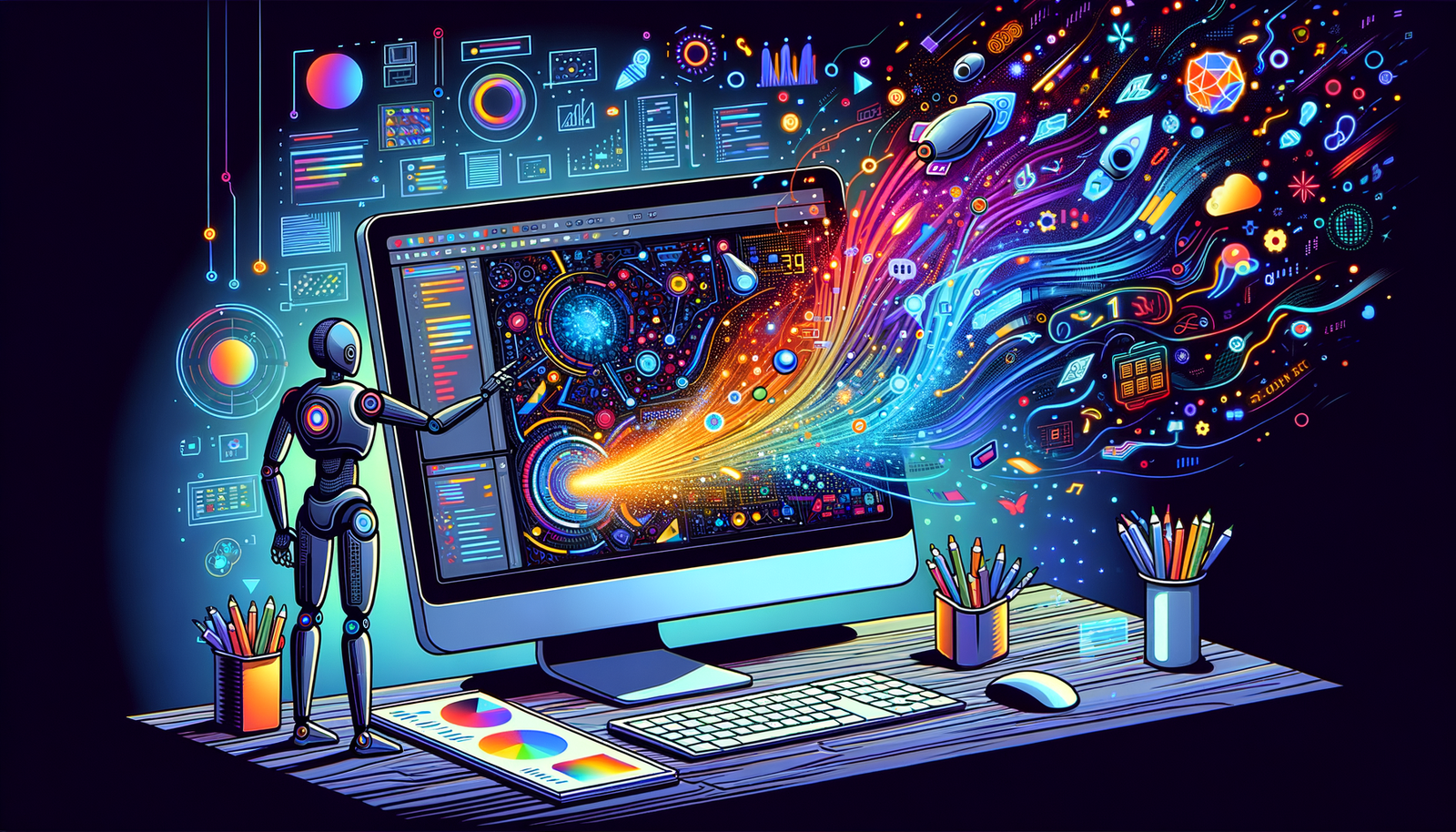
Revolutionizing Design Software with AI and Data-Driven Insights
April 26, 2025 13 min read
Read More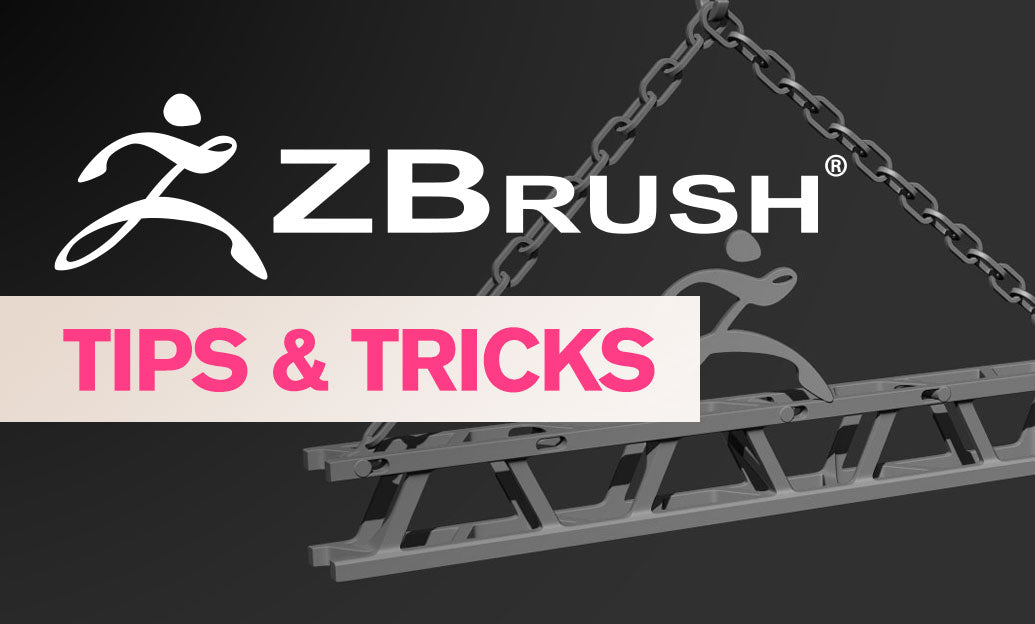
ZBrush Tip: Maximize Your Workflow with Sculptris Pro Mode in ZBrush
April 26, 2025 2 min read
Read MoreSubscribe
Sign up to get the latest on sales, new releases and more …



