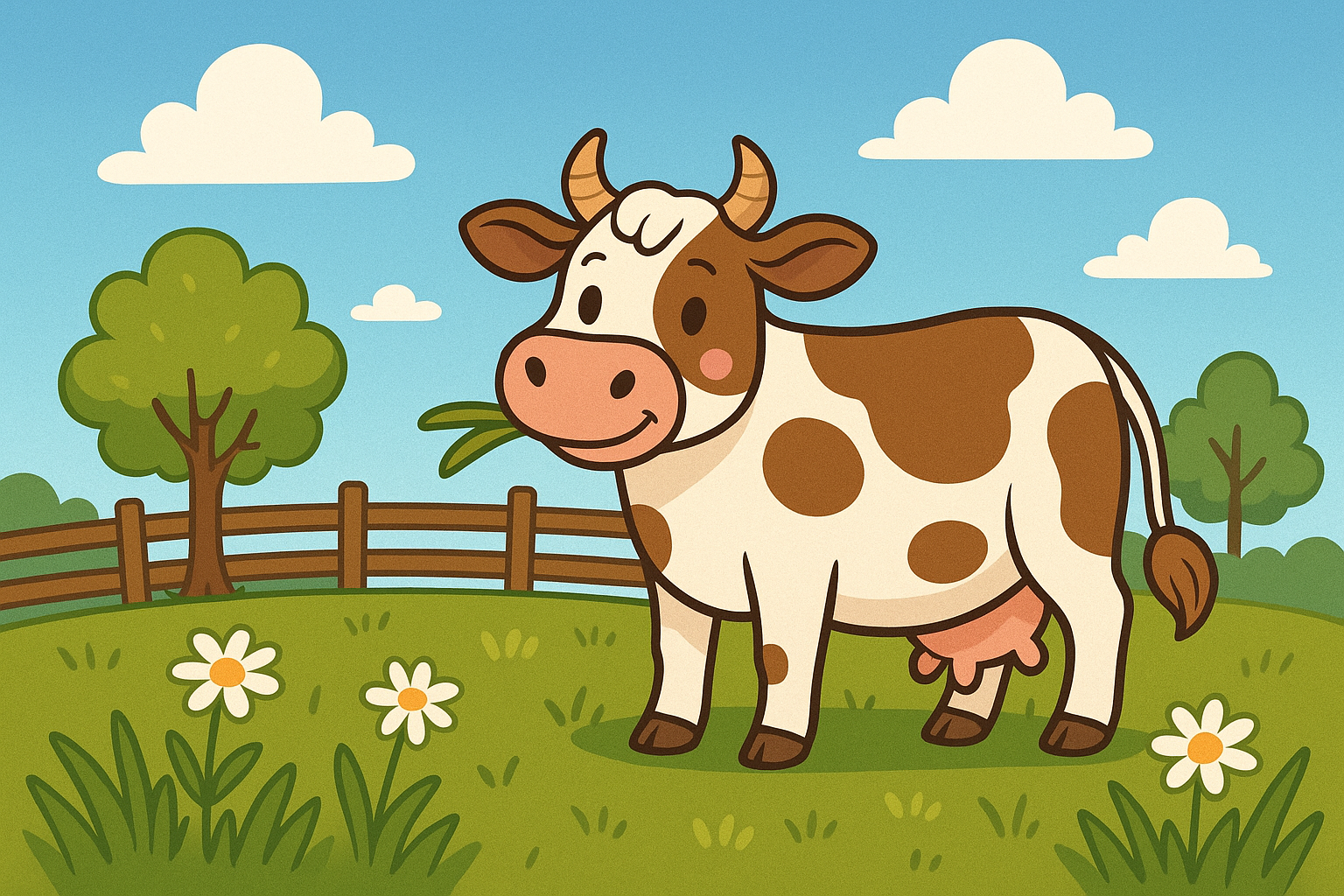Your Cart is Empty
Customer Testimonials
-
"Great customer service. The folks at Novedge were super helpful in navigating a somewhat complicated order including software upgrades and serial numbers in various stages of inactivity. They were friendly and helpful throughout the process.."
Ruben Ruckmark
"Quick & very helpful. We have been using Novedge for years and are very happy with their quick service when we need to make a purchase and excellent support resolving any issues."
Will Woodson
"Scott is the best. He reminds me about subscriptions dates, guides me in the correct direction for updates. He always responds promptly to me. He is literally the reason I continue to work with Novedge and will do so in the future."
Edward Mchugh
"Calvin Lok is “the man”. After my purchase of Sketchup 2021, he called me and provided step-by-step instructions to ease me through difficulties I was having with the setup of my new software."
Mike Borzage
AutoCAD Tip: Enhance Project Efficiency with AutoCAD DWF/DWFx Export Tools
July 04, 2025 2 min read
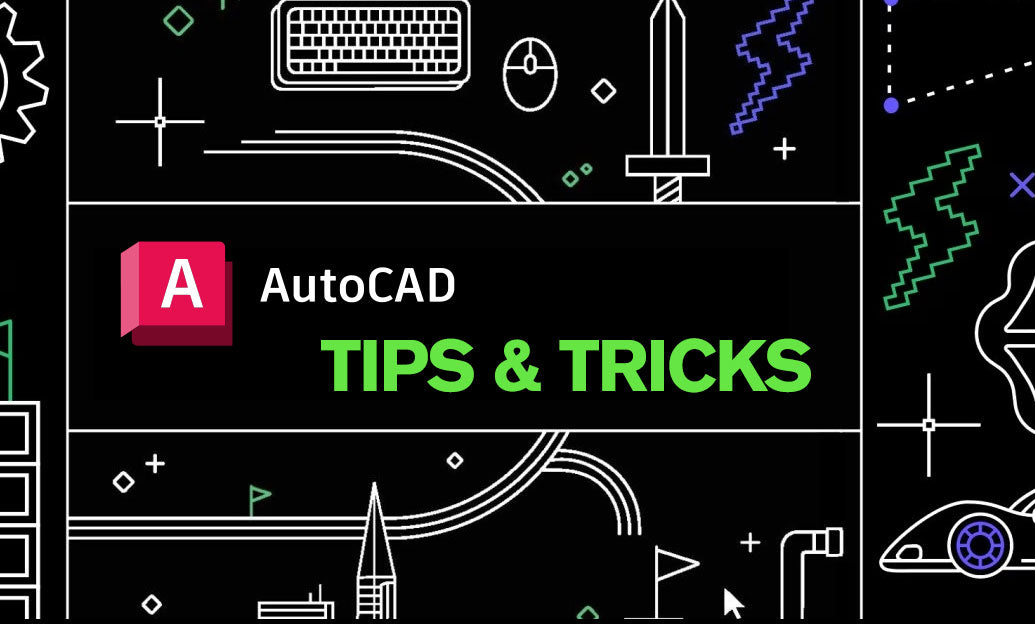
Maximize your project efficiency by leveraging AutoCAD’s DWF and DWFx export tools. These tools allow you to share detailed and interactive design data with stakeholders without revealing the underlying CAD information. Here’s how to make the most of these features:
-
Understand DWF vs. DWFx:
- DWF: A compressed file format ideal for sharing large drawings efficiently.
- DWFx: An XML-based format that provides enhanced data representation and interactivity.
-
Exporting Your Drawing:
- Navigate to the Output tab on the ribbon.
- Select Export and choose either DWF or DWFx depending on your needs.
- Configure the export settings to include necessary layers, properties, and views.
-
Optimizing Export Settings:
- Use Selective Export to include only relevant components, reducing file size and improving performance.
- Enable Dynamic Link to keep your DWF/DWFx files updated with changes in the original DWG file automatically.
-
Enhancing Collaboration:
- Share interactive DWF/DWFx files with clients and team members who can view and comment without needing AutoCAD.
- Utilize NOVEDGE resources for advanced tutorials and support on sharing and managing your DWF exports effectively.
-
Best Practices:
- Regularly update your export settings to align with project requirements and stakeholder feedback.
- Utilize layer filters to control the visibility of different elements in your DWF/DWFx files, ensuring clarity and focus.
- Leverage NOVEDGE’s comprehensive guides to stay updated on the latest features and techniques for DWF/DWFx exports.
By effectively using AutoCAD’s DWF and DWFx export tools, you can enhance communication, streamline collaboration, and protect your proprietary design data. For more in-depth information and advanced tips, visit NOVEDGE, your go-to resource for AutoCAD expertise.
You can find all the AutoCAD products on the NOVEDGE web site at this page.
Also in Design News
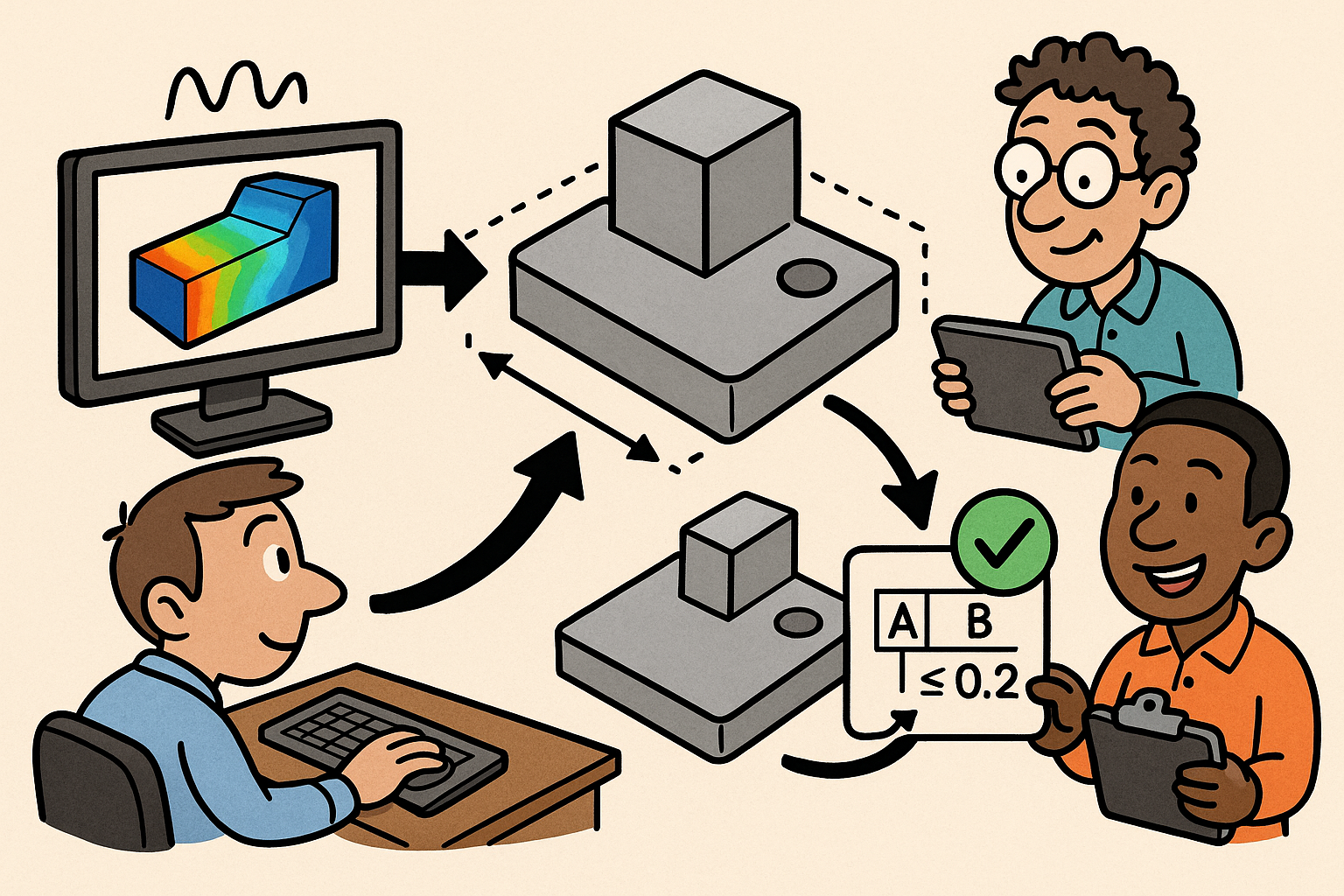
Simulation-Driven Automated Tolerancing for Capability-Aware GD&T
December 10, 2025 12 min read
Read More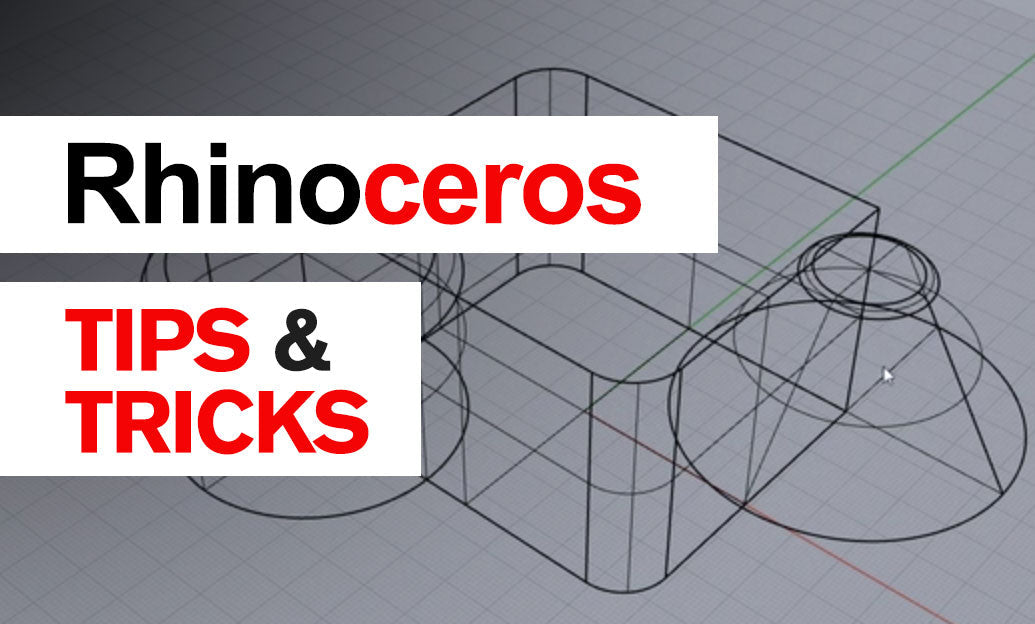
Rhino 3D Tip: HDRI Workflow for Realistic Lighting and Fast Look‑Dev in Rhino
December 09, 2025 2 min read
Read MoreSubscribe
Sign up to get the latest on sales, new releases and more …