Your Cart is Empty
Customer Testimonials
-
"Great customer service. The folks at Novedge were super helpful in navigating a somewhat complicated order including software upgrades and serial numbers in various stages of inactivity. They were friendly and helpful throughout the process.."
Ruben Ruckmark
"Quick & very helpful. We have been using Novedge for years and are very happy with their quick service when we need to make a purchase and excellent support resolving any issues."
Will Woodson
"Scott is the best. He reminds me about subscriptions dates, guides me in the correct direction for updates. He always responds promptly to me. He is literally the reason I continue to work with Novedge and will do so in the future."
Edward Mchugh
"Calvin Lok is “the man”. After my purchase of Sketchup 2021, he called me and provided step-by-step instructions to ease me through difficulties I was having with the setup of my new software."
Mike Borzage
Accelerate Your Design-to-Market Process with PTC Creo's Integrated Visualization Pipeline
November 09, 2025 6 min read


Introduction
Design decisions live or die on the strength of the visuals that communicate them. When teams can transform raw CAD geometry into persuasive imagery early in the process, meetings become crisper, iterations shrink, and product milestones accelerate. PTC Creo’s visualization toolset accomplishes this by embedding rendering, animation, and augmented-reality pipelines directly inside the modeling environment, eliminating the export ping-pong that traditionally slows the hand-off from engineering to marketing. The following deep-dive explores how each pillar of the workflow closes gaps between ideation, feedback, and approval.
Physically Based Rendering with Creo Render Studio
Unlike legacy scanline methods that require hours of offline crunching only to reveal mismatched highlights, Creo Render Studio employs **GPU-accelerated Ray Tracing** to deliver interactive photorealism while you orbit the model. Reflections dance across chrome bezels, refracted caustics ripple through polycarbonate lenses, and soft penumbras glide as you reposition the sun. The visual feedback loop collapses from days to minutes, empowering designers to solve surface continuity or manufacturing issues before the next coffee break.
Equally impactful is the **real-time viewport and final-frame parity** architecture. The rasterized preview a user sees while adjusting HDRI orientation or coat-thickness is not a proxy; it is the same path-traced engine that will output the 8K hero image. This parity removes the “render and pray” workflow, where artists previously tweaked sliders blindfolded and queued overnight jobs only to discover blown highlights in the morning.
- Depth-of-Field dials simulate physical aperture blur, guiding stakeholder attention to key branding areas.
- Bloom adds subtle lens glow to emissive elements without manual compositing in external tools.
- Motion Blur turns mechanism studies into cinematic clips, revealing dynamic stress points under realistic shutter speeds.
To maximize workstation uptime, the render-queue system enables designers to tag multiple camera angles and variant configurations during the day and launch synchronized batch processing after hours. Marketing receives a folder of high-resolution stills by sunrise, complete with transparent backgrounds or alpha-masked shadows ready for layout. By streamlining these operations in-app, Render Studio becomes more than an aesthetic enhancer; it is a schedule-critical asset that removes friction between engineering validation and campaign production.
Advanced Material & Texture Authoring
Material authenticity often distinguishes a prototype render from imagery that passes for photography. Creo ships with a drag-and-drop library populated by measured spectral data, including **X-Rite AxF** files that capture bidirectional reflectance distribution functions across the entire visible range. Engineers can therefore assign an anodized aluminum or injection-molded ABS preset to a housing and trust that the resulting specular lobe, anisotropy, and subsurface scatter will match supplier samples under any lighting rig.
For bespoke finishes, the multi-layer editor allows users to stack clear-coat, metallic flakes, color coats, and primer as discrete strata—each with adjustable thickness and index of refraction. Need to visualize a guitar body with candy-apple red beneath a high-gloss shell? Simply nest the layers, set the flake density, and tune the coat-roughness until the surface pops. Because the renderer is energy-conserving, colors remain physically plausible even when extreme roughness values overlap transparent coats.
Texture workflows are equally flexible. Normal and bump maps add micro-detail without inflating polygon counts, while displacement can push or pull vertices for embossed logos or leather grains. Designers can choose to tile a material procedurally—ideal for sheet metal patterns—or invoke the integrated UV unwrapping utility for contiguous graphics like wrap-around decals. Crucially, Creo supports **“live-swap” material variants**: apply brushed gold, duplicate the render target, and exchange it for satin black. Geometry-level links preserve face assignments, allowing rapid A/B comparisons that would otherwise demand re-painting selections.
The downstream benefits extend to manufacturing as well. When suppliers receive the same AxF or PBR description embedded in the Creo file, misunderstandings over gloss units or color drift decrease. Stakeholders across purchasing, tooling, and marketing discuss the same visual truth, reducing late-stage color corrections that can cost six-figure sums.
HDRI & Scene Lighting Controls
Even the most sophisticated material model falls flat under poor illumination. Creo addresses this with a robust high-dynamic-range environment toolset. Users load panoramic EXR or HDR files captured from studio light tents, automotive turntables, or outdoor plazas, immediately wrapping the scene in **360° image-based lighting** that reproduces accurate color temperature and luminance ratios. Subtle bounce light reveals fillet transitions, while spaced spot highlights articulate curvature on large panels.
For scenarios demanding curated theatrics, the **Interactive Light Studio** palette introduces virtual softboxes, area lights, gobos, and practical bulbs you can drag through space, rotate, and dim in real time. Because the lights feed the same ray-traced preview, repositioning a key light to chase a hero highlight across a logo is as intuitive as adjusting a physical boom arm on a photography set.
Shadow management presents another hurdle when compositing CAD onto location backplates. Creo’s Shadow Catcher planes sample environment lighting and generate contact shadows that fade seamlessly into the plate—no manual rotoscoping required. Meanwhile, automatic exposure and white-balance algorithms analyze luminance histograms and chromatic content, suggesting corrections that approximate an incident-light meter reading. The result is studio-grade output that even non-experts can produce without falling down the rabbit hole of color science.
Consider a quick configuration review between design and marketing:
- Load an HDRI from a retail shelf environment.
- Add a softbox 45° above the product to accentuate branding.
- Activate tone mapping to compress highlights while retaining punch.
- Export a 4K PNG with alpha for immediate placement in an InDesign brochure.
By integrating all these steps inside the CAD session, Creo eliminates the typical shuttle run between separate lighting, rendering, and compositing applications, translating to lighter asset management and fewer version mismatches.
Exploded View & Mechanism Animation Storyboards
Static hero shots capture form, but motion reveals function. Creo’s timeline-based Sequencer treats every component degree of freedom as animatable data. Dragging a node on the timeline records a key-frame for a bolt’s translation or a gear’s rotation; subsequent frames interpolate with **collision detection** enabled, preventing parts from occupying the same space and maintaining mechanical credibility.
The storytelling potential becomes clear when assembling a consumer drone. Blades fold out, a battery slides into its berth, and housing latches engage—all within a single clip that can pivot between close-up macro views and sweeping orbits. Camera path tools provide Bezier splines and eosin-style ease curves, generating smooth dolly shots that rival professional cinematography. Designers can sync sound effects or annotation callouts, turning what used to be PDF step diagrams into immersive mini-films.
Export options include MP4 for ubiquitous playback, animated GIF for lightweight email teasers, and native Creo View sequences for interactive service manuals. Because the animation data stays parametric, a late-stage flange modification automatically propagates through the motion study, ensuring no cam overlaps or collisions surface in the final render. This linkage avoids the re-rigging overhead often associated with external digital-content-creation software.
Creative teams gain additional leverage by pairing depth-of-field and motion blur with key-framed focus pulls. For example, an exploded view can begin with the entire assembly sharp, then rack focus to a single PCB as it detaches, guiding viewer attention exactly where engineering needs sign-off. Such cinematic flourishes elevate technical presentations from utilitarian to evocative, enhancing stakeholder empathy for the design intent.
Augmented Reality Publishing with Creo AR Design Share
After stakeholders digest renders and animations, seeing the product at real scale in their own environment drives the final yard of conviction. Creo AR Design Share reduces this hurdle to a single toolbar click. The system converts the active model into a lightweight, tessellated package and uploads it to PTC’s secure cloud. Users receive a unique link, QR code, or numeric share code that works across iOS, Android, or Microsoft HoloLens without specialized software—just a browser or the free Vuforia View app.
The experience supports **real-scale placement**, so a warehouse operations manager can drop a proposed conveyor station onto the factory floor to test clearance with existing machinery. A retail buyer can preview a coffee maker on a shelf, assessing color harmony against adjacent SKUs. Because geometric fidelity respects Creo’s original feature tolerances, clearance analyses maintain engineering rigor even in AR.
Version control guarantees that as CAD revisions evolve, linked AR experiences prompt viewers to update, ensuring everyone evaluates the latest spin. This live alignment eliminates obsolete printouts or 2D screenshots that cause confusion during remote reviews. Additionally, the system logs view metrics—device type, location, time in scene—providing insights that can inform design tweaks or marketing focus areas.
Delivering AR from within Creo short-circuits the chain of external meshing, optimization, and platform compliance steps that traditionally require Unity or Unreal specialists. Engineering, industrial design, and marketing teams therefore share a common, rapidly iterated deliverable—precisely the convergence needed to keep prototypes sliding smoothly toward tooling kickoff.
Conclusion
By integrating **photorealistic rendering**, sophisticated material logic, studio-grade lighting, immersive animations, and shareable AR, Creo forms a cohesive visualization pipeline that translates engineering intent into persuasive narrative. Teams gain the ability to iterate visually at the speed of thought, collapse approval cycles, and deliver assets that hold their own in advertising campaigns without leaving the CAD domain. The result is a shorter design-to-market trajectory, tighter cross-disciplinary alignment, and products that reach customers with clarity and impact.
Also in Design News
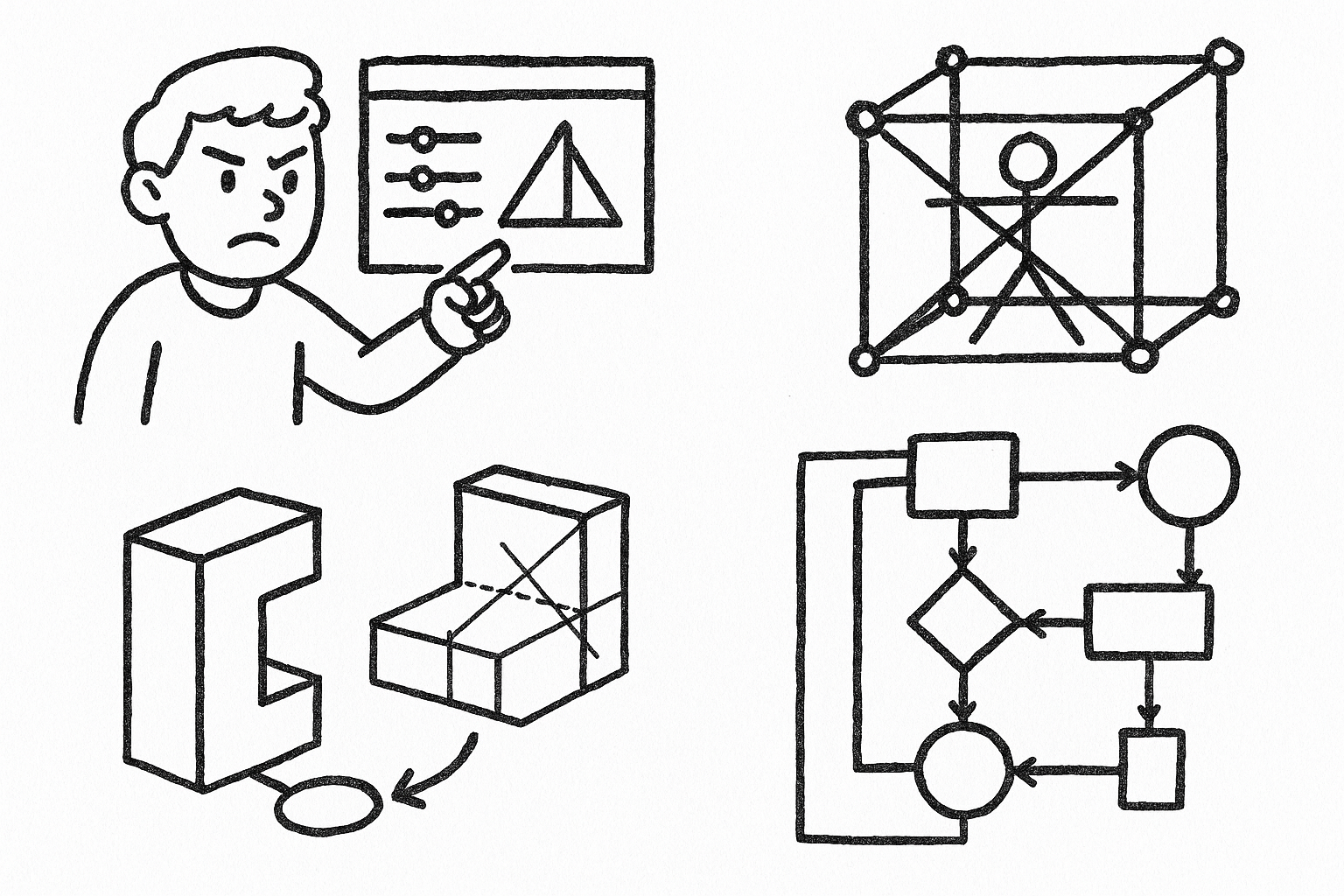
Discipline in Parametrics: Master Parameters, Skeleton‑First Modeling, Datum Anchors and Rule‑Based Automation
November 09, 2025 10 min read
Read More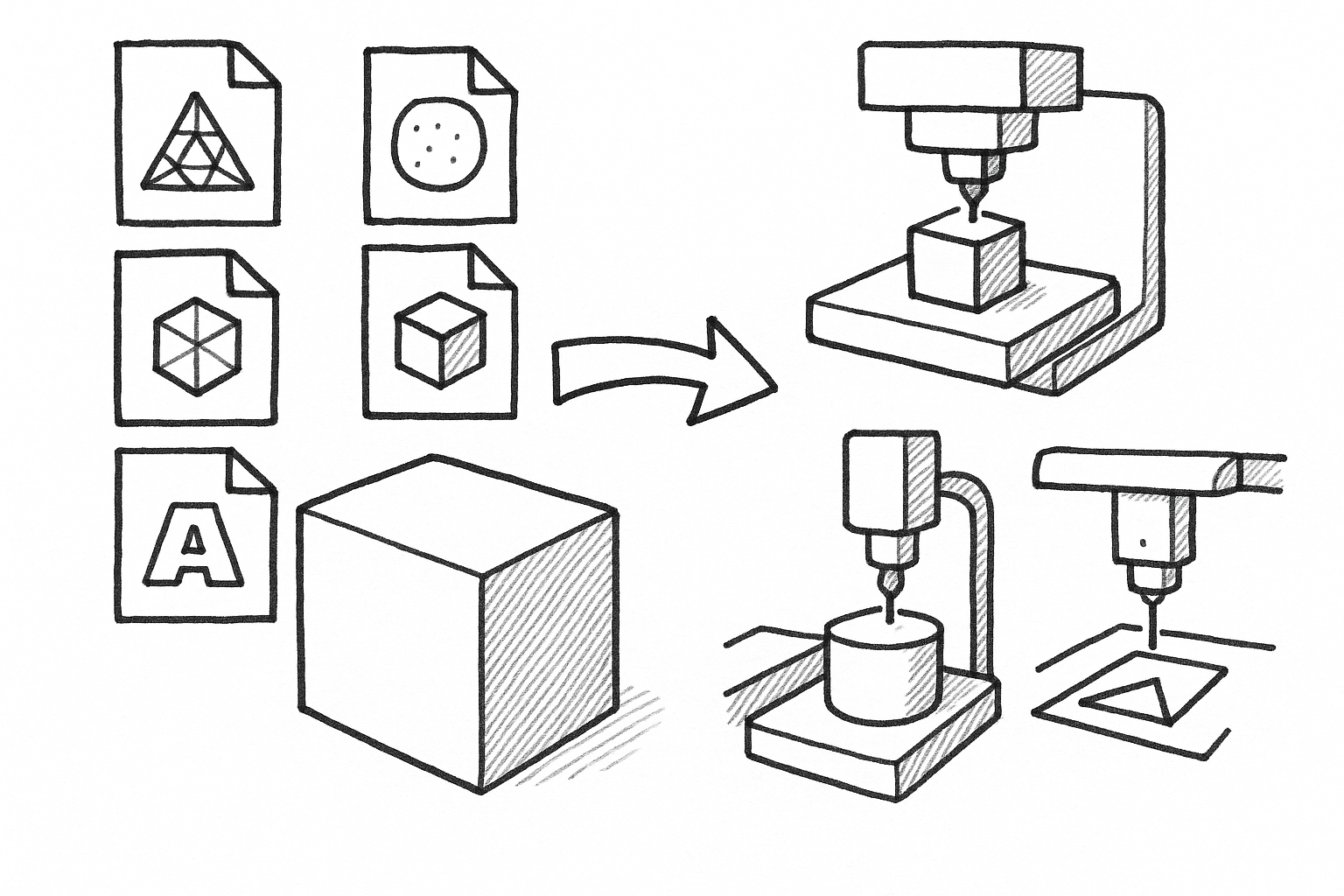
Mastering FormZ Exports: 5 File Formats and Exact Settings for Reliable 3D Printing, CAM, and Sheet‑Cut Fabrication
November 09, 2025 8 min read
Read More
Portable CAD Automation: Cross-Platform Scripting, Deterministic IR, and Secure Headless Workflows
November 09, 2025 12 min read
Read MoreSubscribe
Sign up to get the latest on sales, new releases and more …


