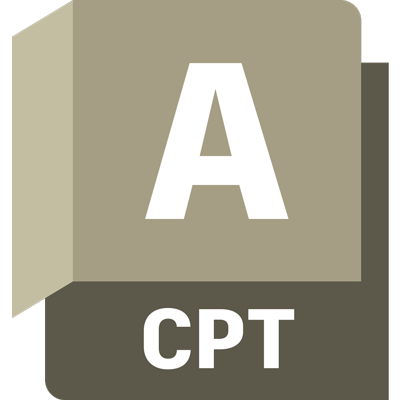Your Cart is Empty

Autodesk
Autodesk has been a global leader in design and make technology for over 40 years. With expertise across architecture, engineering construction-from designing buildings to creating 3D models of homes or commercial spaces, Autodesk helps innovators solve today’s pressing challenges with software tools that streamline the process from initial idea through implementation stages.
Product Design & Manufacturing Collection - Subscription - Government License
from $3,100.00

Architecture Engineering Construction Collection - Subscription - Government License
from $3,380.00
Subscribe
Sign up to get the latest on sales, new releases and more …