Your Cart is Empty
Customer Testimonials
-
"Great customer service. The folks at Novedge were super helpful in navigating a somewhat complicated order including software upgrades and serial numbers in various stages of inactivity. They were friendly and helpful throughout the process.."
Ruben Ruckmark
"Quick & very helpful. We have been using Novedge for years and are very happy with their quick service when we need to make a purchase and excellent support resolving any issues."
Will Woodson
"Scott is the best. He reminds me about subscriptions dates, guides me in the correct direction for updates. He always responds promptly to me. He is literally the reason I continue to work with Novedge and will do so in the future."
Edward Mchugh
"Calvin Lok is “the man”. After my purchase of Sketchup 2021, he called me and provided step-by-step instructions to ease me through difficulties I was having with the setup of my new software."
Mike Borzage
XVL Studio: Empowering Manucfacturing Engineers With the New Features!
May 24, 2023 1 min read
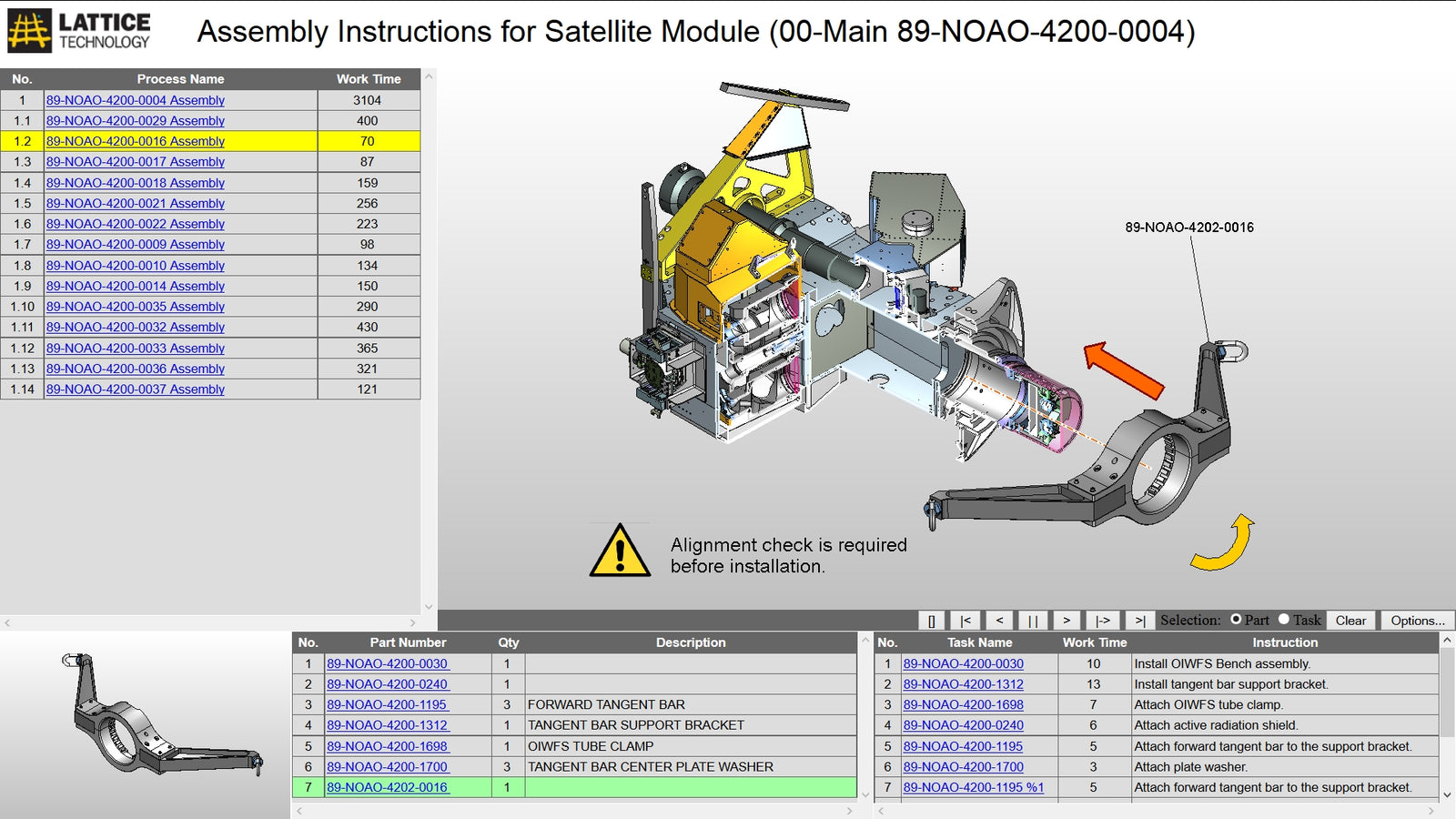
Exciting updates regarding XVL Studio, a state-of-the-art software tool for creating and distributing electronic work instructions. These new features empower manufacturing engineers to develop high-quality, precise work instructions directly from your 3D CAD models easily and quickly. XVL Studio continues to push the boundaries of work instruction creation and management.
What's New?
Auto-Update of Design Changes
With the new "Auto Detect and Update" feature, XVL Studio automatically scans the new version of the native 3D CAD model and identifies the changes from the previous version.
Once changes are verified, XVL applies all the work done on the old version to the new version.
Expanded Format Support and Templates
The latest version now supports Lattice Web3D joining formats that include Microsoft Excel, 2D PDF, and 3D PDF. With these templates, engineers can easily publish work instructions in multiple formats.
Animated Highlighting with Trace Lines during Playback
Animated Highlighting with Trace Lines, takes visual communication to the next level. During the playback of work instructions, this feature dynamically highlights components and traces their movements using animated lines. By providing a clear visual path, operators can easily follow the instructions, minimizing errors and improving efficiency. The animated electronic work instructions can guide operators through intricate steps, eliminating any ambiguity that may arise during the assembly process.
Feel free to call our experts at 866 362 8970 ext.705 to find out more about XVL Studio or to request a quote.
Featured Products
Also in NOVEDGE Blog

Enhance Your Designs with VisualARQ 3: Effortless Geometry Extensions for Walls and Columns
April 30, 2025 8 min read
Read MoreSubscribe
Sign up to get the latest on sales, new releases and more …







