Your Cart is Empty
Customer Testimonials
-
"Great customer service. The folks at Novedge were super helpful in navigating a somewhat complicated order including software upgrades and serial numbers in various stages of inactivity. They were friendly and helpful throughout the process.."
Ruben Ruckmark
"Quick & very helpful. We have been using Novedge for years and are very happy with their quick service when we need to make a purchase and excellent support resolving any issues."
Will Woodson
"Scott is the best. He reminds me about subscriptions dates, guides me in the correct direction for updates. He always responds promptly to me. He is literally the reason I continue to work with Novedge and will do so in the future."
Edward Mchugh
"Calvin Lok is “the man”. After my purchase of Sketchup 2021, he called me and provided step-by-step instructions to ease me through difficulties I was having with the setup of my new software."
Mike Borzage
Top 10 Features In The New Forest Pack 7
March 09, 2021 3 min read

Whether you're working with offline renderers or real-time engines, Forest Pack 7 remains the gold standard in scattering and scene layout for 3DS Max.
These are the Top 10 new features available in Forest Pack 7:
Light Scattering
With the release of Forest Pack 7 light scattering is now a reality! If you need hundreds or even thousands of lights in your scene, Forest Pack 7 is the perfect tool for the job.
Inside Corona, you can even use Forest Color to randomize the tint and intensity of the lights and remix them using Light Lister. And not just lights, Forest Pack 7 can scatter nearly any other non-geometric object too, including helper objects, VDB volumes (in Corona), splines, and more.
Color Correctable Scatters
Forest Pack 7 adds a set of color correction tools to the Materials rollout, that allows you to adjust the hue, saturation and value of every object in a scatter. If you only need to adjust a part of the scatter, you can isolate which colors to correct based on a Hue range. This makes it an incredibly fast and flexible way to make mass changes.
Animation Randomisation in Corona
With Forest Pack 7, Corona gains the ability to scatter and control animated objects. All 4 animation modes are supported, so users can randomize the starting point of animations, offset them using a map, control the absolute frames using a texture, or even manipulate playback using Forest Effects.
Real-time Engines Export
Real-time game engines are becoming an important part of day-to-day workflows. With this Forest Pack release you can now export to Unity, Unreal Engine and Chaos Vantage.
Single Click Library Browser
Forest Pack 7 includes new library management tools that with one click allow you to add selected objects to the library, collect the necessary assets, build a material library and generate thumbnails. If the library is saved in a network location, it will even become instantly available to the rest of your team.
New Tree Stumps library
To help you create more believable areas of woodland Forest pack has added 40 high-quality photoscanned tree stumps to help bring your scenes to life. Optimized presets for populating large areas in a couple of clicks are also included.
New Hedges Library
Also included is a complete library of 89 cut hedge presets. 10 species are included in five heights ranging from 0.5m to 2.5m that are easy to layout using splines. For more irregular forms, each species has a “topiary” preset that can be scattered on a surface to create any shape of hedge. Several mixed topiary presets are also included for some great looking multi-species hedges.
Improved Reference Mode
In previous versions, reference mode was able to put a single item at the centre of a reference triangle. In the new version, the position can be randomised, and you have the option to specify the number of items to add per triangle. You can filter by material ID too. For some cases, this can be a handy alternative to using Forest’s Surface scatter modes.Easier item selection
Sometimes it’s the little things that make a big difference, and when it comes to selecting assets to scatter, small gains can save you a lot of time in the long run. It is now easier than ever to select and scatter assets, starting with a new creation mode.
Overall Feature Enhancements and Usability Improvements
There’s plenty more to get excited about, for example for the GBuffer support for V-Ray, the new Spotlight mode in the interface, that keeps only one rollout open at a time, Forest Color that works on instantiated items, the ability to specify where to save the free libraries, improved randomness for non-image based distribution modes, the fact that V-Ray now uses the materials assigned to each custom object, optimizations for interactive rendering, and more...
Check out our recent Novedge Webinar with iToo Software's training manager Paul Roberts. By the end of this video, you’ll be fully equipped to get the most from the latest version of 3ds Max’s leading scattering plugin. Enjoy!
Find the new Forest Pack 7 at NOVEDGE and discover our huge selection of products that includes V-Ray, Corona Renderer and 3ds Max.
iToo Products
Also in NOVEDGE Blog

How the AEC Industry Shifted Towards Essential Sustainable Building Design
August 15, 2024 4 min read
Explore sustainable building design strategies at NOVEDGE, focusing on eco-friendly practices for resilient and efficient structures.
Read More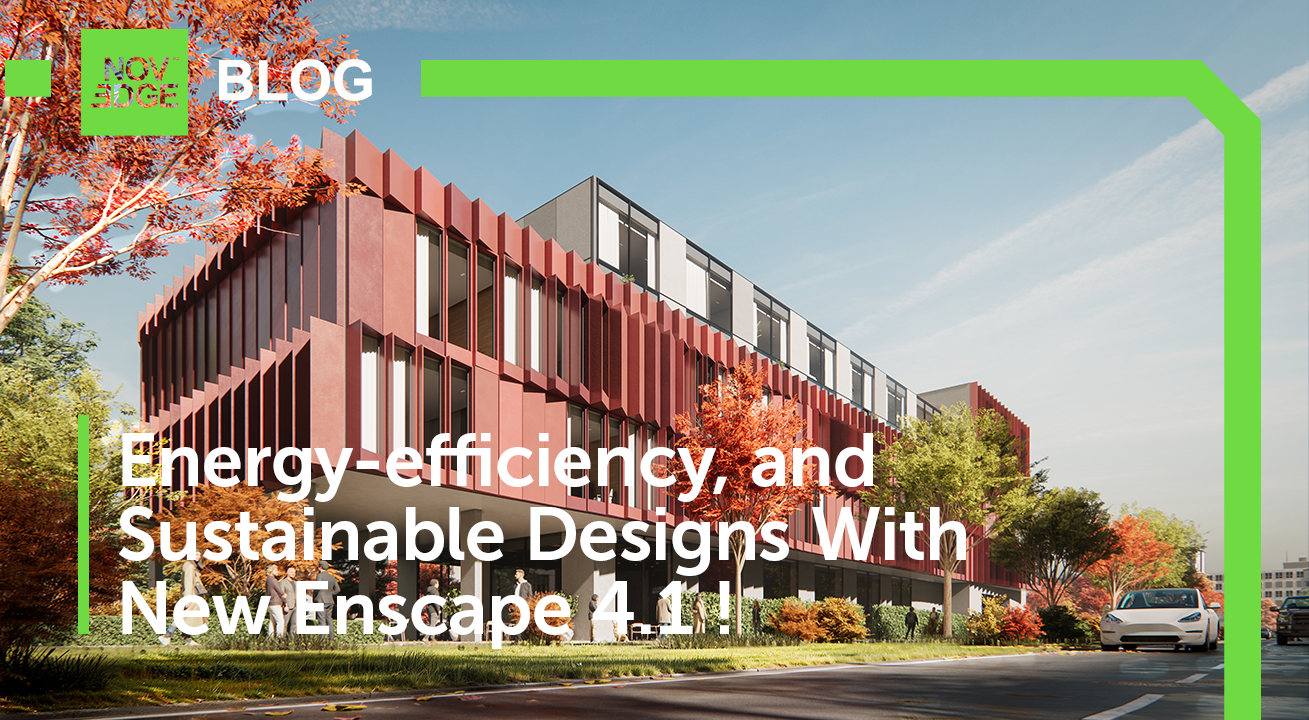
Unlocking New Realms of Design with Enscape 4.1: Introducing Impact Add-on and Lot More
August 02, 2024 2 min read
Discover Enscape 4.1's new features, including Enscape Impact and artistic visual modes, to elevate design efficiency at NOVEDGE.
Read More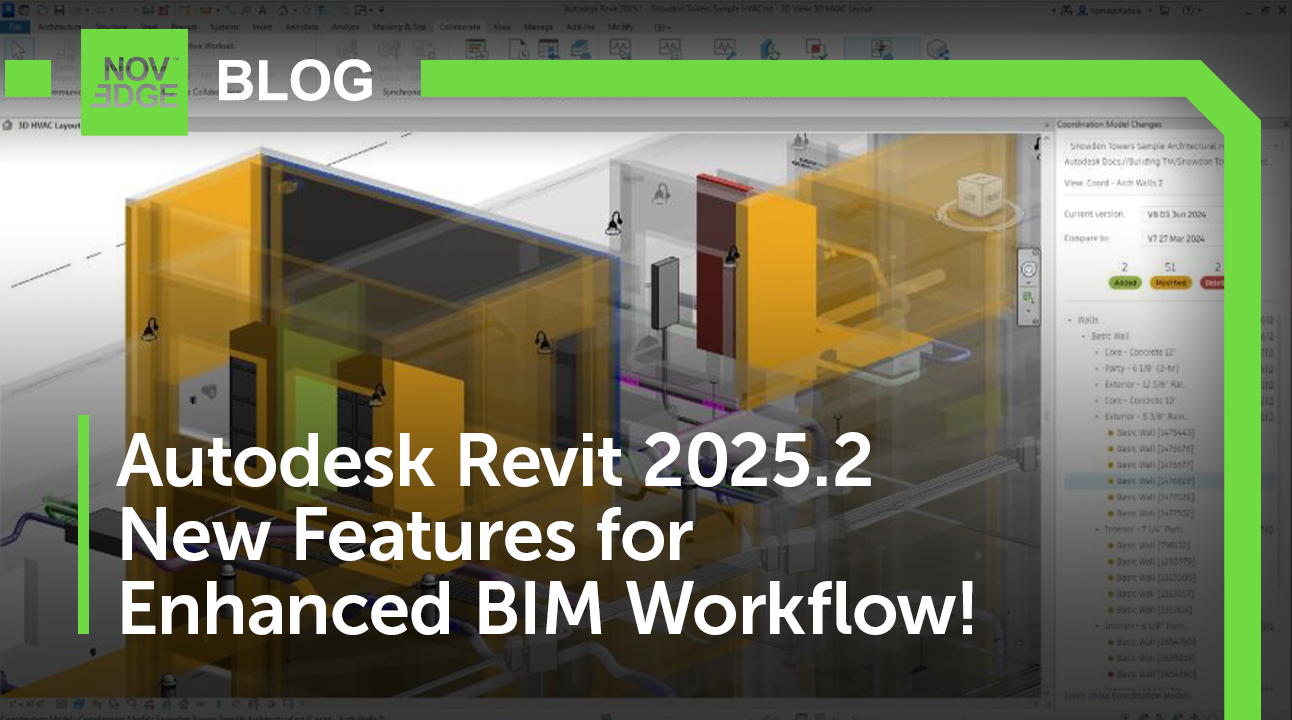
Explore Autodesk Revit 2025.2: New Features and Enhancements for Enhanced BIM Workflows
July 30, 2024 3 min read
Read MoreSubscribe
Sign up to get the latest on sales, new releases and more …





