Your Cart is Empty
Customer Testimonials
-
"Great customer service. The folks at Novedge were super helpful in navigating a somewhat complicated order including software upgrades and serial numbers in various stages of inactivity. They were friendly and helpful throughout the process.."
Ruben Ruckmark
"Quick & very helpful. We have been using Novedge for years and are very happy with their quick service when we need to make a purchase and excellent support resolving any issues."
Will Woodson
"Scott is the best. He reminds me about subscriptions dates, guides me in the correct direction for updates. He always responds promptly to me. He is literally the reason I continue to work with Novedge and will do so in the future."
Edward Mchugh
"Calvin Lok is “the man”. After my purchase of Sketchup 2021, he called me and provided step-by-step instructions to ease me through difficulties I was having with the setup of my new software."
Mike Borzage
Rhino.Inside® Brings The Power of Rhino to BricsCAD® BIM
July 29, 2021 1 min read


Bricsys is using Rhino.Inside® to bring the full power of the Rhinoceros NURBS modeler to BricsCAD® BIM V20.
Rhino3D integration enables a new workflow that fills the gap between early-stage conceptual design and Building Information Modeling. Using Rhino’s built-in Grasshopper visual programming language, users can create parametric concept models inside of BricsCAD® BIM.
You’ll need Rhino 7 to use Rhino.Inside®. Get a new Rhino License or upgrade to Rhino 7 now!
Algorithmic modeling tools are often used in the conceptual design phase before BIM tools are involved in the design process. The BricsCAD – Grasshopper connection bridges this gap. Then, using the A.I. functionality in BricsCAD BIM, it’s simple to convert the Rhino model into a full BIM in just a few seconds
Once a design concept is approved, the Rhino model can be “baked” in BricsCAD® BIM, generating native BricsCAD® geometry. This geometry can be converted into a full BIM model, including automatic classification of model elements, using BIMIFY, and the automatic attachment of compositions using the AUTOMATCH tool.
There are over 500 Rhino/Grasshopper applications to the BricsCAD® platform. Visit Food4Rhino to see them all.
Contact our experts at 866 362 8970 for assistance with your Rhino upgrades or to request a quote.
Discover Rhino 7 Now
Also in NOVEDGE Blog

How the AEC Industry Shifted Towards Essential Sustainable Building Design
August 15, 2024 4 min read
Read More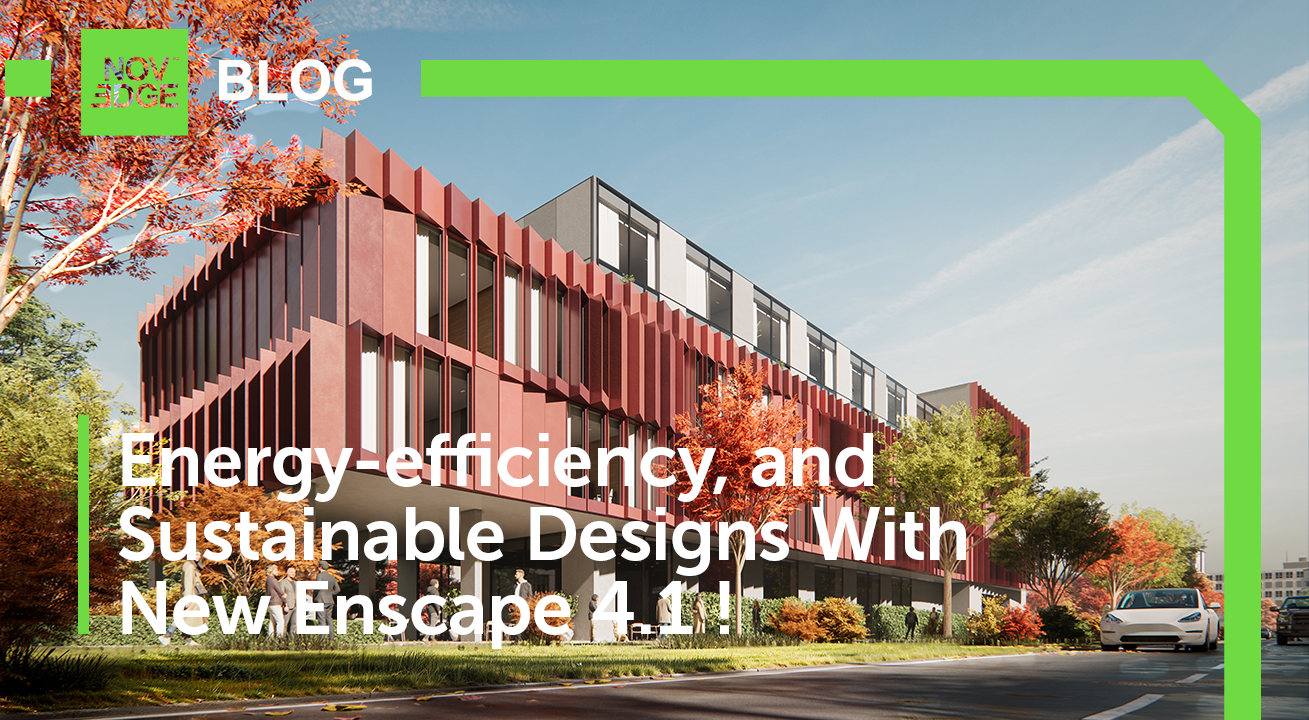
Unlocking New Realms of Design with Enscape 4.1: Introducing Impact Add-on and Lot More
August 02, 2024 2 min read
Read More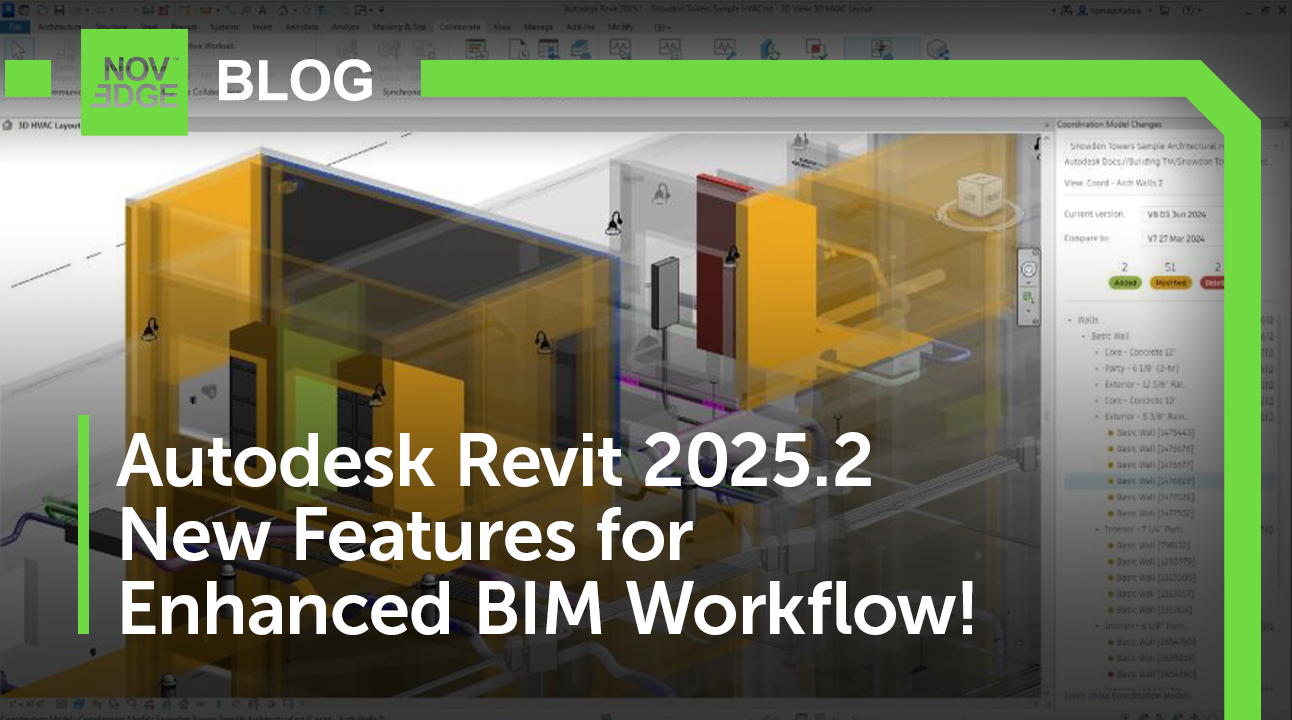
Explore Autodesk Revit 2025.2: New Features and Enhancements for Enhanced BIM Workflows
July 30, 2024 3 min read
Read MoreSubscribe
Sign up to get the latest on sales, new releases and more …




