Your Cart is Empty
Customer Testimonials
-
"Great customer service. The folks at Novedge were super helpful in navigating a somewhat complicated order including software upgrades and serial numbers in various stages of inactivity. They were friendly and helpful throughout the process.."
Ruben Ruckmark
"Quick & very helpful. We have been using Novedge for years and are very happy with their quick service when we need to make a purchase and excellent support resolving any issues."
Will Woodson
"Scott is the best. He reminds me about subscriptions dates, guides me in the correct direction for updates. He always responds promptly to me. He is literally the reason I continue to work with Novedge and will do so in the future."
Edward Mchugh
"Calvin Lok is “the man”. After my purchase of Sketchup 2021, he called me and provided step-by-step instructions to ease me through difficulties I was having with the setup of my new software."
Mike Borzage
Exploring the New Features of V-Ray Update 2: Improved User Experience and Accelerated Workflows
December 07, 2023 3 min read
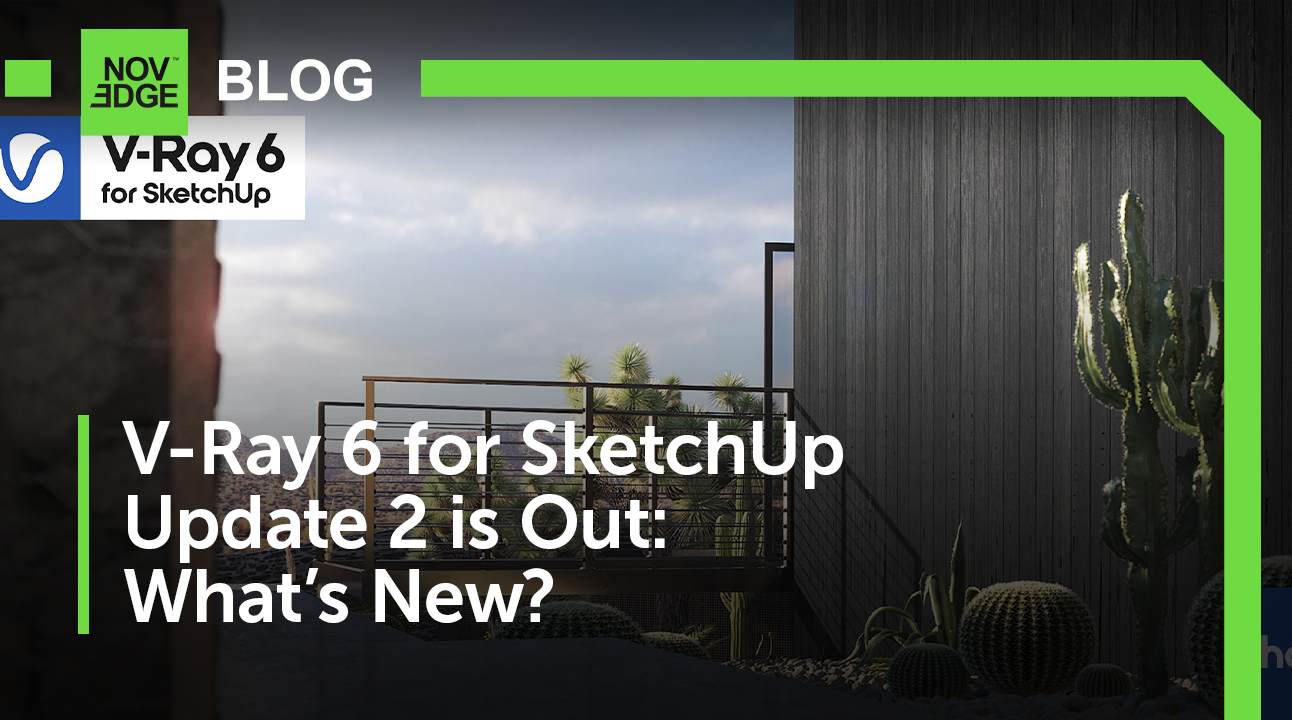

The continuous evolution of design software technology ensures that professionals in architecture, engineering, and design have access to tools that not only enhance creativity but also streamline their workflows. One such innovation is the release of V-Ray 6 for SketchUp, which comes with its second update, offering users a plethora of new features aimed at improving user experience and accelerating workflows. In the realm of design visualization, V-Ray by Chaos stands as a staple for its photo-realistic rendering capabilities. This latest update elevates the software, providing simplicity and efficiency right from scene setup to the final rendering stages.
Enhanced V-Ray Scatter Capabilities
The updated Scatter tool in V-Ray 6 brings unparalleled ease to populating scenes with elements such as grass, trees, rocks, and light sources. Users now have access to new scattering modes to distribute objects along grids, curves, or within volumes. This granularity in control is complemented by area modifiers that confine the scatter area, and a suite of transformation settings customizing the dispersed objects further. These enhancements empower designers to create more dynamic and complex scenes with just a few clicks.
Chaos Cosmos IES Lights Import
Designers often require a range of lighting options to bring their visualizations to life, and V-Ray 6 expands these choices by allowing the import of Cosmos assets with built-in IES light sources. As a result, users can now integrate more accurate and diverse lighting setups into their projects directly from Chaos Cosmos—a significant step forward in rendering photorealism.
VFB Improvements
The V-Ray Frame Buffer (VFB) has been fortified with several improvements to polish the editing process. The new Chromatic Aberration effect introduces a layer of realism by simulating lens imperfections through color distortion. Organizing your work is made easier with the ability to create folders within the layers stack, simplifying navigation. Additionally, the introduction of a plain color option in the Background layer equips users to craft simple backgrounds promptly, enhancing the presentation aspect of their projects.
Improved Viewport Materials
For those who rely on SketchUp viewport screenshots for presentations, V-Ray 6 now allows procedural textures and their corrections to be displayed within the viewport. This feature is particularly valuable for design and presentation processes, as it provides a more accurate representation of the final output.
Better V-Ray Scene Import
The update significantly refines the .vrscene import process, making it more fluid for SketchUp users. Particularly, scenes from applications like Enscape import faster, and the integration of materials and textures not originally designed for V-Ray has been enhanced for smooth transitions into SketchUp.
V-Ray GPU - Enmesh Support
GPU users rejoice as V-Ray 6 introduces support for V-Ray Enmesh. Enmesh is a tool that simplifies the creation of tiled geometric patterns, enhancing the detail and complexity of surfaces without a heavy computational load.
One-click to Chaos Clou
Submitting jobs to Chaos Cloud has been streamlined for convenience. With just one click, users can render their scenes on Chaos Cloud, signifying a substantial improvement in workflow efficiency.
With all these features, V-Ray 6 for SketchUp update 2 stands out as a remarkable upgrade for professionals seeking to elevate their design visualization. The improved user experience and expedited workflows offer tangible benefits that make a significant difference in project outcomes.
In conclusion, V-Ray 6 for SketchUp's latest update is an essential upgrade for design professionals looking to optimize their rendering processes. The enhancements reflect a commitment to user-centric development, with a focus on improving everyday tasks and delivering quality results faster. For more information about the newest and most advanced design software technology, please contact our sales team at NOVEDGE. Our portfolio includes a wide array of software solutions that complement V-Ray for SketchUp, such as Autodesk products, SketchUp, and Rhino 3D, each compatible and designed to integrate seamlessly into your workflow.
Also in NOVEDGE Blog

Enhance Your Designs with VisualARQ 3: Effortless Geometry Extensions for Walls and Columns
April 30, 2025 8 min read
Read MoreSubscribe
Sign up to get the latest on sales, new releases and more …




