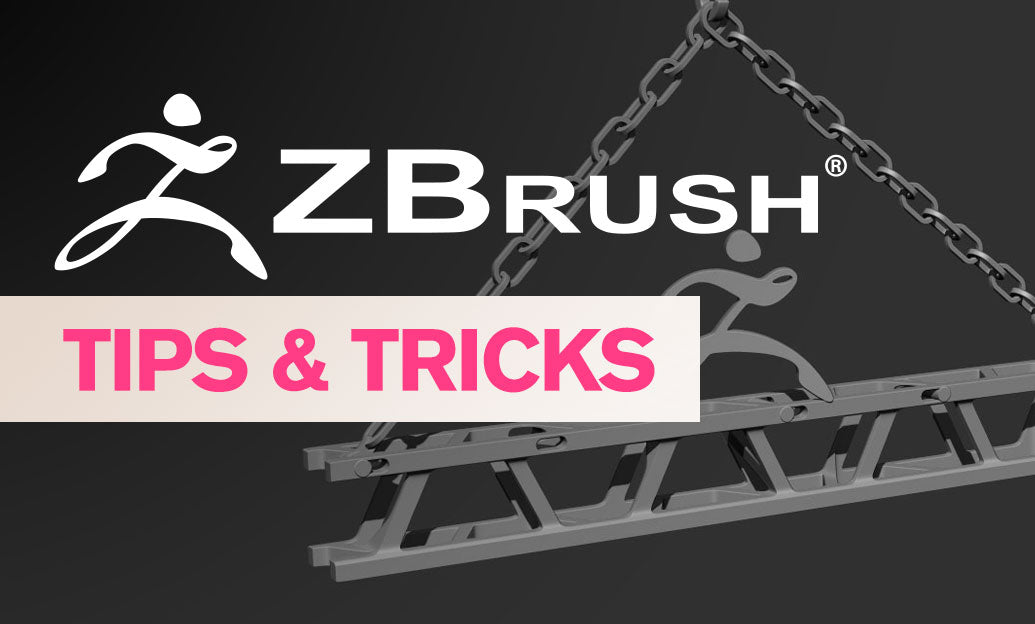Your Cart is Empty
For crisp hard-surface results, treat Polygroups as “smoothing groups” to control where shading breaks and where edges stay sharp, then drive creases, remeshing, and exports from those groups.
Block in your smoothing groups with Polygroups
- Use Tool > Polygroup > Group by Normals. Set Max Angle (e.g., 30–45°) so faces with sharper angles form separate groups—these will become your smoothing boundaries.
- Manually refine with Polygroup tools (Auto Groups, Group Visible) so every panel or bevel you intend to shade differently is its own group.
- Tip: When modeling with ZModeler, assign Polygroups as you extrude and bevel; it makes downstream creasing and remeshing predictable.
Lock edges with Creases for predictable shading
- Tool > Geometry > Crease > Crease PG will crease all polygroup borders—great for hard edges that must remain crisp through subdivision.
- Set Crease Level (e.g., 2–3) and Subdiv Levels so you can soften edges slightly after a few subdivs instead of staying razor sharp.
- Use Bevel/Chamfer (ZModeler) on critical edges to create controlled highlights rather than relying on infinite sharpness.
Preview shading non-destructively
- Enable Dynamic Subdivision. Combine with QGrid and Coverage to simulate a controlled bevel while respecting creases.
- Polish by Groups (Deformation) to even surfaces without rounding across group borders; this keeps panel transitions clean.
Remesh without losing hard edges
- With ZRemesher, enable Keep Groups and adjust Smooth Groups:
- Smooth Groups = 0–5 for mechanical parts (preserves borders).
- Smooth Groups = 10–20 for mild softening where needed.
- Optionally enable Use EdgeFlow (when available) to encourage loops that hug your surfaces and support clean shading.
Surface finishing for clean normals
- Polish by Features to respect sharp features regardless of polygroups.
- HPolish/TrimDynamic to planarize faces before final creasing or export.
Exporting to DCCs and renderers
- FBX Export: Preserve Polygroups and Creases; many apps interpret creased borders as hard edges or convert via angle thresholds.
- OBJ Export: Use Auto Smooth/Hard Edges in your target DCC (Maya, Blender, 3ds Max) with an angle threshold aligned to your Group by Normals setting.
- For baking: Subdivide with creases active, then bake normal maps from the high poly. Your “smoothing group” intent becomes baked shading information—reliable across engines.
Quick pitfalls to avoid
- Random polygroups lead to random shading. Define groups intentionally along real panel breaks or bevel starts.
- Over-smoothing between groups causes faceting. Lower Smooth Groups or add supporting bevels.
- Relying on razor creases everywhere creates unrealistic highlights. Prefer subtle bevels on visible edges.
Looking to refine your ZBrush hard-surface workflow or licensing? Explore expert advice and purchase options at NOVEDGE. Their team can help you match ZBrush to your pipeline and rendering stack. For upgrades, bundles, and training resources, start with NOVEDGE.