Your Cart is Empty
Customer Testimonials
-
"Great customer service. The folks at Novedge were super helpful in navigating a somewhat complicated order including software upgrades and serial numbers in various stages of inactivity. They were friendly and helpful throughout the process.."
Ruben Ruckmark
"Quick & very helpful. We have been using Novedge for years and are very happy with their quick service when we need to make a purchase and excellent support resolving any issues."
Will Woodson
"Scott is the best. He reminds me about subscriptions dates, guides me in the correct direction for updates. He always responds promptly to me. He is literally the reason I continue to work with Novedge and will do so in the future."
Edward Mchugh
"Calvin Lok is “the man”. After my purchase of Sketchup 2021, he called me and provided step-by-step instructions to ease me through difficulties I was having with the setup of my new software."
Mike Borzage
Cinema 4D Tip: Bake procedural animation into editable keyframes
November 12, 2025 2 min read

Lock down procedural magic into dependable keyframes when you need stability, portability, or speed. Baking expressions converts XPresso, Constraints, Vibrate, MoGraph-driven PSR changes, and other evaluated motion into editable keys you can scrub, export, and render with confidence.
When to bake
- Exporting to other apps or game engines (FBX/Alembic) that expect keys, not expressions.
- Team/Net Render or cloud farms where evaluation order can differ.
- Final delivery: eliminate randomness and version drift.
- Complex rigs that stutter in the viewport; keys are lighter to evaluate.
- Motion blur and effects that rely on consistent per-frame deformation.
How to bake expressions into keys
- Select the animated objects.
- Open the Timeline (Dope Sheet). Choose Functions > Bake Objects…
- In the dialog:
- Range: Use your project’s frame range (Project Settings define FPS and duration).
- Include Children: On, if hierarchy motion is expression-driven.
- Expressions: On (this is the key to baking XPresso/Constraints/Vibrate/etc.).
- PSR: On to generate Position/Scale/Rotation keys.
- PLA: On only if you need to bake vertex-level deformations (heavier, use for deformers and meshes that change topology/points over time). Consider Alembic for large meshes.
- Create Copy: On to keep a non-destructive duplicate alongside your live setup.
- Remove Expressions: Optional; disables original drivers to prevent double transforms.
- Step: 1 for one key per frame (safest). Reduce later if needed.
- Click OK and test playback. The timeline should now show standard key tracks.
Tips for clean, efficient bakes
- Keep an unbaked backup. Put the original rig on a locked Layer or in a separate Take.
- Reduce keys post‑bake: Timeline > Functions > Reduce Keyframes to simplify curves while preserving motion.
- Prefer PSR keys when possible. Reserve PLA/point caches for true deformations.
- Dynamics, Cloth, Hair: Use their native Cache/Bake systems first; bake to keys only when exporting or when caches aren’t an option.
- MoGraph: Try a MoGraph Cache Tag for large cloner setups. For interchange, Alembic often outperforms PLA in size and playback.
- Random/Noise-driven rigs: Bake after you’re happy with a seed to lock in the look.
- Export strategy:
- FBX: Great for PSR and joints; avoid PLA-heavy transfer.
- Alembic: Ideal for complex deformation/PLA; compact and robust.
Common pitfalls to avoid
- Double transforms: If you keep expressions active after baking, you’ll see additive motion. Disable or use “Remove Expressions.”
- Baking the wrong range: Confirm frame start/end in Project Settings before baking.
- Overbaking: PLA everywhere balloons file size and slows interaction. Bake only what needs it.
Workflow boosters
- Use Takes to maintain “Live” and “Baked” variants in one scene.
- Archive with “Save Project with Assets” before handing off.
Need the right license, upgrades, or plug‑ins? Explore Maxon and ecosystem tools at NOVEDGE. For Cinema 4D and Maxon One options, start with the Maxon collection at NOVEDGE.
You can find all the Cinema 4D products on the NOVEDGE web site at this page.
Also in Design News
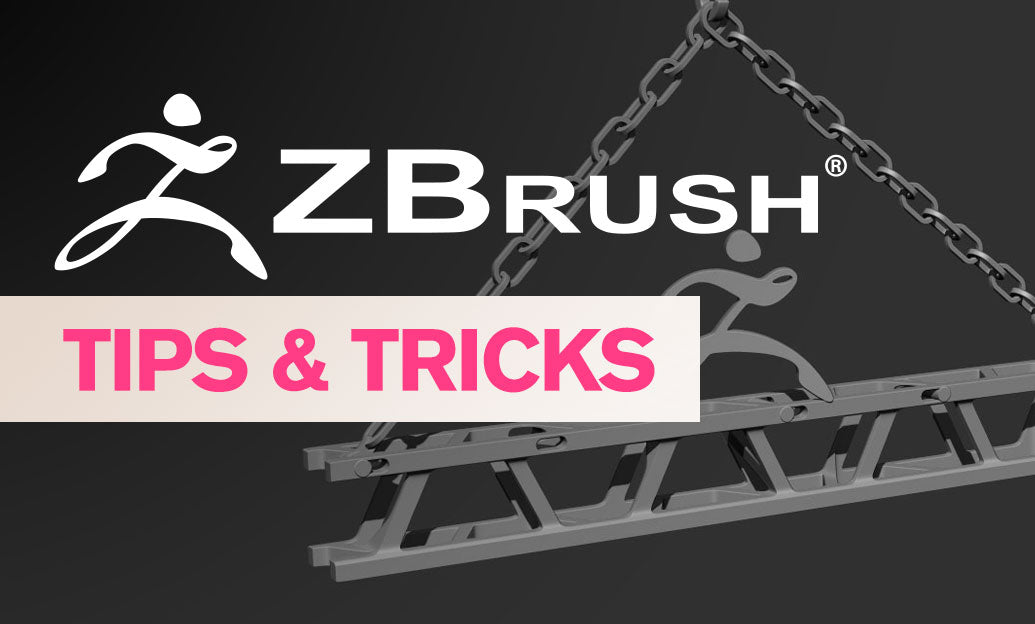
ZBrush Tip: Polygroups as Smoothing Groups for Creasing, Remeshing, and Export
November 12, 2025 2 min read
Read More
V-Ray Tip: Accelerate lookdev with V-Ray Frame Buffer regions and history
November 12, 2025 2 min read
Read More
Bluebeam Tip: Multiple-Certificate Batch Signing with Bluebeam Revu
November 12, 2025 2 min read
Read MoreSubscribe
Sign up to get the latest on sales, new releases and more …


