Your Cart is Empty
Customer Testimonials
-
"Great customer service. The folks at Novedge were super helpful in navigating a somewhat complicated order including software upgrades and serial numbers in various stages of inactivity. They were friendly and helpful throughout the process.."
Ruben Ruckmark
"Quick & very helpful. We have been using Novedge for years and are very happy with their quick service when we need to make a purchase and excellent support resolving any issues."
Will Woodson
"Scott is the best. He reminds me about subscriptions dates, guides me in the correct direction for updates. He always responds promptly to me. He is literally the reason I continue to work with Novedge and will do so in the future."
Edward Mchugh
"Calvin Lok is “the man”. After my purchase of Sketchup 2021, he called me and provided step-by-step instructions to ease me through difficulties I was having with the setup of my new software."
Mike Borzage
ZBrush Tip: Pinch Brush Techniques for Crisp Cloth and Skin Seams
November 25, 2025 2 min read
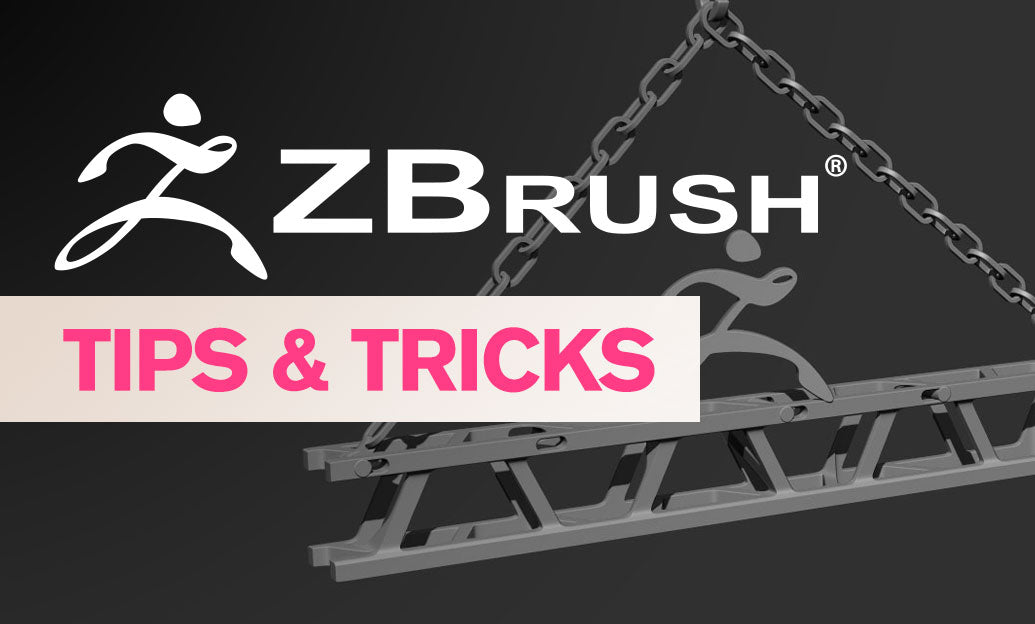
The Pinch brush is your precision tool for tightening seams and sharpening ridges on cloth and skin without adding unnecessary volume.
- When to use:
- Cloth seams, hem edges, and folded fabric apex lines.
- Eyelids, lips borders, alar crease, nasolabial fold, and tendon ridges.
- Panel joins and bevel accents on stylized hard cloth or leather.
Setup
- Select the Pinch brush (B, P, I).
- Recommended starting values:
- ZIntensity: 15–30 for organic skin, 35–55 for crisp cloth seams.
- Focal Shift: -10 to -40 to concentrate the pinch in the center.
- Brush > Auto Masking > BackfaceMask: On for thin shells (clothing).
- Brush > Modifiers > PinchModifier: 5–20 to control edge tightness.
- Enable Stroke > LazyMouse with a mild LazyStep for steady, even seams.
Workflow
- Store a Morph Target before starting so you can paint back any over-sharpened areas later.
- Define first, then tighten:
- Lightly carve a guide with DamStandard or Standard (ALT for carve) to seat the seam.
- Pass the Pinch brush along that guide in short, overlapping strokes.
- Build in layers:
- Make two to three gentle passes instead of one heavy stroke to avoid surface tearing.
- Use ALT with Pinch to subtly relax areas that feel too tight, keeping variation natural.
- Mind your density:
- Subdivide before pinching if facets appear; Pinch can reveal low-density topology.
- For localized refinement only, temporarily switch on Sculptris Pro to add triangles where needed, then disable.
- Protect forms: Mask adjacent volumes or use Auto Masking > By Topology to avoid pulling across disconnected pieces.
Cloth specifics
- Pinch on the apex of folds to sell tension; vary intensity along the stroke to mimic stitching tension.
- Create Group Loops around polygroup borders and lightly pinch those loops to achieve stitch-ready, crisp edges.
- After pinching, a very light HPolish pass on surrounding planes enhances contrast without flattening the seam.
Skin specifics
- Pinch eyelid rims and lip vermillion borders at low intensity for a clean, anatomical read.
- Alternate Pinch with Smooth (low intensity) to keep transitions organic.
Non-destructive control
- Work on a Layer so you can dial the strength after the fact or blend multiple seam passes.
- Use the Morph brush to paint back subtle softness where edges look too “cut.”
Speed tips
- S to quickly adjust Draw Size; U to adjust ZIntensity on the fly.
- Frame (F) and PolyFrame (Shift+F) to monitor edge flow while you tighten.
Pro tip: For hero seams, carve a shallow DamStandard path, apply a controlled Pinch pass, then add a micro-noise layer to neighboring fabric to emphasize contrast. Ready to refine your toolkit? Explore ZBrush licensing and upgrades at NOVEDGE, and check current bundles to optimize your pipeline with trusted partners like NOVEDGE.
You can find all the ZBrush products on the NOVEDGE web site at this page.
Also in Design News

Bluebeam Tip: Eraser Tool — Remove Freehand Annotations Without Altering PDF Content
November 25, 2025 1 min read
Read More
Revit Tip: Revit Phase Filters for Clear Renovation and Demolition Documentation
November 25, 2025 2 min read
Read MoreSubscribe
Sign up to get the latest on sales, new releases and more …



