Your Cart is Empty
Customer Testimonials
-
"Great customer service. The folks at Novedge were super helpful in navigating a somewhat complicated order including software upgrades and serial numbers in various stages of inactivity. They were friendly and helpful throughout the process.."
Ruben Ruckmark
"Quick & very helpful. We have been using Novedge for years and are very happy with their quick service when we need to make a purchase and excellent support resolving any issues."
Will Woodson
"Scott is the best. He reminds me about subscriptions dates, guides me in the correct direction for updates. He always responds promptly to me. He is literally the reason I continue to work with Novedge and will do so in the future."
Edward Mchugh
"Calvin Lok is “the man”. After my purchase of Sketchup 2021, he called me and provided step-by-step instructions to ease me through difficulties I was having with the setup of my new software."
Mike Borzage
ZBrush Tip: Optimize Precision Modeling with ZBrush's Curve Tube Snap Feature
August 19, 2025 2 min read

Enhance your precision modeling in ZBrush by utilizing the Curve Tube Snap feature. This technique is invaluable for creating accurate tubular structures, whether for organic forms or mechanical components.
- Select the Curve Tube Brush: Navigate to the brush palette and choose the Curve Tube Brush, specifically designed for generating tube shapes along a drawn path.
- Activate Snap Functionality: Enable snapping to align your tubes accurately with the grid or reference lines, ensuring consistent placement and dimensions.
- Draw Your Curve: Click and drag to define the path of the tube. Maintain a steady hand to create smooth and precise curves essential for detailed models.
- Adjust Brush Settings: Customize parameters such as tube diameter, taper, and rotation. Fine-tuning these settings allows for greater control over the final shape.
- Integrate NOVEDGE Tools: Enhance your workflow by incorporating specialized tools and plugins from NOVEDGE. Their resources provide additional functionalities that complement the Curve Tube Snap technique.
- Utilize Reference Images: Import reference images using ZBrush’s Spotlight to guide the placement and orientation of your tubes, ensuring they match your vision accurately.
- Manage Layers: Apply layers to different sections of your tube structures. This approach allows for non-destructive editing and easy adjustments without affecting the entire model.
- Combine with Other Brushes: Enhance the complexity of your tubes by combining the Curve Tube Snap with brushes like Trim or Inflate. This combination adds finer details and refines the overall structure.
Best Practices:
- Plan Your Structure: Outline the intended path of your tubes before starting the sculpting process. Planning helps prevent overlaps and misalignments.
- Maintain Consistency: Ensure uniformity in tube dimensions and tapering by consistently adjusting brush settings as you progress.
- Regularly Save Progress: Use ZBrush’s QuickSave feature to backup your work frequently, preventing data loss and allowing you to experiment without fear.
- Leverage NOVEDGE Tutorials: Access tutorials and guides from NOVEDGE to master advanced techniques and optimize your use of the Curve Tube Snap feature.
Benefits of Using Curve Tube Snap:
- Precision: Achieve exact measurements and alignment, crucial for technical and detailed models.
- Efficiency: Streamline your workflow by reducing the time spent on manual adjustments and ensuring consistent quality across your models.
- Versatility: Suitable for a wide range of applications, from character rigging to complex mechanical designs.
Implementing the Curve Tube Snap in your ZBrush projects will significantly improve the accuracy and efficiency of your tubular models. For additional resources and advanced techniques, visit NOVEDGE and elevate your sculpting capabilities.
You can find all the ZBrush products on the NOVEDGE web site at this page.
Also in Design News
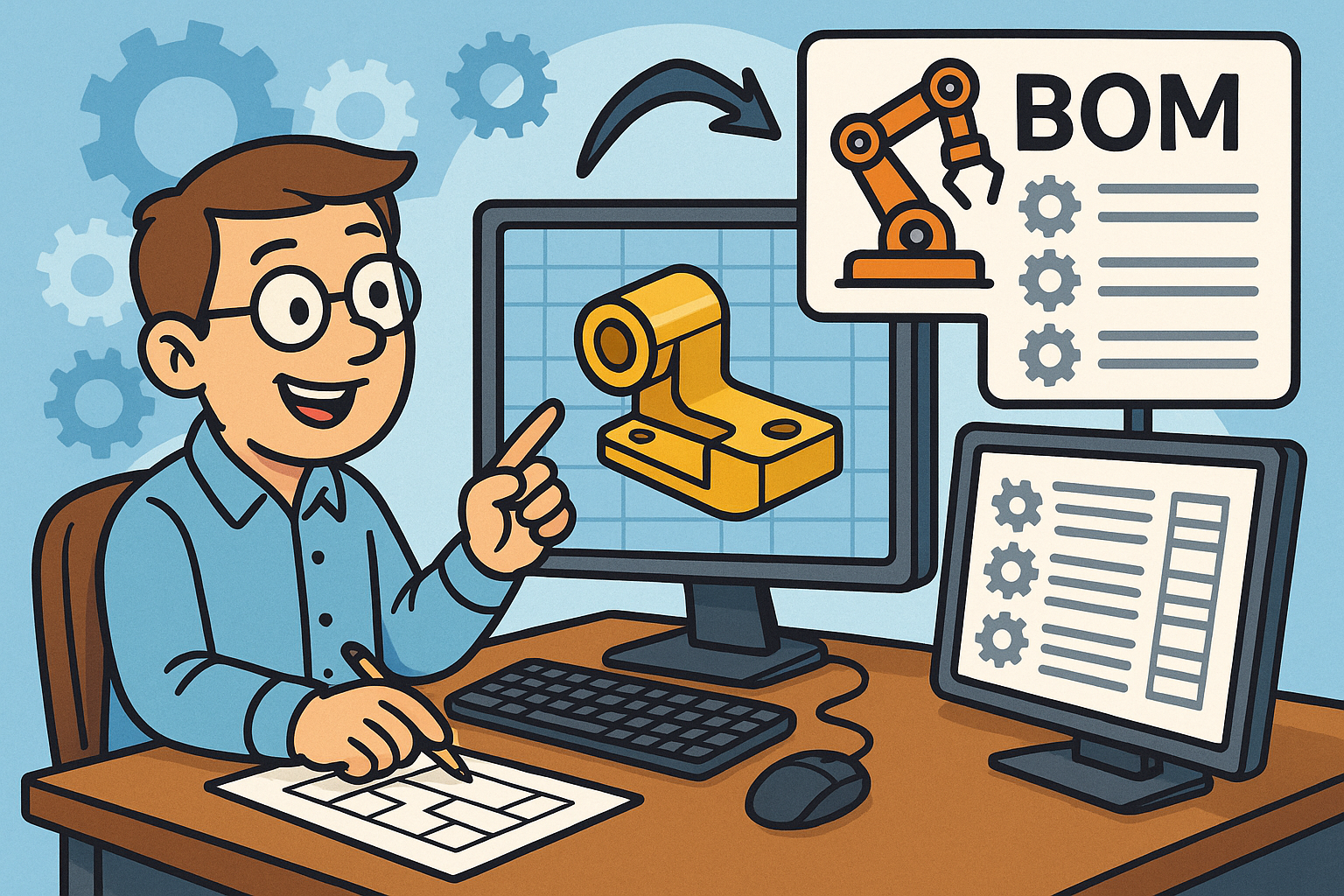
Revolutionizing CAD: Automated BOM Generation for Enhanced Precision and Efficiency
August 28, 2025 10 min read
Read More
Cinema 4D Tip: Effective Use of the Morph Tag in Cinema 4D for Smooth Shape Transitions
August 28, 2025 3 min read
Read MoreSubscribe
Sign up to get the latest on sales, new releases and more …



