Your Cart is Empty
Customer Testimonials
-
"Great customer service. The folks at Novedge were super helpful in navigating a somewhat complicated order including software upgrades and serial numbers in various stages of inactivity. They were friendly and helpful throughout the process.."
Ruben Ruckmark
"Quick & very helpful. We have been using Novedge for years and are very happy with their quick service when we need to make a purchase and excellent support resolving any issues."
Will Woodson
"Scott is the best. He reminds me about subscriptions dates, guides me in the correct direction for updates. He always responds promptly to me. He is literally the reason I continue to work with Novedge and will do so in the future."
Edward Mchugh
"Calvin Lok is “the man”. After my purchase of Sketchup 2021, he called me and provided step-by-step instructions to ease me through difficulties I was having with the setup of my new software."
Mike Borzage
ZBrush Tip: Maximizing Efficiency in ZBrush: Expert Tips for Leveraging ArrayMesh for Complex Patterns and Repetitions
May 05, 2024 2 min read

When it comes to adding intricate patterns and repeated elements in your 3D models, ZBrush's ArrayMesh is an incredibly powerful feature that can save you a lot of time and effort. Here are some tips to get the most out of ArrayMesh:
- Understand the Basics: Find ArrayMesh in the Tool palette under the ArrayMesh submenu. Begin by selecting a mesh, then activate ArrayMesh to start creating instances of it.
- Start Simple: Before diving into complex arrays, start with simple repetitions to understand how the adjustments affect your instances.
- Use Transpose Lines: For quick adjustments and setting up your array, Transpose lines can be used to move, scale, and rotate your instances interactively.
- Experiment with Settings: Adjust the 'Repeat', 'Offset', 'Rotate', and 'Scale' sliders to create the pattern or repetition you need. Live Boolean can be combined with ArrayMesh for complex shapes and patterns.
- Stay Organized: Name your ArrayMeshes appropriately for easy identification, especially when dealing with multiple instances.
- Lock Position and Size: If you want to maintain the position and size of the original mesh across all instances, use the 'Lock Position' and 'Lock Size' features.
- Stage Creation: Utilize the 'Stager' to save different states of your mesh, which allows you to go back and forth between the initial stage and the arrayed stage without losing any work.
- Nested Arrays: For more complex patterns, consider using nested arrays (an array within an array) by duplicating the subtool and applying another ArrayMesh to it.
- Animation Preview: Use the timeline to animate ArrayMesh settings, giving you a preview of how the instances can be animated or transformed over time.
- Finalize Your Design: Once satisfied with the array, you can convert the instances into actual geometry by clicking 'Make Mesh'. This will allow further editing of the individual instances if needed.
Remember that ArrayMesh is highly versatile and is not limited to simple patterns – it can be used to create complex structures and arrangements that would be time-consuming to model manually. Whether you're designing jewelry, architectural elements, or sci-fi machinery, ArrayMesh can be an indispensable tool in your ZBrush arsenal.
For a comprehensive selection of ZBrush tools and resources, NOVEDGE is the place to go. It offers a wide variety of software applications, including ZBrush, to help you bring your digital art to the next level.
You can find all the ZBrush products on the NOVEDGE web site at this page.
Also in Design News

ZBrush Tip: Essential Guide to Baking Textures in ZBrush for Game Asset Optimization
May 18, 2024 2 min read
Read More
V-Ray Tip: Optimizing Render Times with V-Ray Adaptive Lights: A Practical Guide
May 18, 2024 2 min read
Read More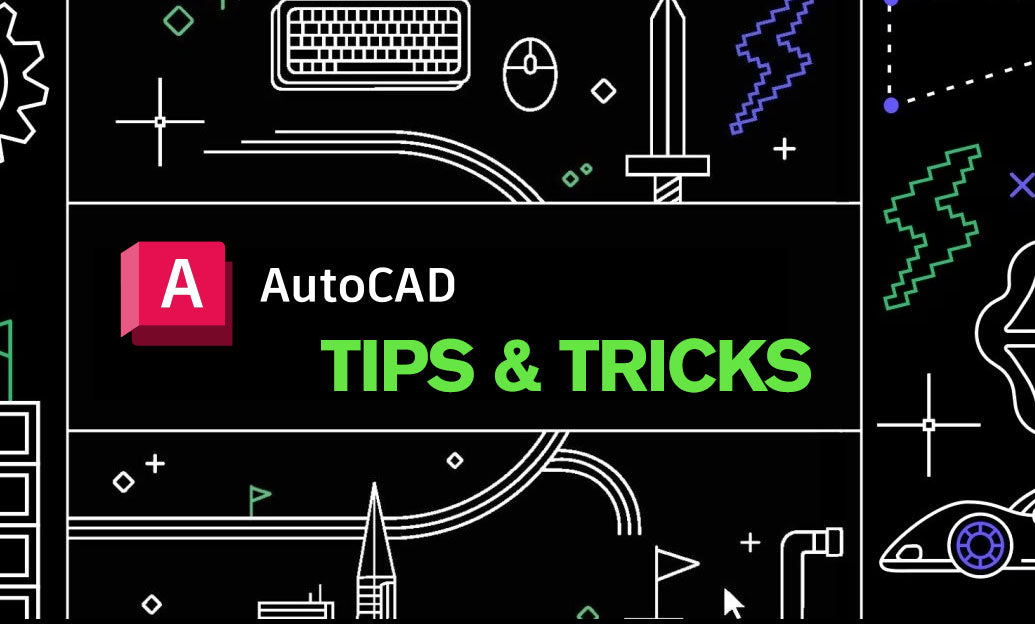
AutoCAD Tip: Mastering AutoCAD Annotation Tools for Clear and Professional Drawings
May 18, 2024 1 min read
Read MoreSubscribe
Sign up to get the latest on sales, new releases and more …


