Your Cart is Empty
Customer Testimonials
-
"Great customer service. The folks at Novedge were super helpful in navigating a somewhat complicated order including software upgrades and serial numbers in various stages of inactivity. They were friendly and helpful throughout the process.."
Ruben Ruckmark
"Quick & very helpful. We have been using Novedge for years and are very happy with their quick service when we need to make a purchase and excellent support resolving any issues."
Will Woodson
"Scott is the best. He reminds me about subscriptions dates, guides me in the correct direction for updates. He always responds promptly to me. He is literally the reason I continue to work with Novedge and will do so in the future."
Edward Mchugh
"Calvin Lok is “the man”. After my purchase of Sketchup 2021, he called me and provided step-by-step instructions to ease me through difficulties I was having with the setup of my new software."
Mike Borzage
Cinema 4D Tip: Essential Techniques for Achieving Realistic Fluid Simulations in Cinema 4D
May 06, 2024 2 min read

Creating captivating fluid simulations can be a challenging task, but with Cinema 4D's powerful tools, artists can achieve realistic results that can add an element of dynamism to any scene. Here are some key pointers to keep in mind when working on fluid simulations in Cinema 4D:
- Understand Fluid Dynamics: Before diving into the simulation, it's crucial to have a basic understanding of how fluids behave. This knowledge will help you create more realistic animations.
- Use RealFlow for Cinema 4D: For complex fluid simulations, consider using the RealFlow plugin for Cinema 4D, which provides advanced fluid simulation capabilities within the Cinema 4D environment. More details on RealFlow can be found on NOVEDGE.
- Start with Low-Resolution Simulations: When setting up your simulation, begin with a low-resolution particle system to save time during the initial stages. Once you're satisfied with the general behavior, increase the resolution for the final output.
- Optimize Simulation Settings: Adjust the viscosity, surface tension, and density to match the type of liquid you're trying to simulate. Water will have different properties than honey or oil.
- Collider Objects: Ensure that any objects interacting with the fluid are set as colliders and have the correct collision settings to avoid particles passing through them unnaturally.
- Cache Your Simulations: Always cache your simulations. This allows you to scrub through the timeline to review the fluid's behavior without needing to recalculate the simulation each time.
- Post-Processing: The appearance of fluids can be greatly enhanced in post-production. Use Cinema 4D's material editor to create realistic textures and consider applying motion blur during rendering for added realism.
- Consider the Environment: Fluids are often affected by their surroundings. Think about the context in which the fluid exists and adjust environmental factors like gravity and wind accordingly.
- Meshing: For a high-quality final product, use a meshing tool to convert particles into a smooth surface. Tools like RealFlow's meshing algorithms can provide a high level of control over the mesh quality.
To explore a wide variety of plugins and tools that can help elevate your fluid simulation workflows in Cinema 4D, visit NOVEDGE, the leading online software store for design professionals. With expert advice and a comprehensive selection, you can find everything you need to bring your creative visions to life.
```You can find all the Cinema 4D products on the NOVEDGE web site at this page.
Also in Design News

Design Software History: Evolution of Marine Engineering Software: From Manual Drafting to Advanced Computational Design Technologies
October 21, 2025 7 min read
Read More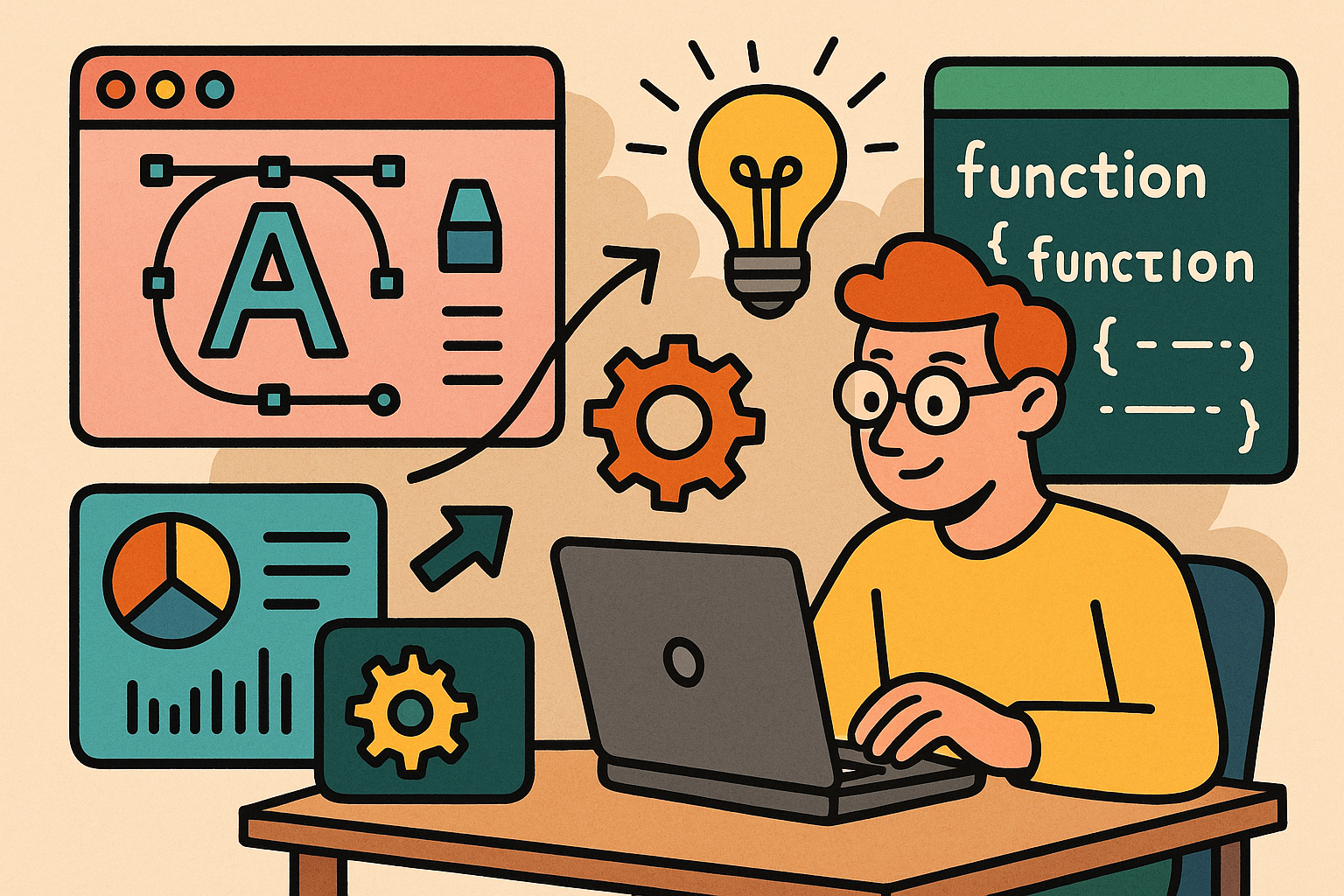
Empowering Design Innovation: The Role of Custom Scripting in Modern Software
October 21, 2025 10 min read
Read More
Cinema 4D Tip: Optimizing Texturing Techniques in Cinema 4D for Realistic Surfaces
October 21, 2025 2 min read
Read MoreSubscribe
Sign up to get the latest on sales, new releases and more …


