Your Cart is Empty
Customer Testimonials
-
"Great customer service. The folks at Novedge were super helpful in navigating a somewhat complicated order including software upgrades and serial numbers in various stages of inactivity. They were friendly and helpful throughout the process.."
Ruben Ruckmark
"Quick & very helpful. We have been using Novedge for years and are very happy with their quick service when we need to make a purchase and excellent support resolving any issues."
Will Woodson
"Scott is the best. He reminds me about subscriptions dates, guides me in the correct direction for updates. He always responds promptly to me. He is literally the reason I continue to work with Novedge and will do so in the future."
Edward Mchugh
"Calvin Lok is “the man”. After my purchase of Sketchup 2021, he called me and provided step-by-step instructions to ease me through difficulties I was having with the setup of my new software."
Mike Borzage
ZBrush Tip: Maximize ZBrush Efficiency with the Deformation Palette: Essential Tips and Techniques for Sculpting
August 04, 2025 2 min read

The Deformation Palette in ZBrush is a powerful toolset that allows artists to manipulate and transform their models with precision and ease. Leveraging these deformations can significantly enhance your workflow and the quality of your sculptures.
- Understanding Basic Deformations: Start by familiarizing yourself with the fundamental deformation options such as Scale, Rotate, and Move. These basic transforms are essential for adjusting the overall structure of your model.
- Using the Bend Tool: The Bend deformation can help you create organic curves and shapes. Adjust the angle and direction to seamlessly integrate bends into your model, ensuring a natural flow.
- Twist for Dynamic Effects: Apply the Twist deformation to add dynamic, spiraling effects to parts of your model. This is particularly useful for elements like muscles, hair, or mechanical components.
- Offset for Asymmetry: Utilize the Offset tool to introduce controlled asymmetry. This adds realism to your sculptures by breaking the perfect symmetry, which is often unnatural.
- Pinch for Enhanced Details: The Pinch deformation sharpens edges and enhances fine details. Use it sparingly to avoid overworking your model, maintaining a balance between detail and smoothness.
- Perspective Deformation: Adjust the perspective of your model to create dramatic viewpoints. This tool helps in setting up compelling compositions and enhances the visual impact of your sculpture.
- Mastering the Curve Deformation: The Curve deformation allows for complex, freeform adjustments. Drawing precise curves can help in achieving intricate shapes and unique design elements.
- Combination of Deformations: Combine multiple deformation tools to achieve sophisticated effects. For example, using Bend and Twist together can create elaborate and dynamic structures.
- Non-Destructive Editing with Layers: Integrate the Deformation Palette with ZBrush’s Layers feature to make non-destructive adjustments. This allows for flexibility and easy modifications without altering the base mesh permanently.
- Optimizing Workflow with Shortcuts: Learn and utilize keyboard shortcuts for the Deformation tools to streamline your workflow. Quick access to these tools can save time and increase productivity.
For more advanced techniques and personalized guidance, visit NOVEDGE. Their comprehensive resources and expert tutorials can help you master the Deformation Palette and elevate your ZBrush projects to the next level.
By effectively utilizing the Deformation Palette, you can achieve greater control over your models, enhance your creative expression, and produce high-quality sculptures with efficiency. Incorporate these tips into your daily workflow to harness the full potential of ZBrush.
You can find all the ZBrush products on the NOVEDGE web site at this page.
Also in Design News
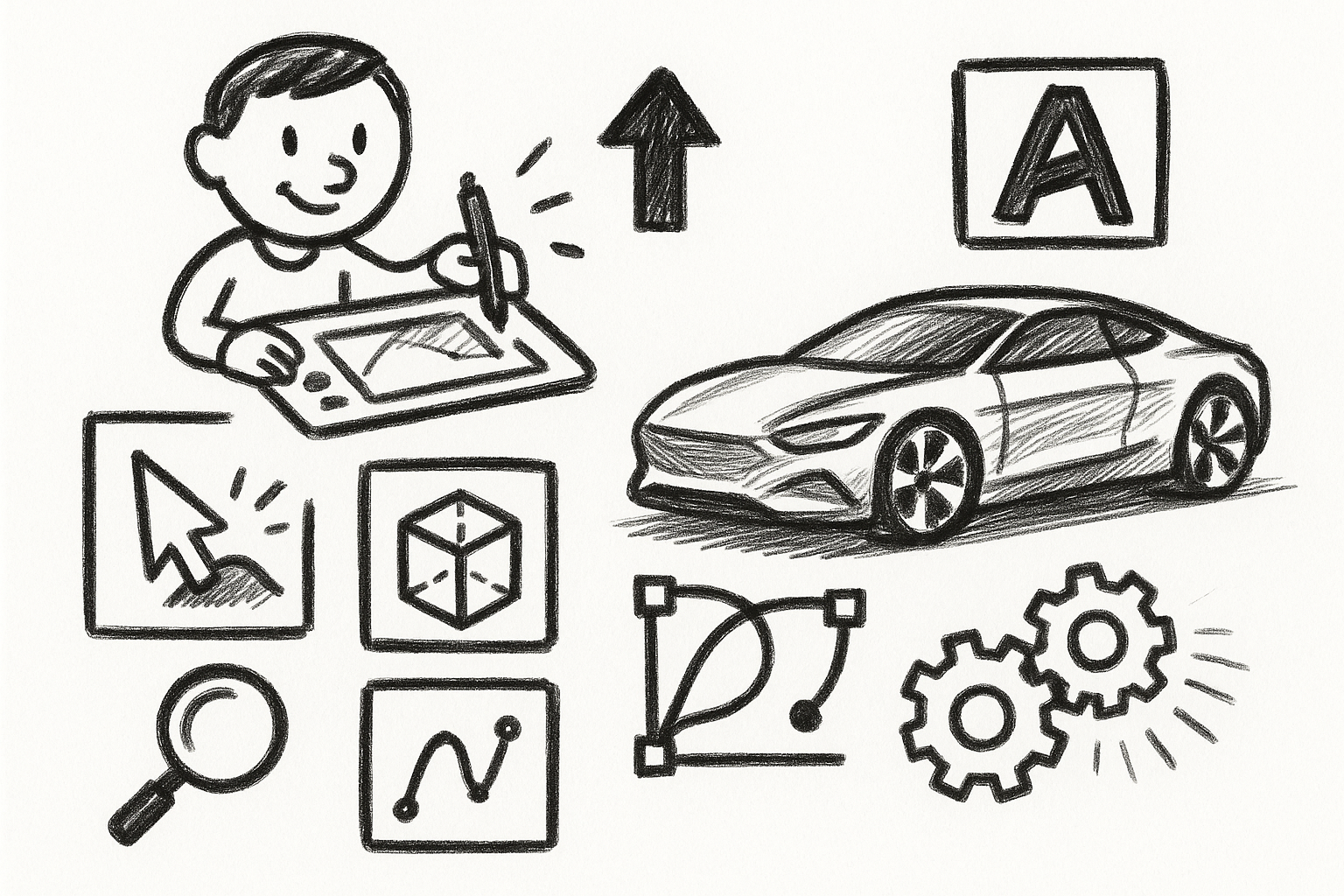
Mastering Precision: 5 Advanced Techniques to Elevate Your Autodesk Alias Workflow
August 29, 2025 5 min read
Read More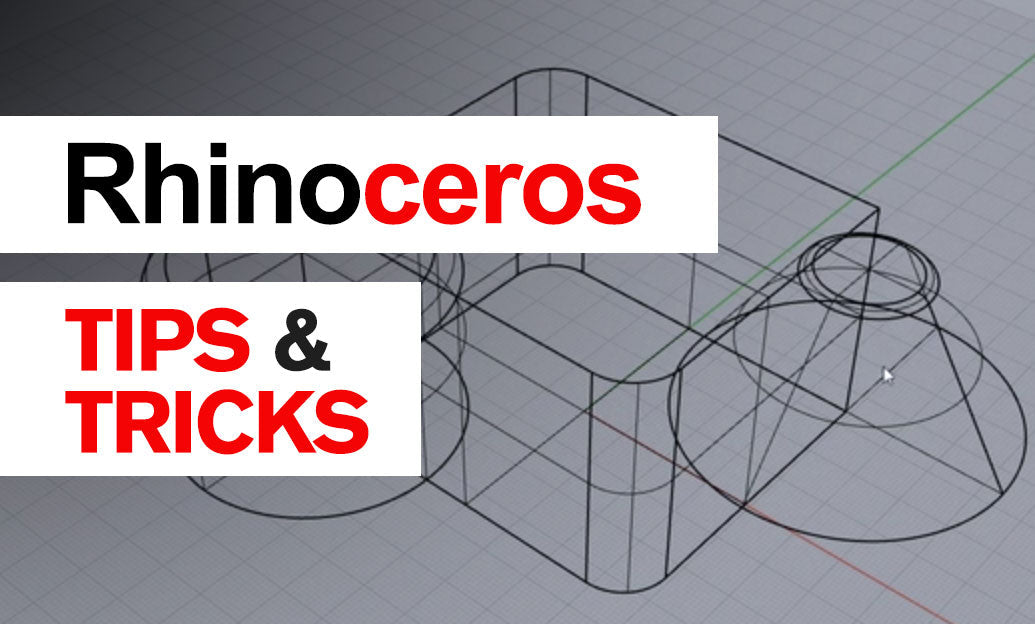
Rhino 3D Tip: Optimizing Rhino Workflow Through Strategic Plugin Integration
August 29, 2025 3 min read
Read More
Harnessing Edge Computing to Transform Design Software Workflows
August 29, 2025 12 min read
Read MoreSubscribe
Sign up to get the latest on sales, new releases and more …


