Your Cart is Empty
Customer Testimonials
-
"Great customer service. The folks at Novedge were super helpful in navigating a somewhat complicated order including software upgrades and serial numbers in various stages of inactivity. They were friendly and helpful throughout the process.."
Ruben Ruckmark
"Quick & very helpful. We have been using Novedge for years and are very happy with their quick service when we need to make a purchase and excellent support resolving any issues."
Will Woodson
"Scott is the best. He reminds me about subscriptions dates, guides me in the correct direction for updates. He always responds promptly to me. He is literally the reason I continue to work with Novedge and will do so in the future."
Edward Mchugh
"Calvin Lok is “the man”. After my purchase of Sketchup 2021, he called me and provided step-by-step instructions to ease me through difficulties I was having with the setup of my new software."
Mike Borzage
ZBrush Tip: Mastering ZBrush FiberMesh for Realistic Hair and Fur Detailing
April 22, 2025 2 min read

Enhance your character models with realistic hair and fur using ZBrush's FiberMesh feature. FiberMesh allows artists to create intricate fiber details directly within their 3D models, streamlining the workflow and adding a new level of realism.
Getting Started with FiberMesh
- Accessing FiberMesh: Navigate to the FiberMesh sub-palette found under the Tool menu. Ensure your model has sufficient polygon density to support detailed fiber creation.
- Generating Fibers: Click the Generate button to create initial fiber strands. ZBrush will populate your model with fibers based on the surface topology.
Customizing FiberMesh Settings
- Fiber Length: Adjust the Length slider to control the overall length of the fibers. Longer fibers can add a more dramatic effect, while shorter ones provide subtle detail.
- Fiber Thickness: Modify the Thickness setting to define the diameter of each fiber. Consistent thickness generally yields a natural look.
- Fiber Density: Use the Density parameter to determine how many fibers are generated on the surface. Higher density results in a fuller appearance.
- Clumping: Enable Clumping to group fibers together, mimicking natural hair clumps and adding realism.
Styling and Refining Fibers
- Grooming Tools: Utilize the grooming brushes available in FiberMesh to shape and style the fibers. Brushes like Comb and Smooth help in achieving the desired flow and texture.
- Cutting and Trimming: Use the Trim tool to remove excess fibers and refine the overall appearance. This is particularly useful for creating specific hairstyles or fur patterns.
- Layering: Apply multiple FiberMesh layers to build up complex hair or fur structures. Each layer can have different settings, allowing for depth and variation.
Optimizing Performance
- Subdivision Levels: Work on lower subdivision levels when styling fibers to maintain performance. Increase the subdivision level only when finalizing details.
- Lazy Mouse: Enable Lazy Mouse for smoother brush strokes during styling, reducing the computational load and enhancing efficiency.
- Resolution Management: Keep an eye on your model's polygon count. High fiber density can significantly increase the number of polygons, so balance detail with performance needs.
Resources and Support
For in-depth tutorials and advanced FiberMesh techniques, visit NOVEDGE. NOVEDGE offers a range of resources to help you master FiberMesh and other ZBrush features, ensuring your 3D models achieve professional-quality detail.
Incorporate FiberMesh into your workflow to add lifelike hair and fur to your digital creations. With the right settings and techniques, FiberMesh can significantly elevate the realism and appeal of your models.
You can find all the ZBrush products on the NOVEDGE web site at this page.
Also in Design News

Revit Tip: Enhancing Revit Projects with Space and Area Tag Management Techniques
April 22, 2025 2 min read
Read More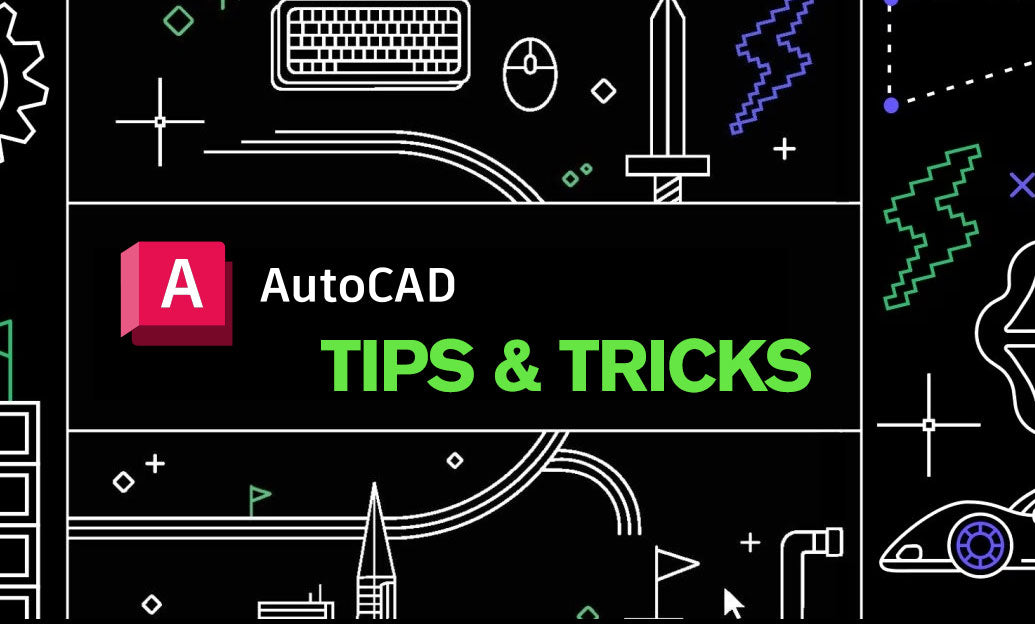
AutoCAD Tip: Enhance Your AutoCAD Designs with Gradient Hatch Techniques
April 22, 2025 2 min read
Read More
V-Ray Tip: Maximizing V-Ray Toon Shader for Stylized Render Effects
April 22, 2025 2 min read
Read MoreSubscribe
Sign up to get the latest on sales, new releases and more …


