Your Cart is Empty
Customer Testimonials
-
"Great customer service. The folks at Novedge were super helpful in navigating a somewhat complicated order including software upgrades and serial numbers in various stages of inactivity. They were friendly and helpful throughout the process.."
Ruben Ruckmark
"Quick & very helpful. We have been using Novedge for years and are very happy with their quick service when we need to make a purchase and excellent support resolving any issues."
Will Woodson
"Scott is the best. He reminds me about subscriptions dates, guides me in the correct direction for updates. He always responds promptly to me. He is literally the reason I continue to work with Novedge and will do so in the future."
Edward Mchugh
"Calvin Lok is “the man”. After my purchase of Sketchup 2021, he called me and provided step-by-step instructions to ease me through difficulties I was having with the setup of my new software."
Mike Borzage
V-Ray Tip: Maximizing V-Ray Toon Shader for Stylized Render Effects
April 22, 2025 2 min read

The V-Ray Toon Shader is a powerful tool for achieving stylized renders that emphasize outlines and simplified shading, ideal for creating illustrations, animations, and non-photorealistic visualizations. Integrating the Toon Shader effectively can transform your renders, providing a unique aesthetic that stands out.
-
Setting Up the Toon Shader:
- Apply the Toon Shader to your materials by selecting the material properties and choosing the Toon option from the shader list.
- Adjust the Boundary Width to control the thickness of the outlines. A higher value results in thicker borders, enhancing the cartoon-like appearance.
- Use the Boundary Softness parameter to soften the edges, creating a more subtle transition between the object and its outline.
-
Customizing Shading:
- Modify the Base Color to define the primary color of your object, which will be prominent in the stylized render.
- Utilize the Shadow Color to add depth. Selecting a contrasting shadow color can enhance the 2D effect.
- Experiment with the Edge Tint to add variations to the outlines, providing a more dynamic and less uniform look.
-
Optimizing Render Settings:
- Reduce render times by minimizing global illumination settings, as stylized renders often do not require complex lighting calculations.
- Adjust the Anti-Aliasing settings to ensure smooth lines without unnecessary computation, focusing on edge quality.
- Utilize V-Ray's adaptive sampling to allocate more resources to areas with high contrast, ensuring crisp outlines and consistent shading.
-
Enhancing with Post-Processing:
- Export render elements such as Toon Edges and Shadows separately to refine them in post-processing software.
- Apply color grading to unify the render's color palette, enhancing the overall stylized effect.
- Add texture overlays or hand-drawn effects to further emphasize the non-photorealistic style.
-
Best Practices:
- Maintain consistency in line thickness and shading across the scene to ensure a cohesive visual style.
- Consider the scene's composition and lighting to complement the stylized elements, avoiding overly complex environments that can detract from the intended aesthetic.
- Leverage NOVEDGE’s resources and tutorials to stay updated on the latest techniques and optimizations for the Toon Shader.
Leveraging the V-Ray Toon Shader allows artists to explore creative avenues beyond photorealism, producing engaging and distinctive visuals. By carefully configuring shader settings, optimizing render parameters, and applying thoughtful post-processing techniques, you can achieve stunning stylized renders that capture the desired artistic vision. For more in-depth guides and professional support, visit NOVEDGE, your go-to resource for mastering V-Ray and other leading design software.
You can find all the V-Ray products on the NOVEDGE web site at this page.
Also in Design News

Cinema 4D Tip: Creating Dynamic Animated Infographics in Cinema 4D
October 25, 2025 2 min read
Read More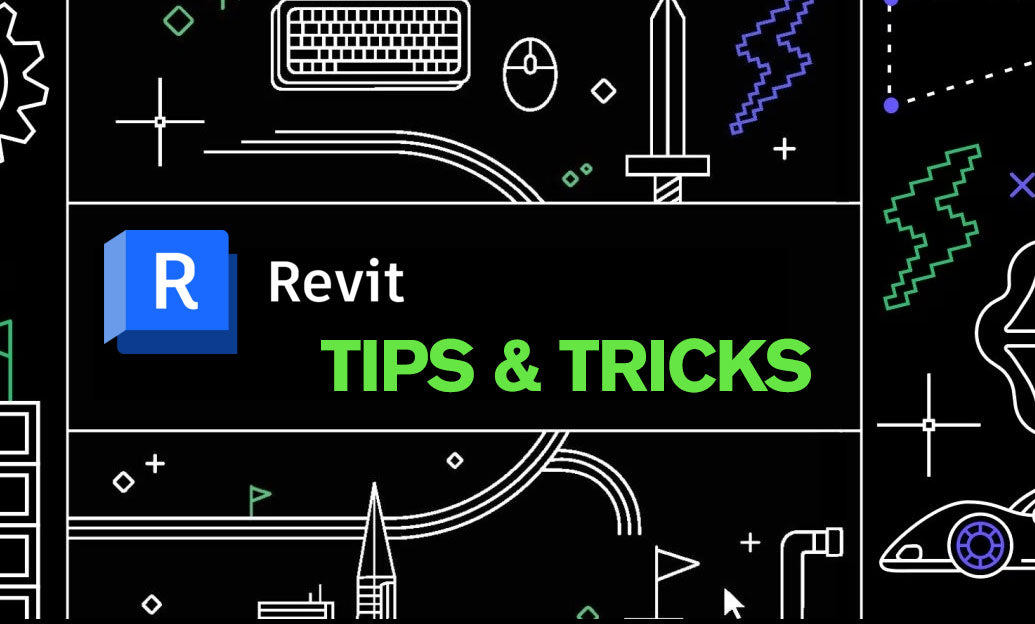
Revit Tip: Enhance Roof Design and Management in Revit with Key Strategies
October 25, 2025 2 min read
Read More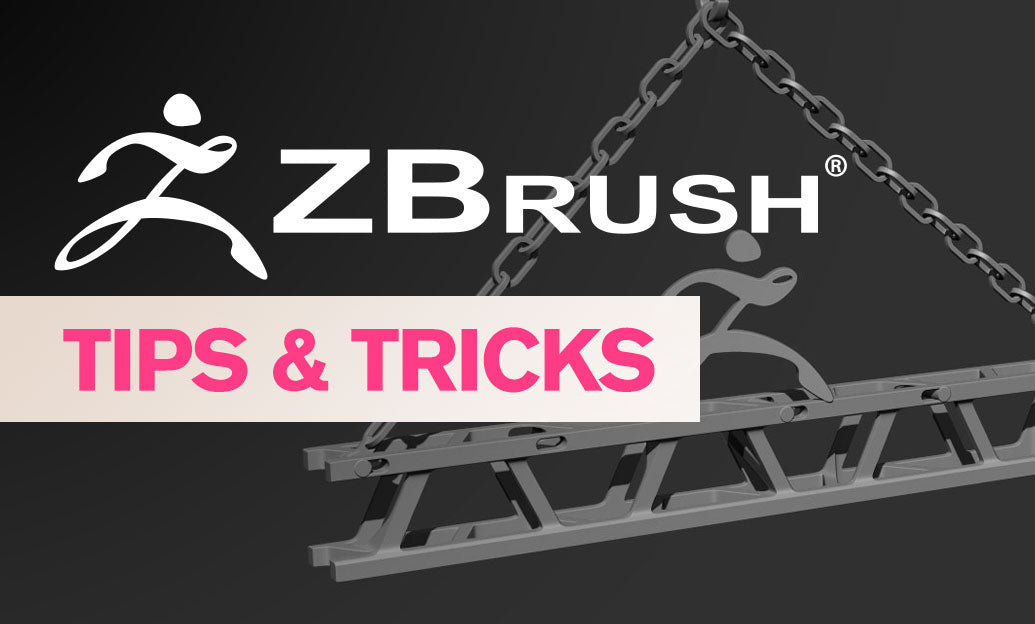
ZBrush Tip: Mastering Precision Detailing with the Curve Line Brush in ZBrush
October 25, 2025 2 min read
Read MoreSubscribe
Sign up to get the latest on sales, new releases and more …


