Your Cart is Empty
Customer Testimonials
-
"Great customer service. The folks at Novedge were super helpful in navigating a somewhat complicated order including software upgrades and serial numbers in various stages of inactivity. They were friendly and helpful throughout the process.."
Ruben Ruckmark
"Quick & very helpful. We have been using Novedge for years and are very happy with their quick service when we need to make a purchase and excellent support resolving any issues."
Will Woodson
"Scott is the best. He reminds me about subscriptions dates, guides me in the correct direction for updates. He always responds promptly to me. He is literally the reason I continue to work with Novedge and will do so in the future."
Edward Mchugh
"Calvin Lok is “the man”. After my purchase of Sketchup 2021, he called me and provided step-by-step instructions to ease me through difficulties I was having with the setup of my new software."
Mike Borzage
ZBrush Tip: Mastering the Curve Rail Brush for Precision Sculpting in ZBrush
October 24, 2025 2 min read
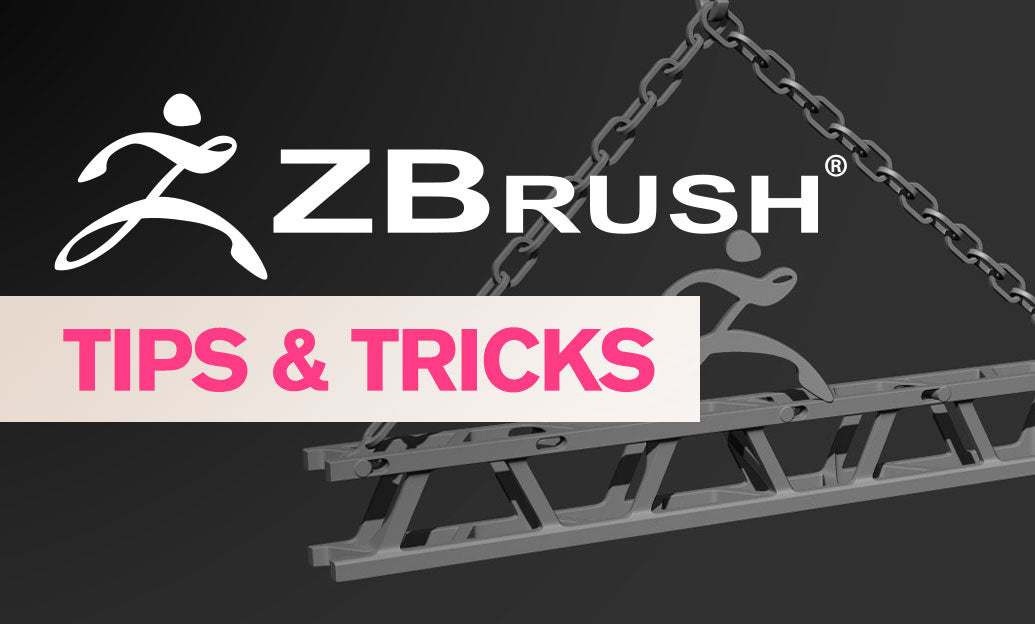
The Curve Rail Brush in ZBrush is an essential tool for creating precise and controlled routes within your sculpting workflow. Whether you're defining intricate paths or establishing structural guidelines, mastering this brush can significantly enhance the quality and accuracy of your models.
Here are some tips to effectively utilize the Curve Rail Brush:
- Understanding the Basics: The Curve Rail Brush allows you to sculpt along a predefined curve, ensuring that your strokes follow a specific path. This is particularly useful for creating smooth, flowing lines or maintaining consistency in repetitive patterns.
- Setting Up Your Curve: Before using the Curve Rail Brush, define the curve you want to follow. You can do this by using the Curve tool to draw your desired path on the canvas. This step provides a guide for your brush strokes, ensuring precision.
- Adjusting Brush Settings: Customize the brush's size, intensity, and falloff to match the requirements of your project. Experimenting with these settings can help you achieve the desired level of detail and control.
- Combining with Other Brushes: For more complex designs, consider combining the Curve Rail Brush with other sculpting tools. For instance, use the Move Brush alongside to adjust the shape and flow of your sculpture dynamically.
- Utilizing Layers: To maintain flexibility in your workflow, work on separate layers when using the Curve Rail Brush. This approach allows you to make non-destructive edits and easily revert changes if needed.
- Reference and Planning: Always refer to your concept art or reference images when defining routes with the Curve Rail Brush. Clear planning ensures that your sculpt aligns with the overall design vision.
- Practice Precision: Precision is key when using the Curve Rail Brush. Take your time to align the brush accurately along the curve, minimizing the need for extensive corrections later.
- Incorporate NOVEDGE Tools: Enhance your workflow by integrating tools and resources from NOVEDGE. They offer a range of tutorials and assets that can complement your use of the Curve Rail Brush, providing additional support and inspiration.
- Optimize Performance: Complex curves can sometimes slow down your system. Optimize your ZBrush performance by managing your mesh resolution and utilizing the latest features from NOVEDGE plugins or updates.
- Stay Updated: ZBrush is continually evolving, and so are the tools available. Keep an eye on NOVEDGE for the latest tips, tricks, and updates that can enhance your use of the Curve Rail Brush and other ZBrush features.
By leveraging the Curve Rail Brush effectively, you can achieve a higher level of detail and precision in your sculpting projects. Incorporate these tips into your workflow and explore additional resources from NOVEDGE to further refine your skills and unlock new creative possibilities in ZBrush.
You can find all the ZBrush products on the NOVEDGE web site at this page.
Also in Design News
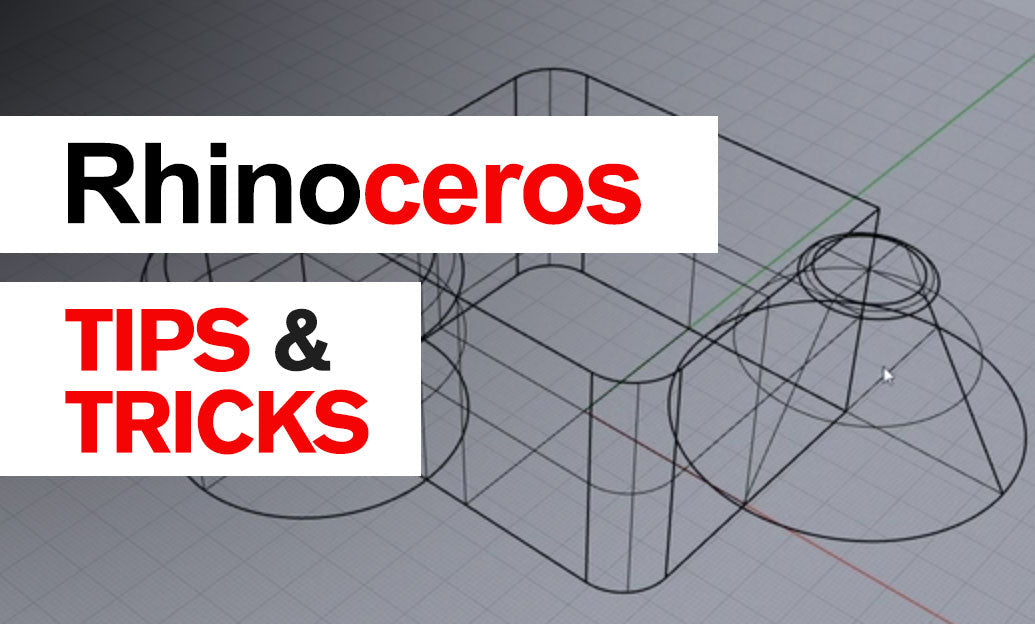
Rhino 3D Tip: Sure, please provide the tip you'd like a title for.
October 24, 2025 1 min read
Read More
Advancing Virtual Collaboration: Redefining Global Design Teams with Digital Innovation
October 24, 2025 12 min read
Read MoreSubscribe
Sign up to get the latest on sales, new releases and more …



