Your Cart is Empty
Customer Testimonials
-
"Great customer service. The folks at Novedge were super helpful in navigating a somewhat complicated order including software upgrades and serial numbers in various stages of inactivity. They were friendly and helpful throughout the process.."
Ruben Ruckmark
"Quick & very helpful. We have been using Novedge for years and are very happy with their quick service when we need to make a purchase and excellent support resolving any issues."
Will Woodson
"Scott is the best. He reminds me about subscriptions dates, guides me in the correct direction for updates. He always responds promptly to me. He is literally the reason I continue to work with Novedge and will do so in the future."
Edward Mchugh
"Calvin Lok is “the man”. After my purchase of Sketchup 2021, he called me and provided step-by-step instructions to ease me through difficulties I was having with the setup of my new software."
Mike Borzage
Revit Tip: Mastering Revit Scope Box for Enhanced Project Visibility and Organization
October 24, 2025 2 min read
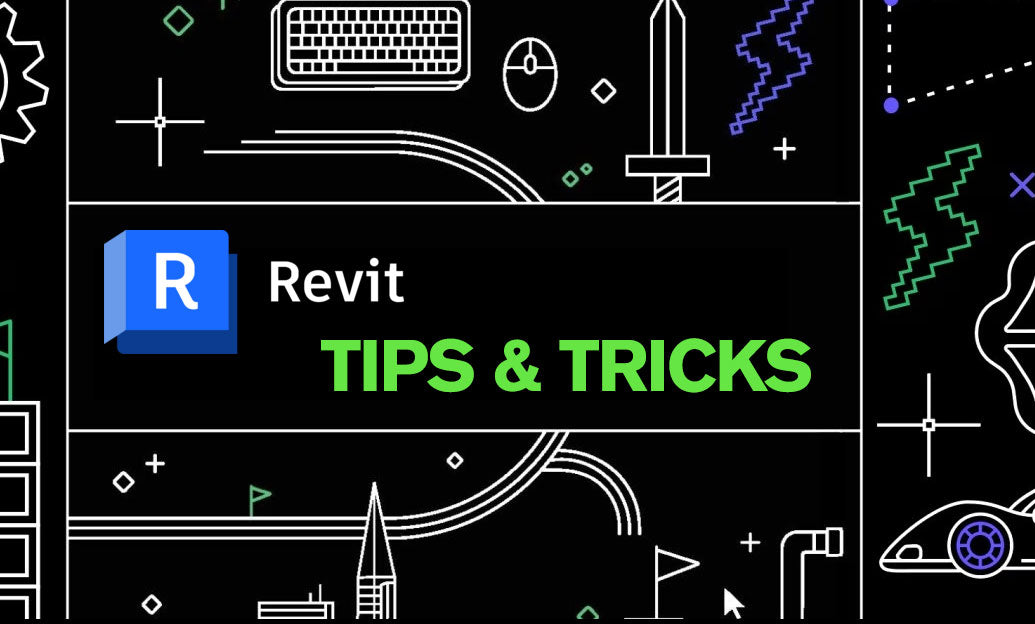
The Revit Scope Box tool is invaluable for managing and controlling the visibility of various elements within your project views. By mastering this tool, you can enhance the clarity and organization of your drawings, making your workflow more efficient.
-
Creating a Scope Box:
- Navigate to the View tab and select Scope Box.
- Draw the Scope Box around the area you want to control. This can be a specific section of your model that requires focused detailing.
- Name your Scope Box appropriately for easy identification later.
-
Applying Scope Boxes to Views:
- Select the view you want to constrain with a Scope Box.
- In the Properties palette, find the Scope Box parameter and assign the desired Scope Box.
- This limits the view’s display to the boundaries of the Scope Box, enhancing focus and reducing clutter.
-
Adjusting Scope Box Boundaries:
- To modify the boundaries, select the Scope Box in an elevation or plan view.
- Use the grips to resize or reposition the Scope Box as needed.
- Ensure that all relevant views referencing the Scope Box are updated accordingly.
-
Benefits of Using Scope Boxes:
- Consistency: Maintain uniform view boundaries across multiple sheets and views.
- Efficiency: Quickly apply predefined boundaries, saving time on manual adjustments.
- Clarity: Enhance the readability of your drawings by isolating specific areas of the model.
-
Best Practices:
- Plan your Scope Boxes during the early stages of your project for optimal organization.
- Use descriptive naming conventions for Scope Boxes to streamline project management.
- Regularly review and adjust Scope Boxes to adapt to changes in the project scope or design.
-
Advanced Tips:
- Combine Scope Boxes with view filters to control the visibility of specific elements within the confined area.
- Leverage Scope Boxes in conjunction with section boxes for even more precise control over view extents.
- Utilize Scope Boxes to create consistent detailing zones across different disciplines, enhancing collaboration.
For more in-depth tutorials and advanced techniques on using the Revit Scope Box tool, visit NOVEDGE. Their comprehensive resources and expert insights can help you maximize your productivity and achieve superior results in your Revit projects.
You can find all the Revit products on the NOVEDGE web site at this page.
Also in Design News
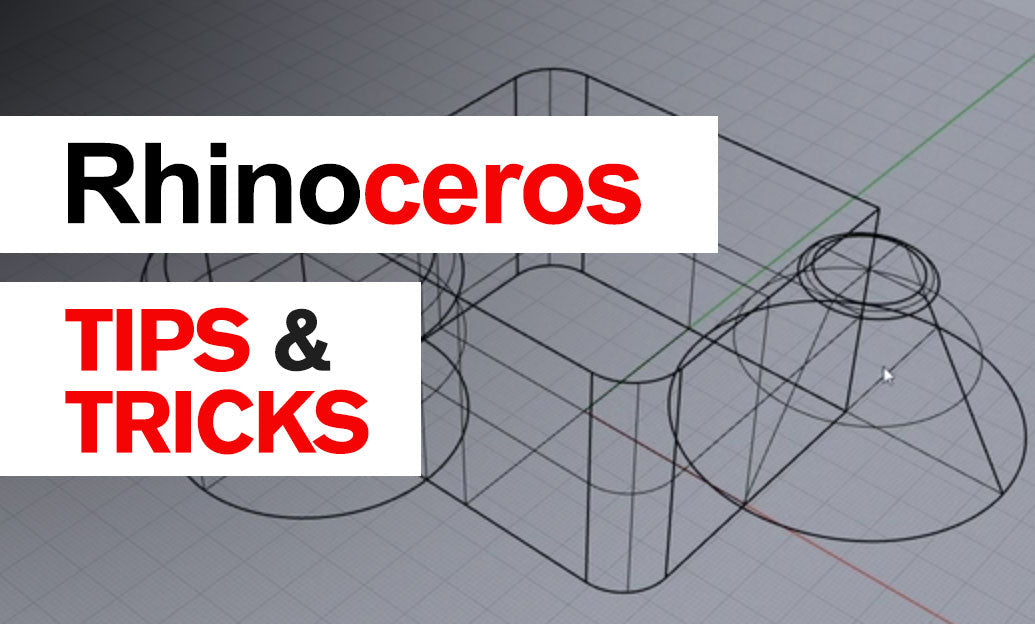
Rhino 3D Tip: Sure, please provide the tip you'd like a title for.
October 24, 2025 1 min read
Read More
Advancing Virtual Collaboration: Redefining Global Design Teams with Digital Innovation
October 24, 2025 12 min read
Read MoreSubscribe
Sign up to get the latest on sales, new releases and more …



