Your Cart is Empty
Customer Testimonials
-
"Great customer service. The folks at Novedge were super helpful in navigating a somewhat complicated order including software upgrades and serial numbers in various stages of inactivity. They were friendly and helpful throughout the process.."
Ruben Ruckmark
"Quick & very helpful. We have been using Novedge for years and are very happy with their quick service when we need to make a purchase and excellent support resolving any issues."
Will Woodson
"Scott is the best. He reminds me about subscriptions dates, guides me in the correct direction for updates. He always responds promptly to me. He is literally the reason I continue to work with Novedge and will do so in the future."
Edward Mchugh
"Calvin Lok is “the man”. After my purchase of Sketchup 2021, he called me and provided step-by-step instructions to ease me through difficulties I was having with the setup of my new software."
Mike Borzage
V-Ray Tip: Enhancing V-Ray Lighting with Effective Light Source Filtering Techniques
October 24, 2025 1 min read

Enhance your lighting setup in V-Ray with effective light source filtering techniques.
Using light source filtering can significantly improve render quality and performance. Here's how to make the most of it:
- Control Light Distribution: Apply filters like gels or textures to modify the color and intensity of your light sources, allowing for more realistic and creative lighting effects.
- Optimize Render Times: By filtering unnecessary light rays, you reduce the computational load, resulting in faster render times without compromising quality.
- Enhance Realism: Filters can simulate real-world lighting conditions, such as softboxes or snoots, adding depth and authenticity to your scenes.
- Use V-Ray Light Filters: Leverage built-in V-Ray filters such as the V-Ray Color Correction or V-Ray Dirt to fine-tune your lighting precisely.
- Layer Multiple Filters: Combine different filters to achieve complex lighting effects, giving you greater control over the final appearance of your renders.
Integrating light source filtering into your workflow can dramatically improve both the aesthetic and efficiency of your projects. For advanced techniques and support, visit NOVEDGE, where you can find tutorials, resources, and expert advice to elevate your V-Ray skills.
You can find all the V-Ray products on the NOVEDGE web site at this page.
Also in Design News
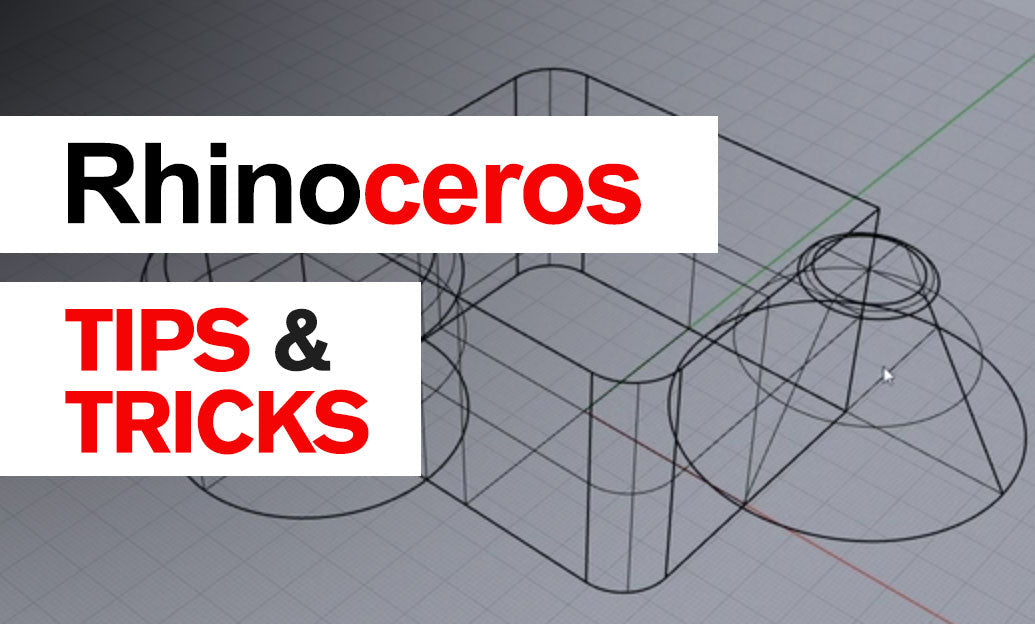
Rhino 3D Tip: Sure, please provide the tip you'd like a title for.
October 24, 2025 1 min read
Read More
Advancing Virtual Collaboration: Redefining Global Design Teams with Digital Innovation
October 24, 2025 12 min read
Read MoreSubscribe
Sign up to get the latest on sales, new releases and more …



